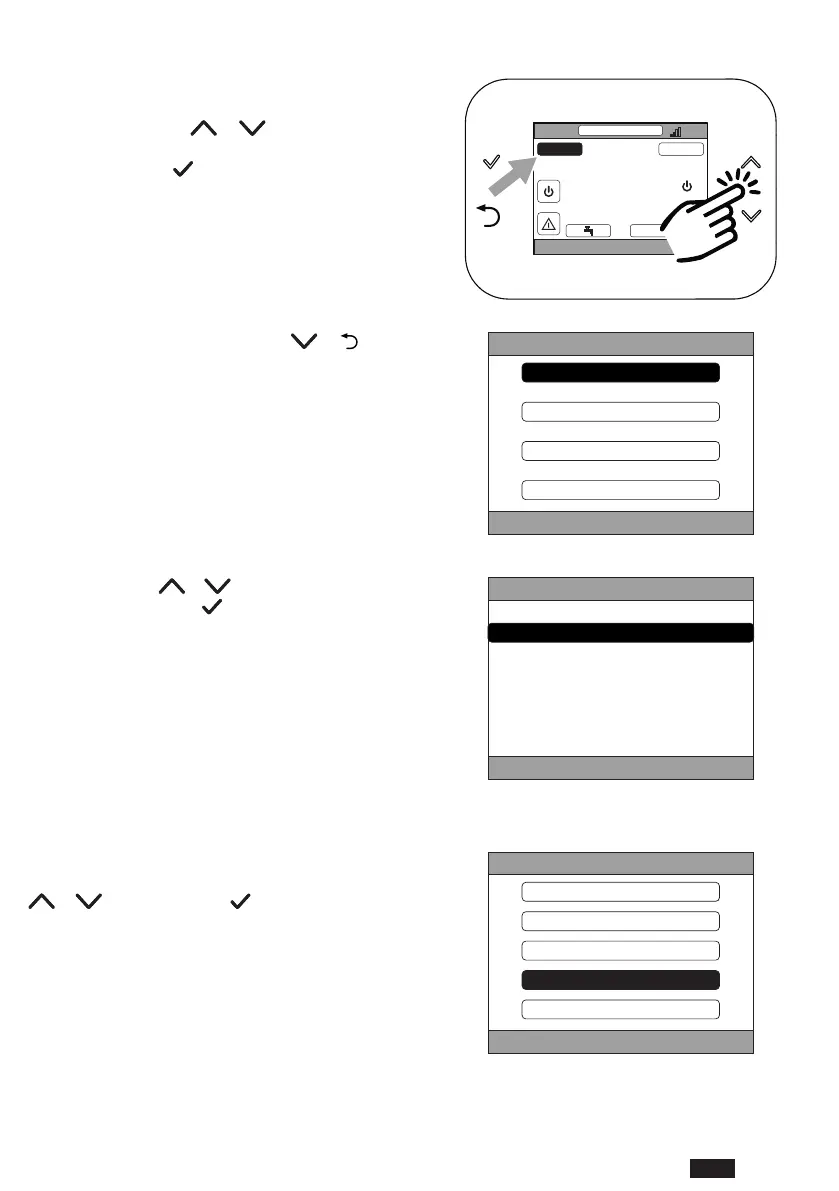353
FR
cod. 3542B380 - Rev 00 - 05/2022
6. MENU TECHNICIEN
6.1 ACCÈS AU MENU TECHNICIEN
Pour accéder à ce menu, procéder de la manière décrite
ci-après.
Appuyer sur les touches
et dans l’écran principal
jusqu’à sélectionner l’espace « Menu ».
Appuyer sur la touche
.
SALOTTO
PROGRAMME AUTOMATIQUE
MAR
23/07/19 12:19
27.5
MENU MODE
16.0 °C
g. 62
Appuyer simultanément sur les touches et tout en
les maintenant enfoncées pendant environ 5 secondes.
M ENU
I N FOS
R ÉGL AGES
P R OGR A MME H O R AIR E
WIFI
g. 63
À l’aide des touches et , saisir le mot de passe (10),
puis appuyer sur la touche
.
MENU
10
g. 64
À ce point, la rubrique « TECHNICIEN » apparaîtra dans
le menu. Sélectionner cette rubrique à l’aide des touches
et ,puisconrmerpar .
M E N U
I N FOS
R ÉGL AGES
P R OGR A MME H O R AIR E
TECHNI C IEN
WIFI
g. 65