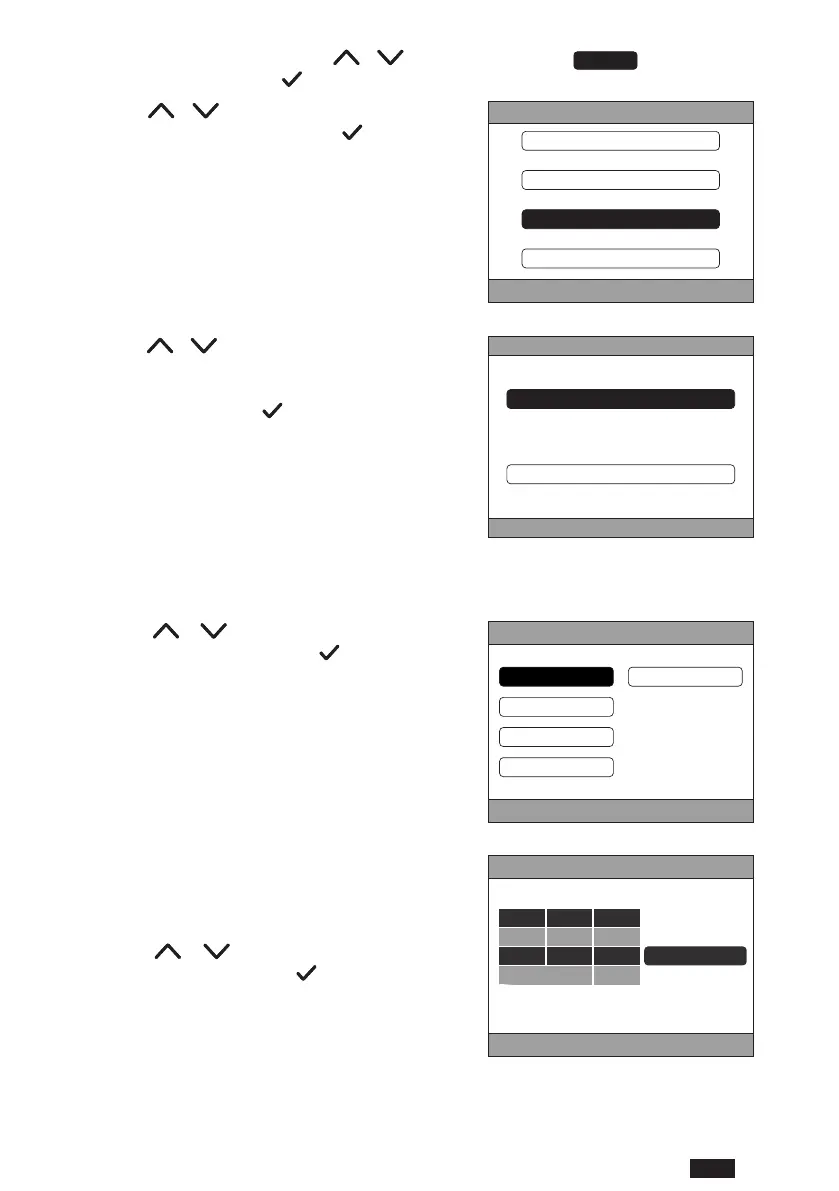21
IT
cod. 3542B380 - Rev 00 - 05/2022
5.4 PROGRAMMA ORARIO
Dalla schermata principale, utilizzando i tasti e selezionare l’area attiva
(fig. 21 - Schermata prin-
cipale) quindi confermare con il tasto .
Utilizzando i tasti
e , selezionare il menù “PRO-
GRAMMA ORARIO” e confermare con il tasto .
MENU
INFORMAZIONI
IMPOSTAZIONI
PROGRAMMA ORARIO
WIFI
g. 40
Utilizzando i tasti e , selezionare il menù “PRIN-
CIPALE” per la programmazione oraria delle zone op-
pure “SANITARIO” per la programmazione orario del
sanitario e confermare con il tasto .
PROGRAMMA
PRINCIPALE
SANITARIO
g. 41
5.4.1 Programmazione oraria di una zona
Utilizzando i tasti e scegliere la zona da pro-
grammare e quindi confermare con il tasto .
PROGRAMMA
CRP
CAMERA
BAGNO
CAMERA 2
CUCINA
g. 42 - Esempio con 5 zone
Daquesto menù èpossibile visualizzare emodicare,
per ogni giorno della settimana, la programmazione ora-
ria della zona selezionata.
Utilizzando i tasti
e selezionare il giorno da
programmare e confermare con il tasto
.
CUCINA
0 7 :30
P R OGR A MMA R AFFR ESC A M
0 8 :30 2 2 .0°C
LUNE D I
SEL EZION A
U N GIOR N O
A LTRE O R E
0 8:30 1 2:00 2 1.0°C
1 2:00 1 7:00 1 8.0°C
1 5.0°C
I N IZIO FIN E SETP
g. 43 Esempio con 3 fasce orarie