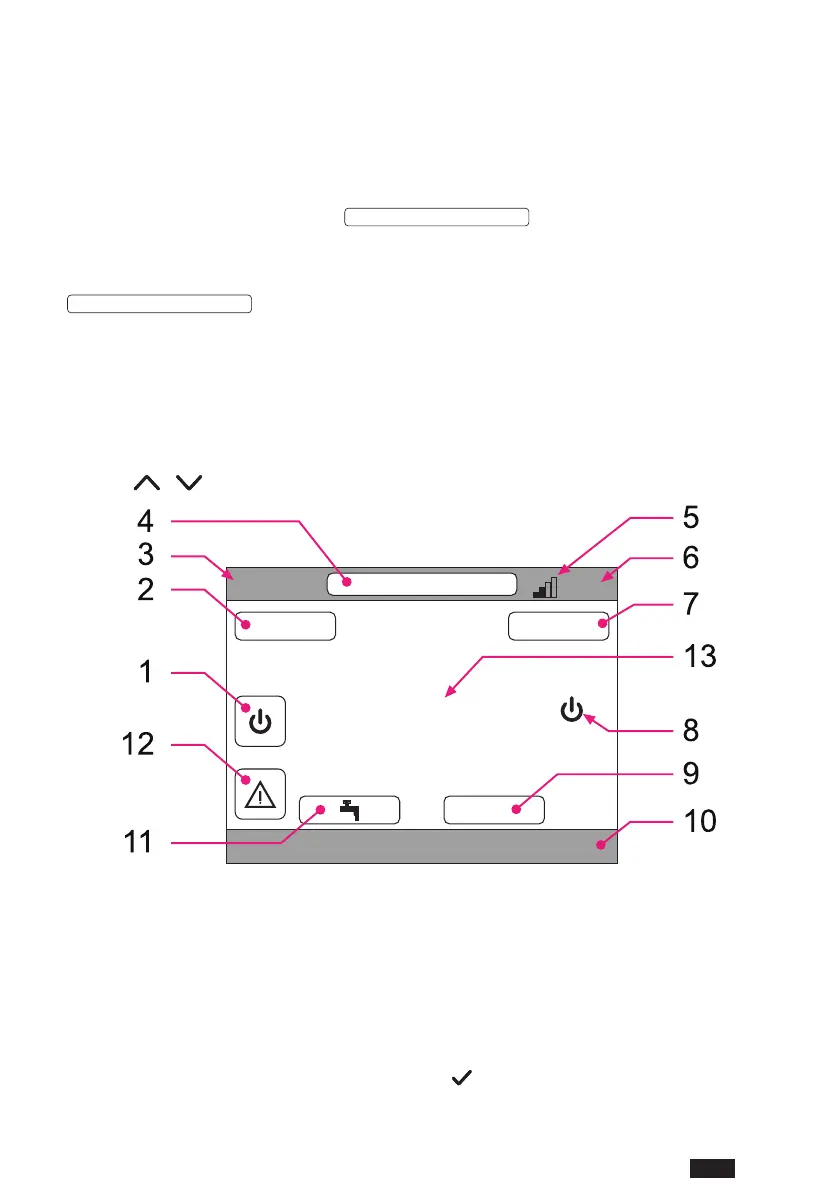49
ES
cod. 3542B380 - Rev 00 - 05/2022
• Congurar el tipo de instalación
Directa
MENÚ >> TÉCNICO >> INSTALACIÓN >> GESTIÓN ZONAS >> (ELIJA LA ZONA DESEADA) >> CONF.
HIDRÁULICA >> ZONA DIRECTA
Mezclada
MENÚ >> TÉCNICO >> INSTALACIÓN >> GESTIÓN ZONAS >> (ELIJA LA ZONA DESEADA) >> CONF.
HIDRÁULICA >> ZONA MEZCLADA
NOTA Para una correcta conguración (
), se deben respetar escrupulosamente los
ajustes de la instalación hidráulica.
• Modicar el nombre de la zona
(
)
MENÚ >> TÉCNICO >> INSTALACIÓN >> GESTIÓN ZONAS >> (ELIJA LA ZONA DESEADA) >> MODIFICAR
NOMBRE
4.3 PANTALLA PRINCIPAL
La pantalla principal del Connect CRP está dividida en varias áreas, que se pueden seleccionar pulsando las teclas de
desplazamiento
y .
CRP
MAR.
23/07/19 12:19
27.5
MENÚ MODO
16.0 °C
g. 21 - Pantalla principal
Áreas activas
1 Sistema
2 MENÚ
4 Zona seleccionada/Cambio de zona
7 MODO
9 Consigna ambiente
11 Consigna sanitaria
12 Alarma
Áreas no activas
3 Día y fecha actual
5 Potenciadelaseñalwi
6 Hora actual
8 Estado de funcionamiento actual
10 Barra de mensajes
13 Temperatura de la zona
Una vez seleccionada un área activa, es necesario pulsar la tecla
para acceder a sus funciones.