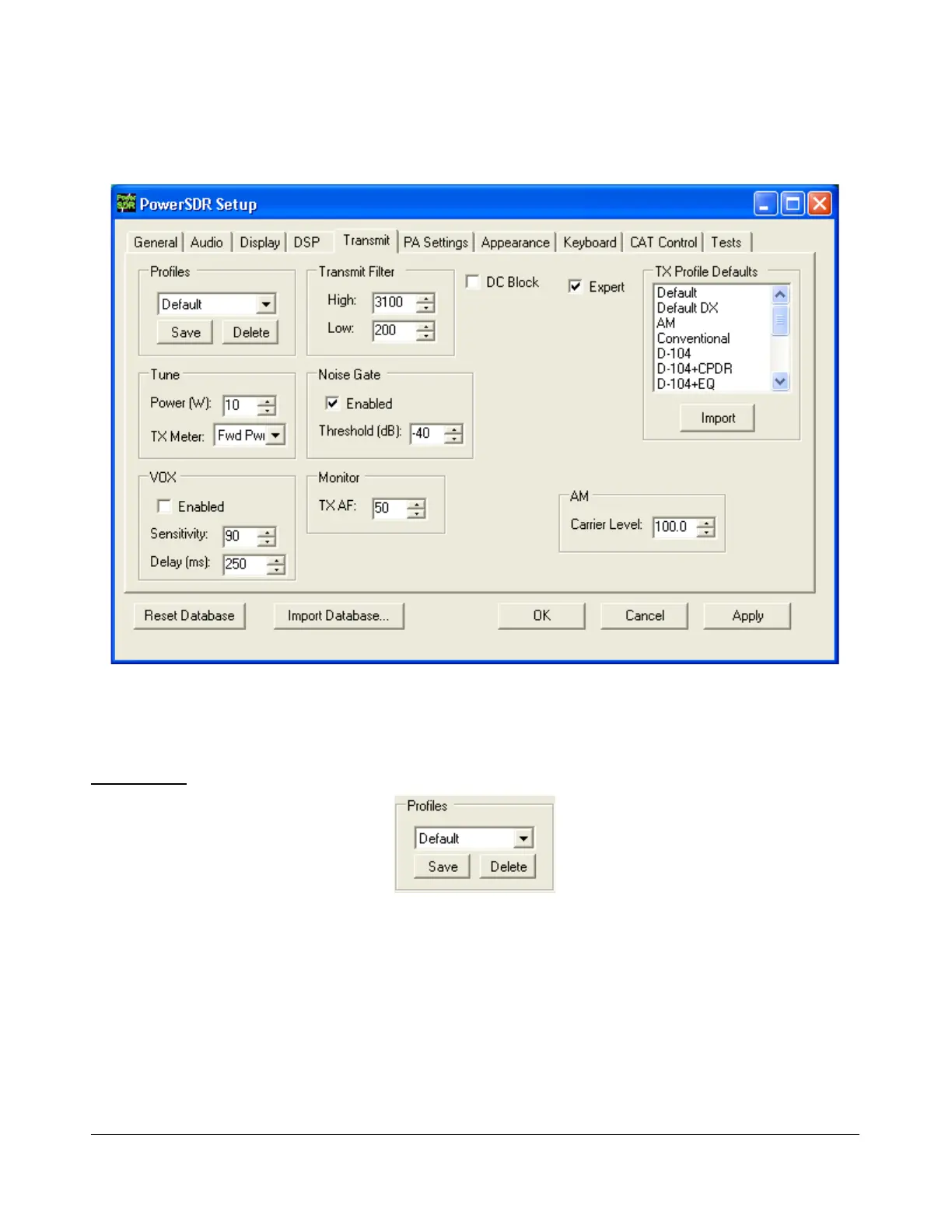S E T U P F O R M C H A P T E R 4
Transmit Tab
Figure 104: Setup Form - Transmit Tab
The transmit Tab has controls that allow the user to tailor the transmit signal characteristics using
features like compression and filtering.
TX Profiles
Figure 105: TX Profiles
The two default TX Profiles are Default and Default DX. The TX Profiles selection allows the user to
save and restore the various TX settings with ease. The TX profile includes settings for: EQ, Filter, MIC
Gain, Drive, DX, CPDR, Leveler, and ALC. Click the Save button to save the current profile. You will be
prompted for a name. To change profiles, select the named profile from the drop down list. To remove
a profile, select it using the drop down menu, and then click the Delete button.
[The rest of this page has been left blank intentionally]
111 2003-2008 FlexRadio Systems
