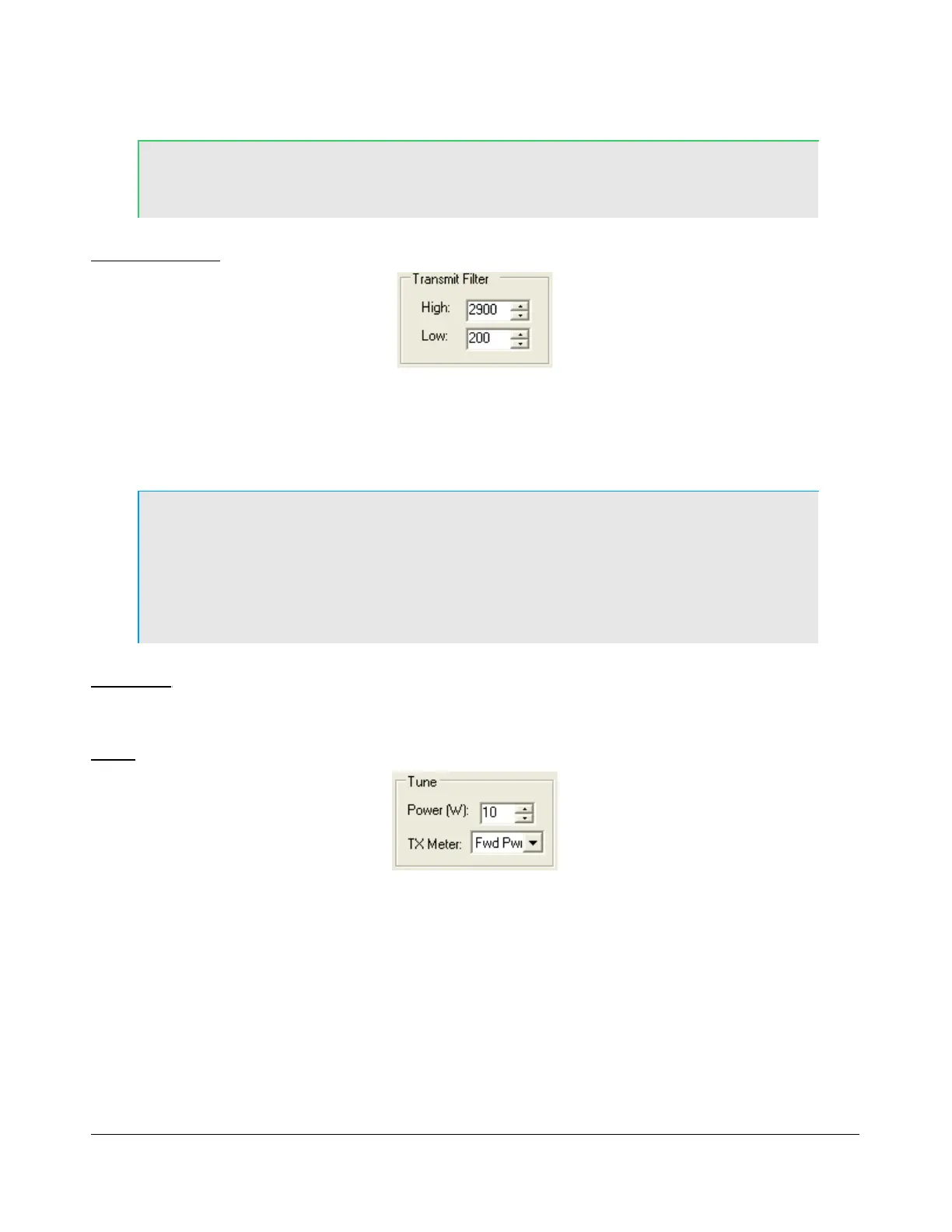S E T U P F O R M C H A P T E R 4
Hint: Check the Expert box to reveal many more standard TX Profiles. See
below.
Transmit Filter
Figure 106: Transmit Filter Controls
High: Controls the high cut of the Transmit Filter.
Low: Controls the low cut of the Transmit Filter.
Note 1: You will receive a “good practice” warning if the transmit filter
bandwidth exceeds 3kHz.
Note 2: You can view the transmit filter on the Panadapter or Waterfall
displays when you enable Show TX Filter on Display on the Front
Console.
DC Block
Attempts to block any DC noise from entering the filter.
Tune
Power: Sets the power in Watts to be used whenever the TUN (Tune) function is used on the
Front Console (sets the Drive control). Changes made to the Drive level while TUN is active
will be reflected in this control.
TX Meter: Selects which TX Meter to use when TUN on the Front Console is clicked.
[The rest of this page has been left blank intentionally]
112 2003-2008 FlexRadio Systems
Figure 107: Tune Settings
