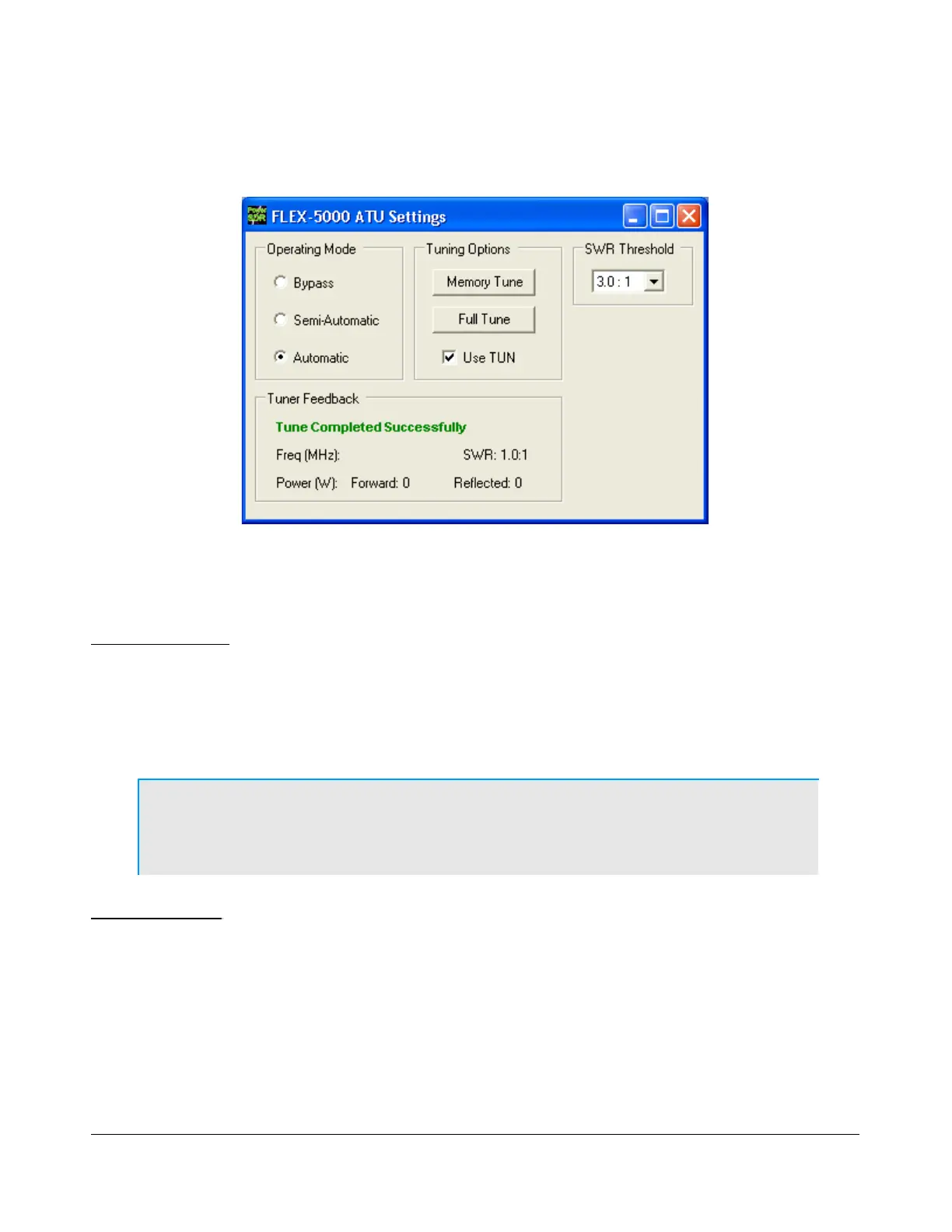O P E R A T I N G F O R M S C H A P T E R 5
(39) ATU
The ATU Settings form enables you to control the internal, optional ATU. If you do not have an ATU
installed, this form will not be available to you.
Operating Mode
Bypass: Bypasses the internal ATU. When selected the Tuning Options become unavailable.
Semi-Automatic: Requires pressing either Memory Tune or Full Tune to find a match.
Automatic: Will automatically tune when RF is detected. You do not need to press either
Memory Tune or Full Tune. Once selected, you can close the form. The ATU will now
continuously monitor the SWR and retune as required.
Note: When set to Automatic it is possible that the ATU frequently retunes.
If this is the case you can either try to select a higher SWR
Threshold or select Semi-Automatic instead.
Tuning Options
Memory Tune: When pressed the ATU will perform a tuning cycle by first checking its memory
for a match. If no match can be found, a Full Tune is performed. This is the fastest tuning
option. While tuning is in progress, the button will be highlighted in yellow.
Full Tune: When pressed, the ATU performs a tuning cycle ignoring its internal memory, which
may take longer than Memory Tune. While tuning is in progress, the button will be highlighted
in yellow.
Use TUN: Check to transmit a carrier at the power level set by the Tune Power control on the
Setup Form-Transmit Tab (see page 111). The ATU will use this carrier when either Memory
Tune or Full Tune is selected.
153 2003-2008 FlexRadio Systems
Figure 146: ATU Settings Form
