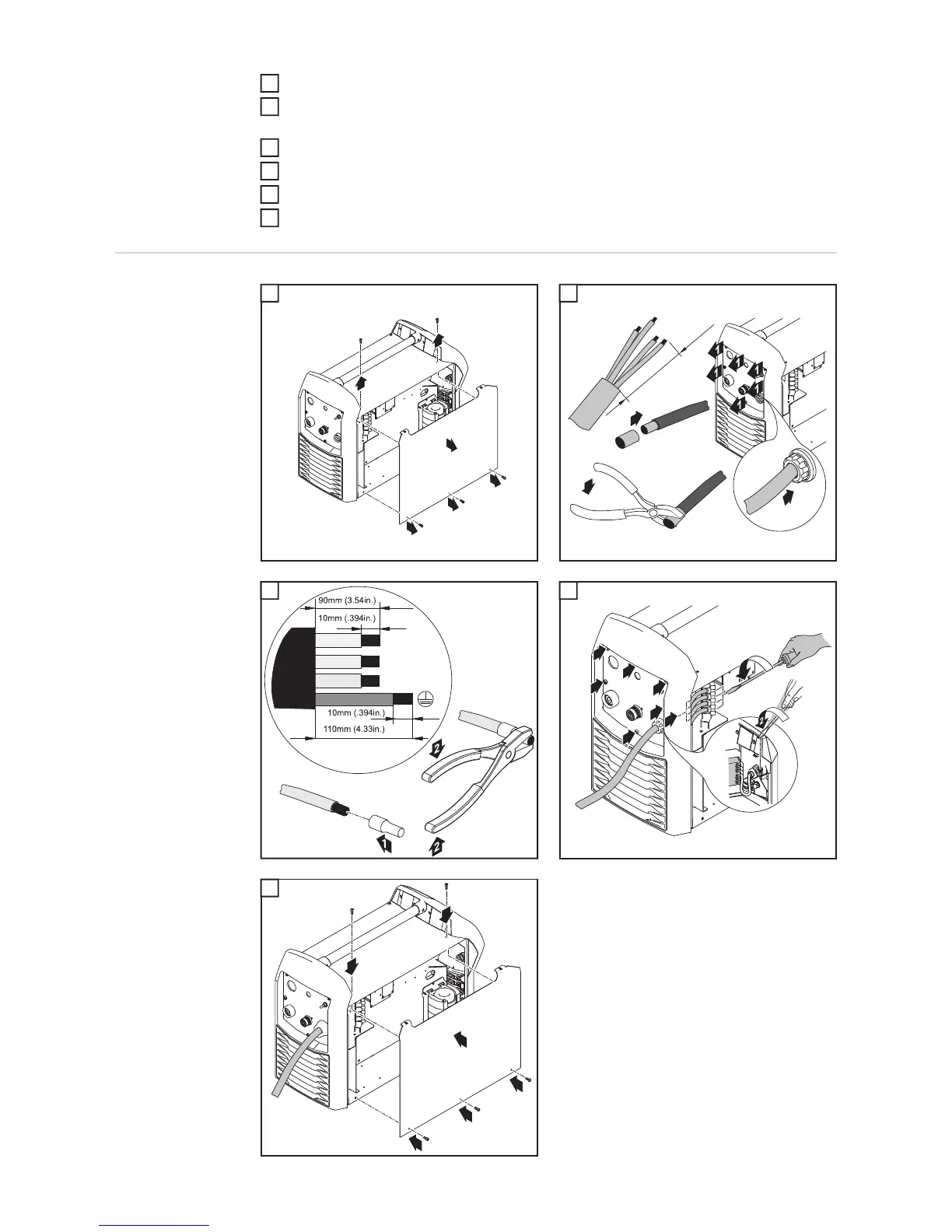40
Remove the side panel from the device
Push the mains cable in far enough to make it possible to connect the PE conductor
and the phase conductors to the block terminal properly.
Fit ferrules to the PE conductor and phase conductors
Connect the PE conductor and phase conductors to the block terminal
Use the strain-relief device to secure the mains cable
Fir the side panel of the device
Fitting the Europe
strain-relief de-
vice
1 2
3 4
5
IMPORTANT! Tie the phase conductors
near the block terminals using cable ties.
1
2
3
4
5
6
3
1
2
5
4
7
1
3
4
100mm
(4inch)
PE
2
2
3
1
3
3
3
3
3
4
4x
3
1,2 Nm
4
1
4
3
2
5
6
5
