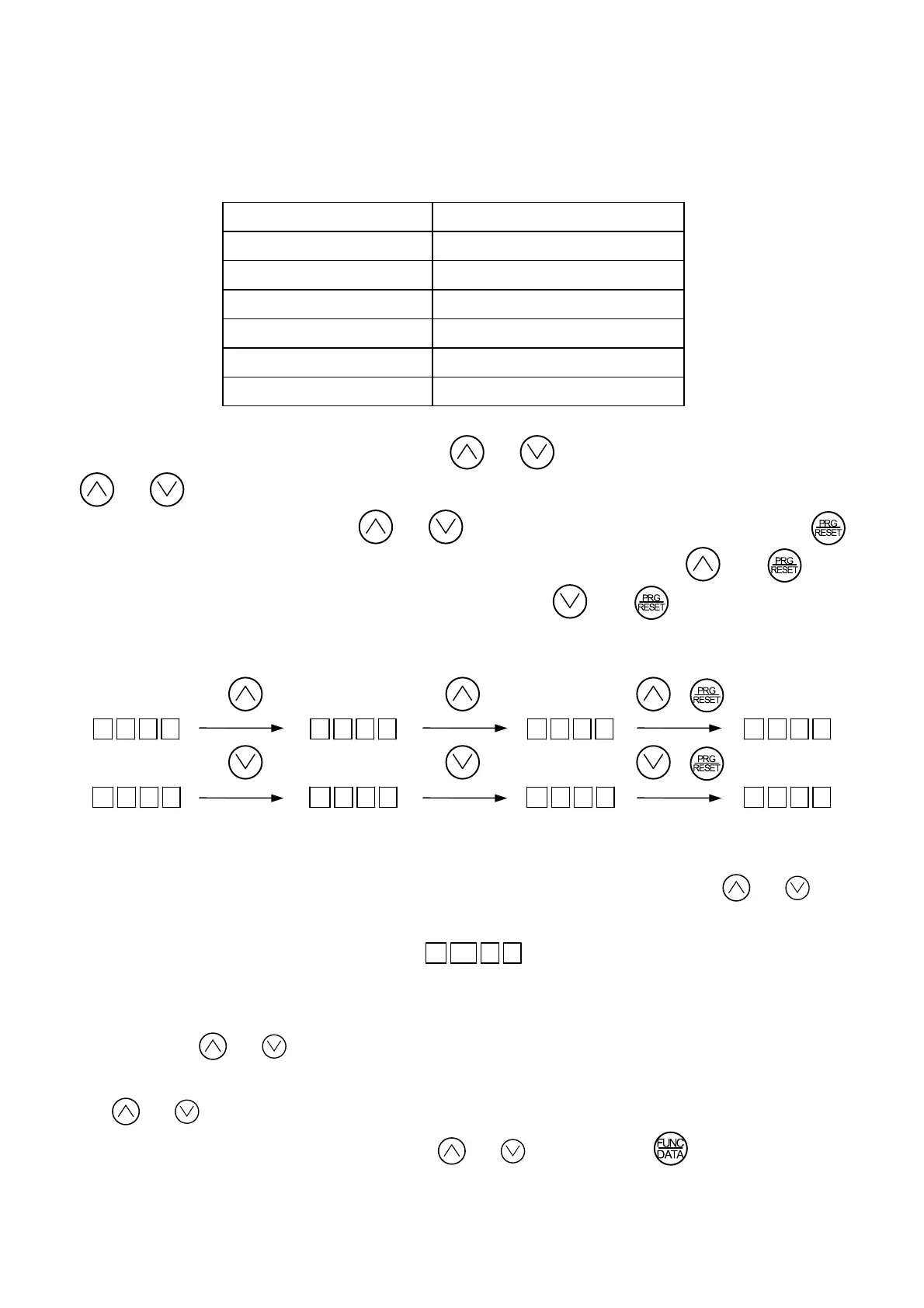4-5
(5) Changing the function code
The function code consists of an alphabetic character and a numeral. The alphabetic character
is defined for each of the function groups.
Table 4-1-1 Major groups of function codes
Function code Function
F00~F42
Fundamental functions
E01~E41
Extension terminal functions
C01~C33
Control functions of frequency
P01~P10
Motor parameters
H01~H46
High performance functions
A01~A19
Alternative motor parameters
The function code changes each time the or key is pressed. (Press and hold the
or key to continue to change the function code.)
While pressing and holding the or key during function code change, press the
key to change to the next group with another alphabetic character. (Press the and keys
to jump to the top of the F, E, C, P, H or A code, or press the and key to jump to the last
of the F, E, C, P, H or A code.)
Changing example:
+
F 0 0
F 0 1
F 0 2
E 0 1
+
C 3 3
C 3 2
C 3 1
E 4 2
4-1-1 Upon an Alarm
When an alarm occurs, the description of the alarm is displayed. Press the or
key
during alarm display to display the latest three alarms.
To display previous 4 alarms, select function H 0 2 . (Refer to H02 Trip history.)
4-1-2 Digital Frequency Setting Method
Press the or
key at the operation mode screen. The LED display changes to the
frequency setting, and the data increases or decreases in the unit of the least increment first. While
the or key is held down, the changing digit moves to the upper order for fast changes.
Further, while pressing and holding down the or
key, press the
key to increase the
changing speed further. No special operation is necessary to store the new frequency setting. The
setting is automatically stored when the inverter is turned off.
