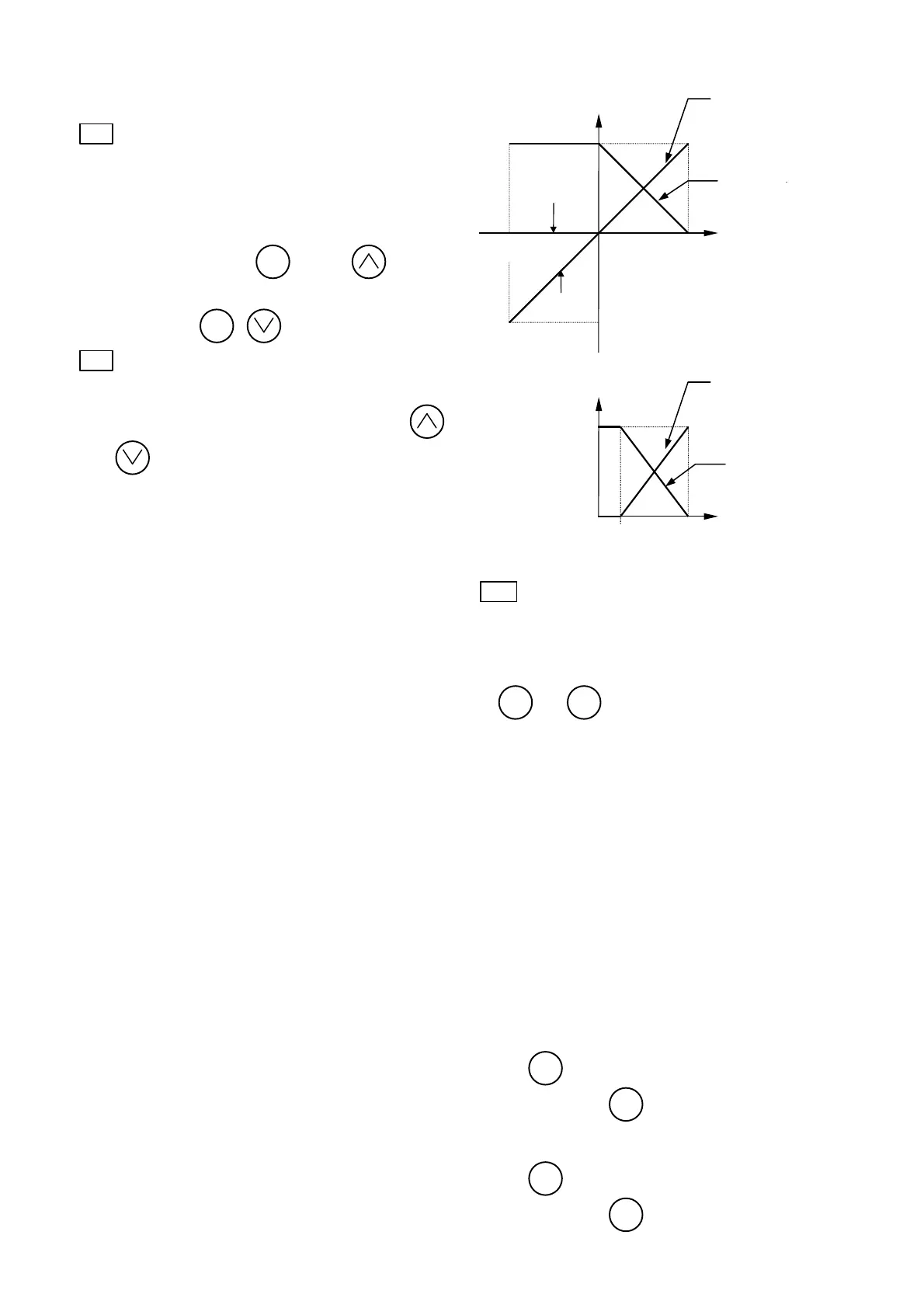5-11
5-2 Detail Description of Each Function
F: Fundamental functions
F00
Data protection
The setting data can be protected against
inadvertent operation at the keypad panel.
0: Data change enabled
1: Data protected
[Setting method]
0→1: Press the
STOP
+ keys
simultaneously.
1→0: Press the
STOP
+
keys simultaneously.
F01
Frequency command 1
The frequency setting method can be selected.
0: The frequency is set by the operation of
and keys.
1: The frequency is set by the voltage input (at
terminal 12) (0 to +10 Vdc).
2: The frequency is set by the current input (at
terminal C1) (4 to 20 mAdc).
3: The frequency is set by the voltage input and
current input (terminal 12 and terminal C1) ((-10
to +10 Vdc) + (4 to 20 mAdc)). Inputs at
terminals 12 and C1 are added to determine the
frequency.
4: The frequency is set by the voltage input with
polarity (at terminal 12) (-10 to +10 Vdc).
In the case of input with polarity, operation at a
direction opposite to the operation command is
possible.
5: The frequency is set by voltage input inverse
mode operation (at terminal 12) (+10 to 0 Vdc).
6: The frequency is set by current input inverse
mode operation (at terminal C1) (20 to 4 mAdc).
7: UP/DOWN control mode 1
The frequency is set by terminal UP, terminal
DOWN. (initial value = 0)
8:UP/DOWN control mode 2
The frequency is set by terminal UP, terminal
DOWN (initial value = last value during previous
operation).
Refer to the description of the E01 to E05
functions for details.
Description of forward and reverse operation
Setting: 1, 3
Setting: 4
-10 0 +10[V]
- Maximum
frequency
Maximum frequency
Frequency setting
Analog input
terminal 【12】
Reverse operation
(setting: 5)
Forward operation
(setting: 1, 3, 4)
0 4 20[mA]
0
Maximum
Frequency setting
terminal【C1】
Reverse operation
(setting: 6)
Forward operation
(setting: 2)
F02 Operation method
The operation input method is set. (Note: This
function can be changed only when the FWD
and REV terminals are open.)
0:The motor starts or stops upon keypad operation
(
RUN
or
STOP
key).
The direction of rotation is determined by the FWD
and REV terminals on the control terminal block as
follows.
FWD-P24 short-circuited: Forward rotation
REV-P24 short-circuited: Reverse rotation
The motor does not start if both the FWD and
REV terminals are connected with the P24
terminal or both of them are open.
1: External signal (digital input)
The motor starts or stops upon the state of the
FWD and REV terminals on the control terminal
block.
FWD-P24 short-circuited: forward rotation
REV-P24 short-circuited: reverse rotation
The motor does not start if both the FWD and
REV terminals are connected with the P24
terminal or both of them are open.
2: Keypad operation (forward rotation only)
The motor runs in the forward direction when
the
RUN
key is pressed and it decelerates to
stop when the
STOP
key is pressed.
3: Keypad operation (reverse rotation only)
The motor runs in the reverse direction when
the
RUN
key is pressed and it decelerates to
stop when the
STOP
key is pressed.
Normal mode operation
Inverse mode operation
Maximum frequency
Normal mode operation
Inverse mode operation
