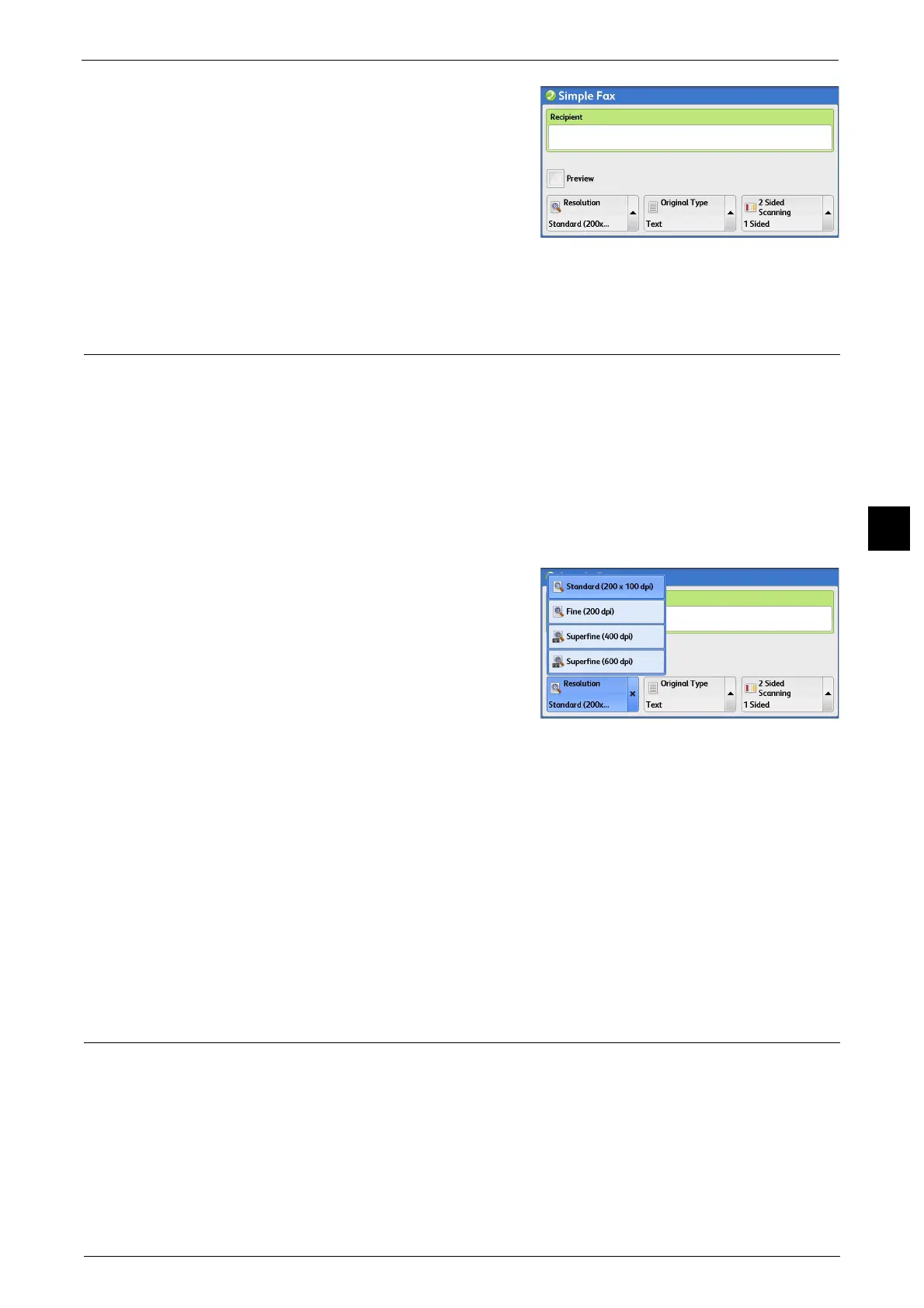Simple Fax
197
Fax
4
1 Check [Preview].
2 Preview the read images while reading the next job.
Resolution (Specifying the Scanning Resolution)
You can set the resolution for the documents to be scanned.
Note • The machine scans a document at the specified resolution, but if the recipient's machine does not
support the resolution, the machine automatically changes the resolution to one supported by the
recipient's machine and there is a corresponding loss in quality.
• The higher the resolution, the lower the transmission speed. Usually, we recommend that you select
[Superfine (400 dpi)] or lower.
• Only [Fine (200 dpi)] is available for the Server Fax service.
You can specify the resolution for each address number. For information on how to register address numbers, refer to "5
Tools" > "Setup" > "Add Address Book Entry" in the Administrator Guide.
1 Select [Resolution].
Standard (200 x 100 dpi)
Select this option when transmitting standard
documents.
(200 x 100 pels/25.4 mm)
Fine (200 dpi)
Select this option when transmitting documents with small text or detailed images.
(200 x 200 pels/25.4 mm)
Superfine (400 dpi)
Select this option when transmitting documents with fine images.
(400 x 400 pels/25.4 mm)
Superfine (600 dpi)
Select this option when transmitting documents with extremely fine images.
(600 x 600 pels/25.4 mm)
Original Type (Selecting the Document Type)
You can select the type of the original document, such as text and photo documents.
