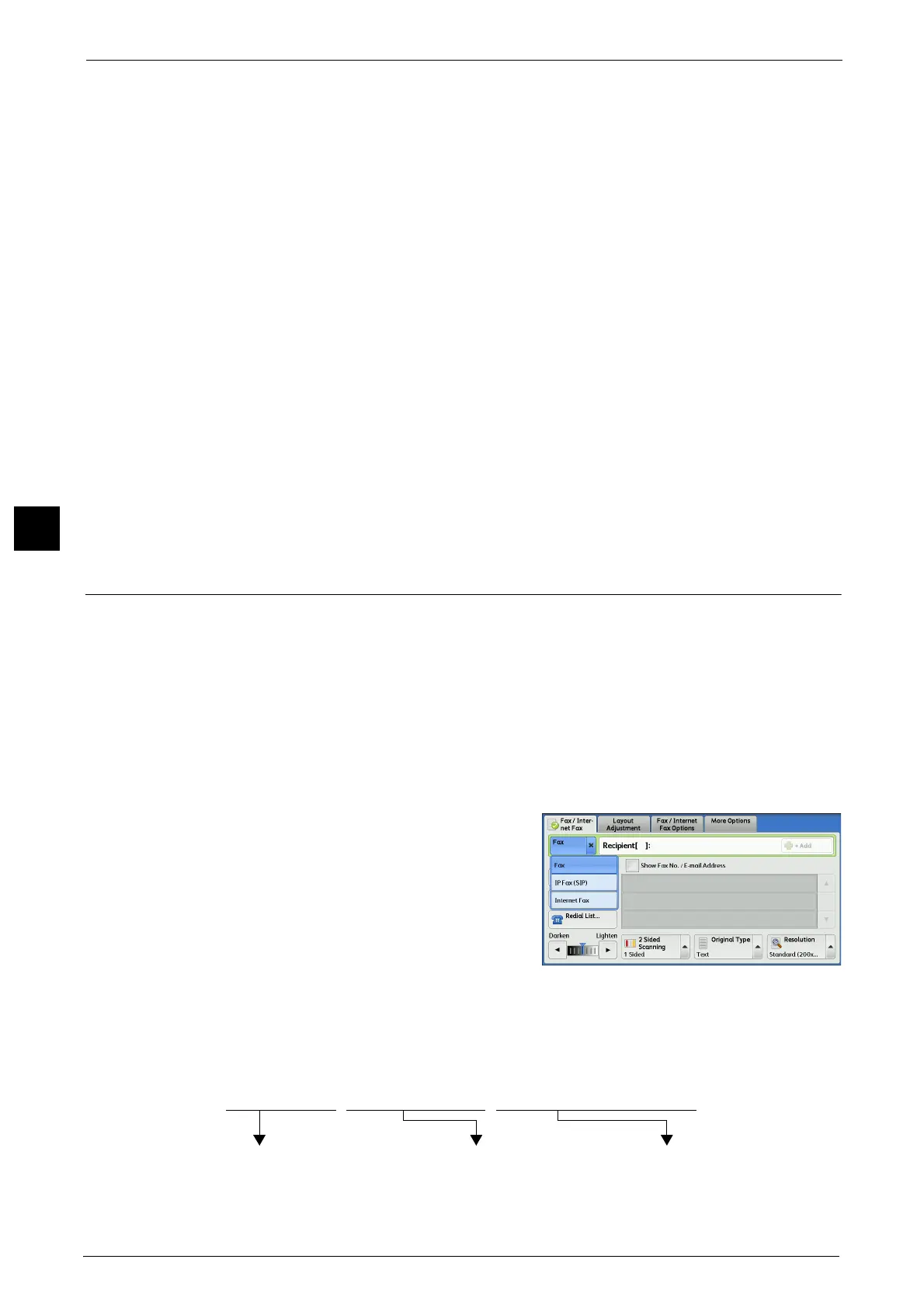4 Fax
184
Fax
4
If an unsupported attachment file is received, the file is deleted. You can confirm the error
in a Job History Report.
z
When the folder number is not registered
If the specified folder is not registered, the received data is deleted. You can confirm the
cause of the problem in a Job History Report.
z
Folder operations
If the hard disk space of the machine is insufficient while printing e-mail or storing e-mail
to the folder, the page being processed will be deleted at the point in time when the
machine runs out of hard disk space.
Restricting incoming e-mail
The machine can be configured to accept or reject e-mails received from specified domains.
This feature is called "Domain Filtering". You can register up to 50 domains as permitted or
rejected domains.
When receiving an e-mail, the machine checks the Domain Filtering settings. If the domain
is registered as a rejected domain, or if the domain is not registered as an accepted domain,
the machine will not receive the e-mail. You can confirm the result in the Job History Report.
The job history of any rejected e-mail is not stored.
For information on the Domain Filtering, refer to "5 Tools" > "Connectivity & Network Setup" > "Other Settings" > "Domain
Filtering" in the Administrator Guide.
Useful Features
Using an E-mail Address to Send Internet Fax to a Folder
By specifying the e-mail address of a folder on this machine, you can send Internet Fax from
an Internet Fax-compatible machine to the folder.
When Internet Fax data is received, the machine stores it in the target folder and prints a
Folder Report.
This feature is available only when the recipient’s machine can receive e-mail via SMTP. To use this feature, the recipient’s
machine must have a folder that does not have a passcode. For information on how to create a folder, refer to "5 Tools" >
"Setup" > "Create Folder" in the Administrator Guide.
1 Select [Internet Fax].
2 Select any option.
3 Enter the e-mail address of the target folder in the following format:
BOX (fixed characters to indicate
folder) + folder number
@ + host name of the
receiving machine
Domain name of the receiving
machine
B O X 1 2 3 @ m y h o s t . e x a m p l e . c o m
