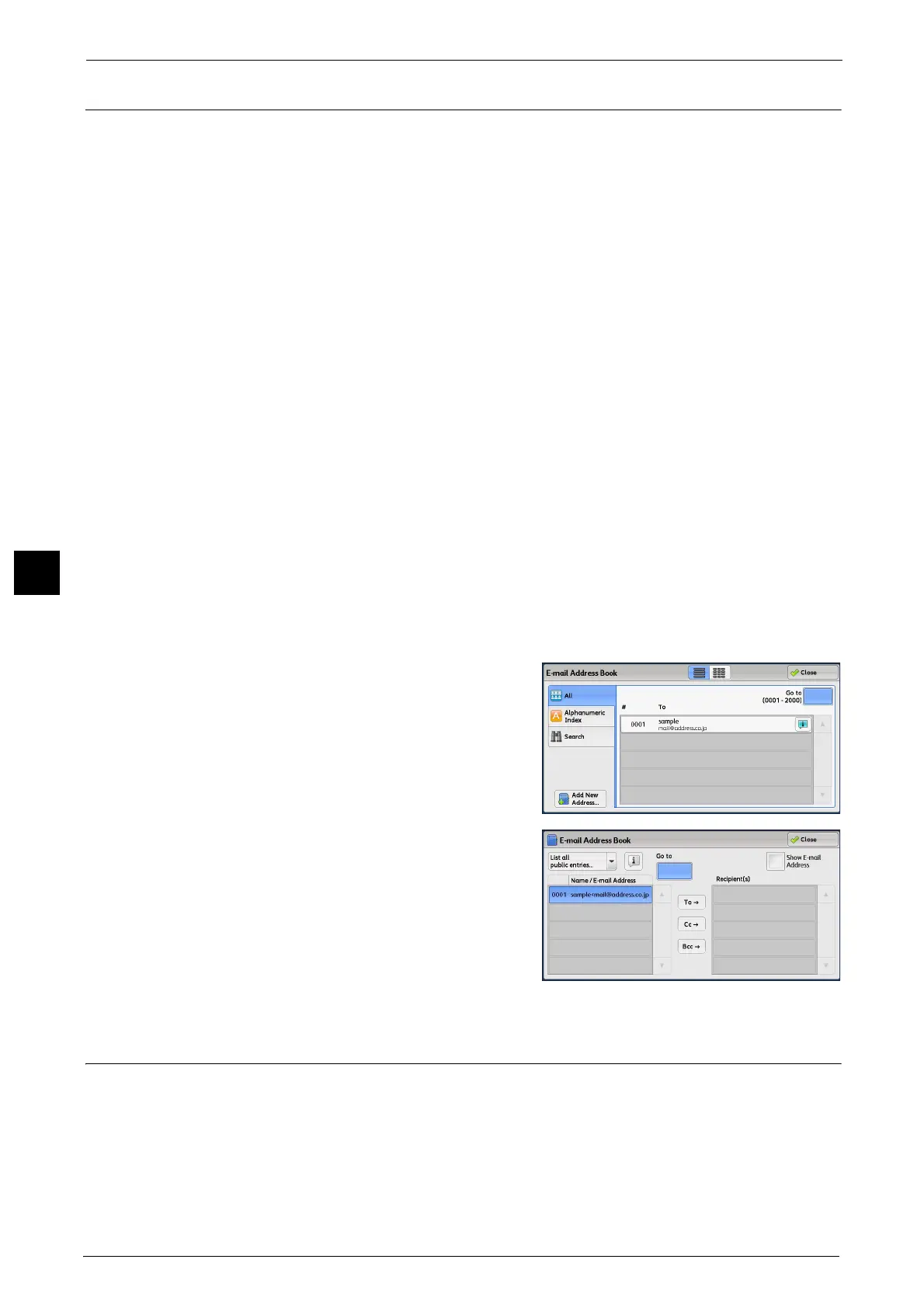5 Scan
276
Scan
5
Address Book
The following describes the Address Book.
When you select a recipient using the Address Book, the following restrictions should be
noted.
z
Only the destination set for mail service can be used. The destination set for fax service
cannot be used.
z
You cannot use address numbers input by the numeric keypad or group numbers to
specify the destination registered in the address book.
z
When the address contains a domain that is not permitted for use, the address cannot be
used.
z
When sending an encrypted e-mail, select an e-mail address associated with a certificate
that can be encrypted, from the Address Book. To use this feature, an e-mail address
associated with a certificate for S/MIME must be registered in the Address Book in
advance.
For more information, refer to "5 Tools" > "Setup" > "Add Address Book Entry" in the Administrator Guide.
z
To verify the validity of a certificate, prior settings are required.
For information on the settings, refer to "5 Tools" > "Connectivity & Network Setup" > "Security Settings" > "Certificate
Revocation Retrieval Settings" in the Administrator Guide.
Types of the Address Book
Address Book [Type1] or [Type2] will be displayed depending on the setting of [Address
Book Type] in the System Administration mode.
For information on how to set the address book type, refer to "5 Tools" > "Address Book Settings" > "Address Book Type" in
the Administrator Guide.
[Type 1]
[Type 2]
Address Book (Specifying a Destination Using the Address Book [Type 1])
The following describes how to specify a destination using the Address Book [Type 1].
