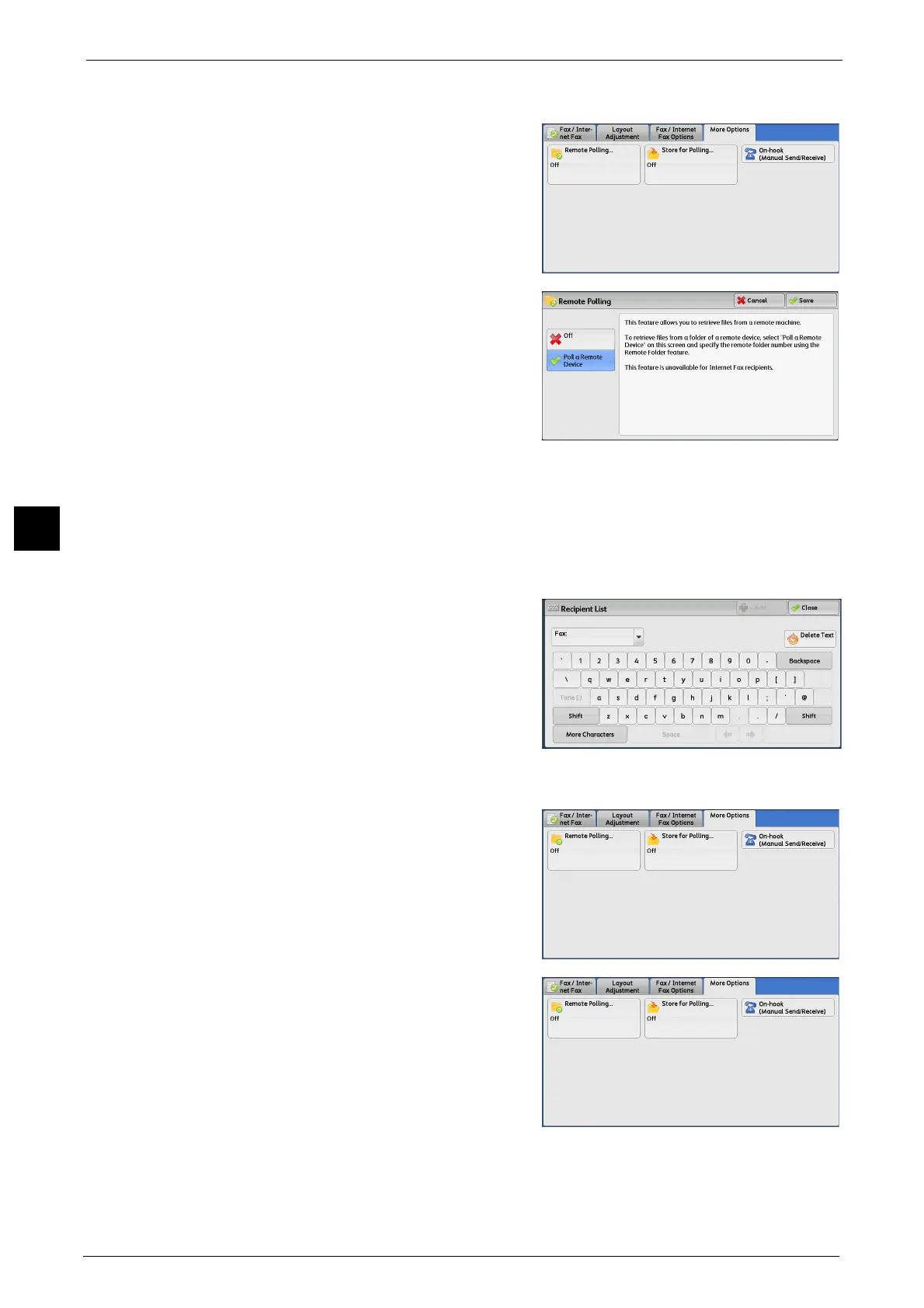4 Fax
242
Fax
4
Remote Polling
1 Select [Remote Polling].
2 Select [Poll a Remote Device].
Note • To use Multi-Polling, specify multiple
recipients.
Off
Disables the Remote Polling feature.
Poll a Remote Device
Enables the Remote Polling feature.
3 Specify a destination, and then press the <Start> button.
Secure Polling (DTMF Method)
1 Select [New Recipients] on the [Fax/Internet
Fax] screen to display the keyboard on the
touch screen.
2 Enter a format corresponding to Auto Send or Manual Send, and then select [Close].
3 Select the [More Options] tab to display the
[More Options] screen.
4 Select [Remote Polling].
