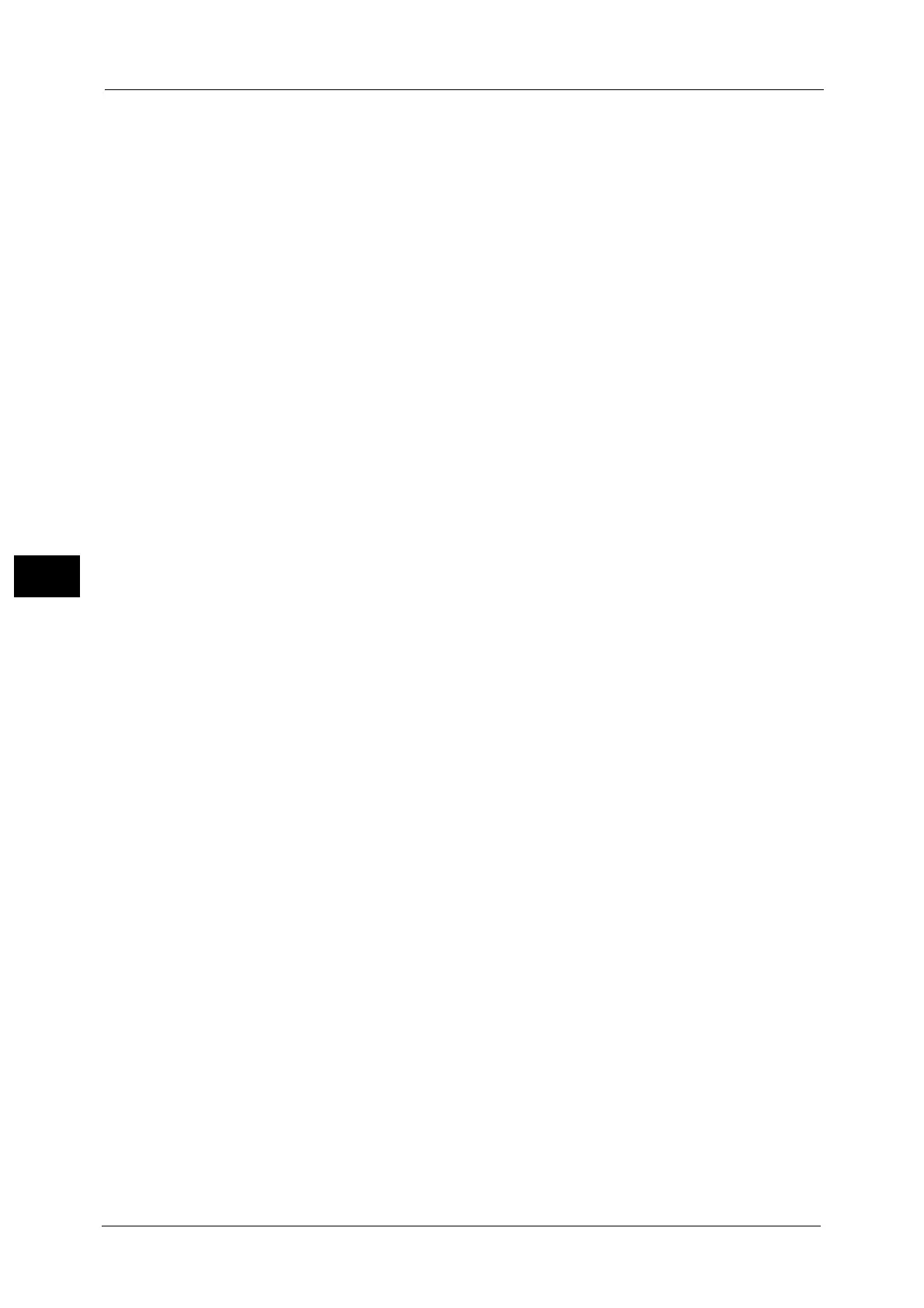5 Tools
142
Tools
5
Fax Service Settings
Allows you to configure the fax service settings such as setting defaults, fax control and
button settings.
For more information, refer to "Fax Service Settings" (P.260).
E-mail/Internet Fax Service Settings
Allows you to configure the e-mail and Internet fax transmission specifications settings.
For more information, refer to "E-mail/Internet Fax Service Settings" (P.275).
Address Book Settings
Allows you to configure the Address Book settings.
For more information, refer to "Address Book Settings" (P.278).
Folder Service Settings
Allows you to configure the settings relating to folders.
For more information, refer to "Folder Service Settings" (P.279).
Job Flow Service Settings (ApeosPort Series Models Only)
Allows you to configure the settings relating to Job Flow.
Job flow is a function to execute a series of registered operations.
For more information, refer to "Job Flow Service Settings (ApeosPort Series Models Only)" (P.281).
Media Print Service Settings
Allows you to configure the settings relating to Media Print (Text and Photo).
For more information, refer to "Media Print Service Settings" (P.282).
Stored File Settings
Allows you to set how to delete files in a folder and print files stored in the machine.
For more information, refer to "Stored File Settings" (P.283).
Web Applications Service Setup (ApeosPort Series Models Only)
Allows you to configure a remote access destination server.
For more information, refer to "Web Applications Service Setup (ApeosPort Series Models Only)" (P.286).
Web Browser Setup
Allows you to configure the settings relating to the web browser when accessing a remote
destination server.
For more information, refer to "Web Browser Setup" (P.290).
Setup
You can create and change folders, job flow sheets, and the Address Book (speed dial
numbers).
For more information, refer to "Setup" (P.292).
Accounting
You can register users and configure the settings for account administration.
For more information, refer to "Accounting" (P.313).
Authentication/Security Settings
You can configure the authentication and security settings.
For more information, refer to "Authentication/Security Settings" (P.323).
