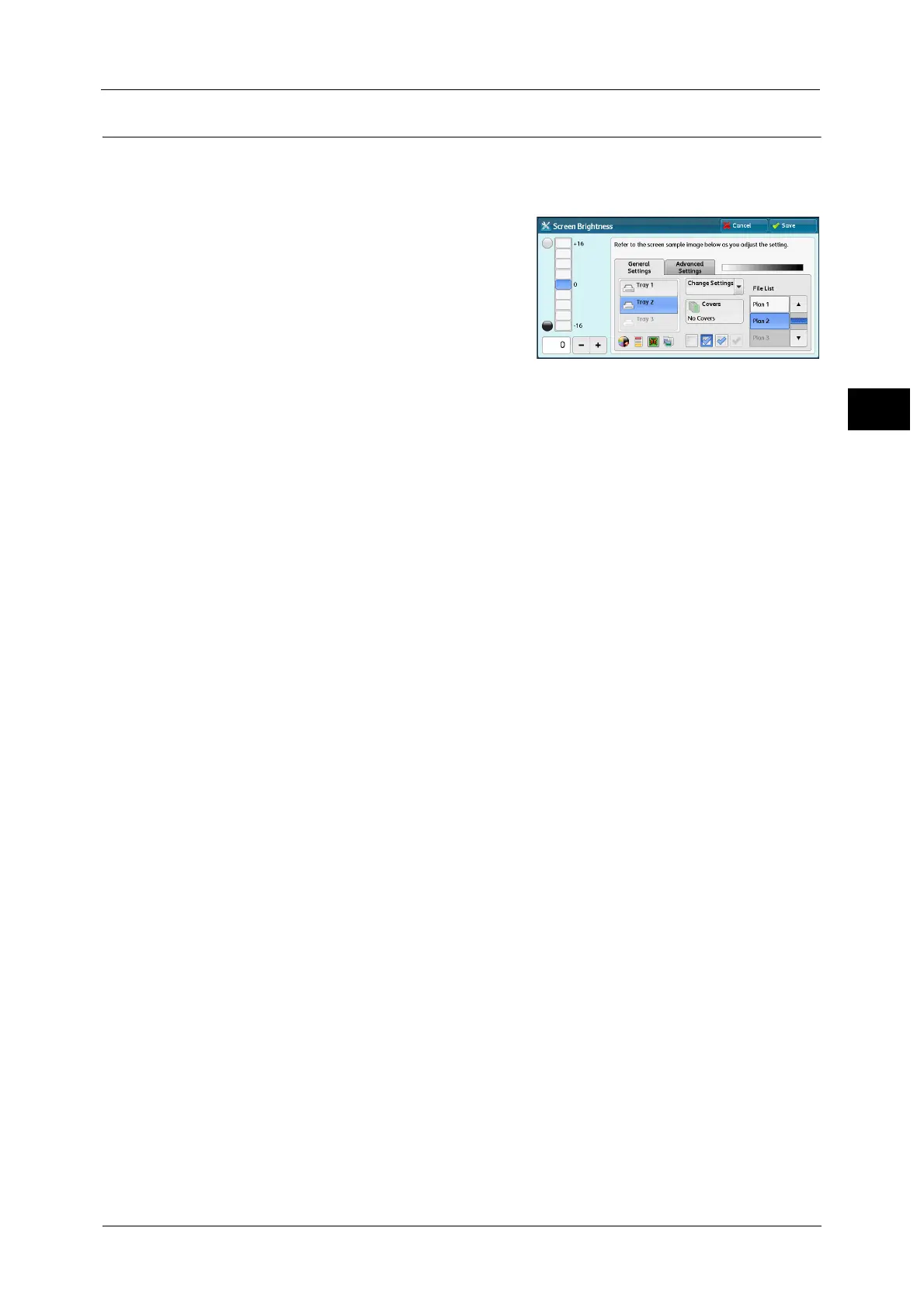Customizing the Control Panel
39
Before Using the Machine
1
Adjusting Screen Brightness
You can adjust the screen brightness of the screen on the Services Home screen.
1 Select [Screen Brightness] on the Services Home screen.
2 Press [+] or [-] to adjust the screen brightness.
3 Select [Save].
To adjust the screen brightness from the [Tools] screen, refer to "Screen Brightness" (P.167).
