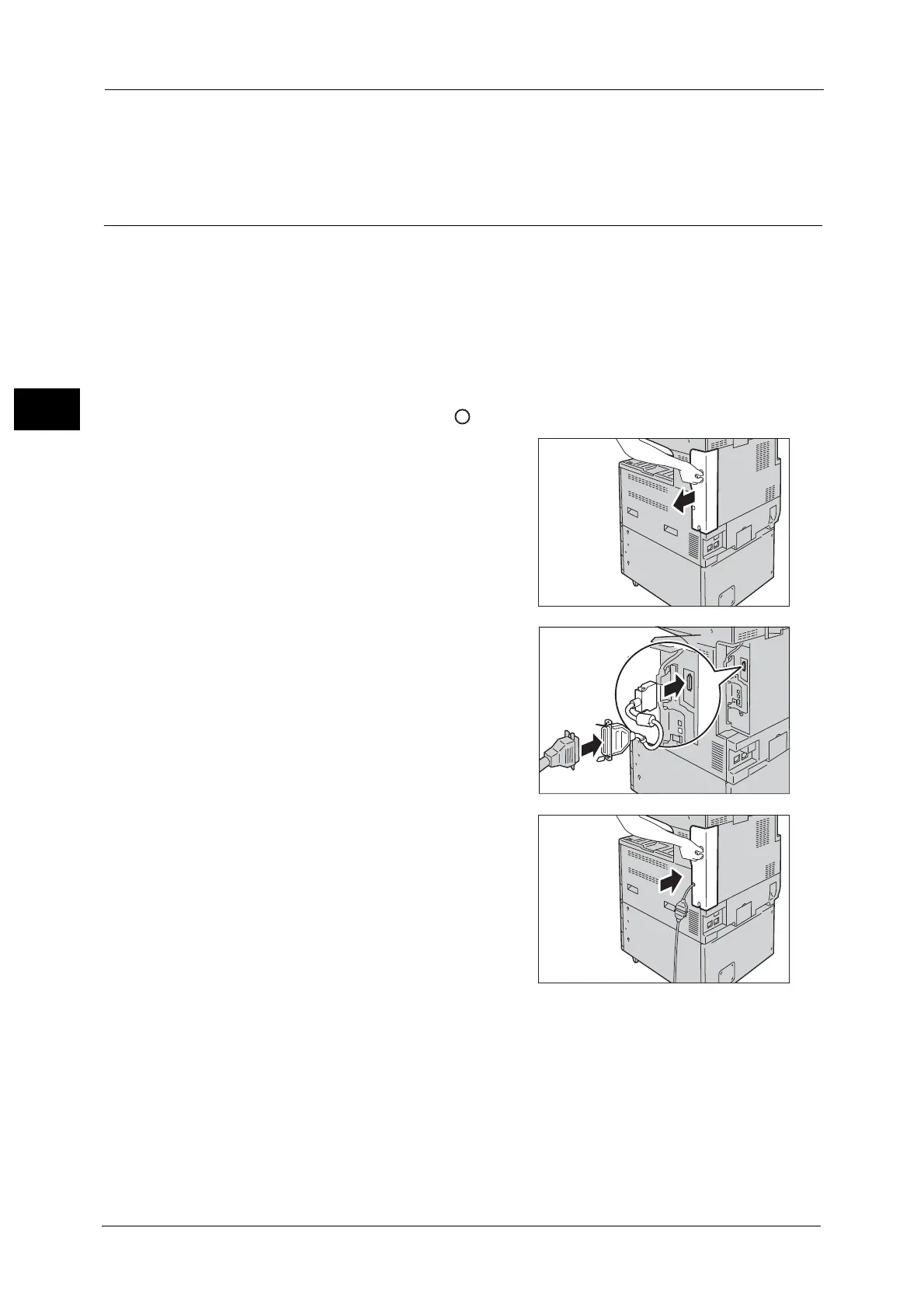1 Before Using the Machine
24
Before Using the Machine
1
12 Restart the computer.
For more information on setting items, refer to "Printer Environment Settings" (P.343).
Using the Parallel Interface
This section describes the installation procedures for the Parallel interface.
Note • To connect your computer using a parallel port, the Parallel Port Kit (optional) is required. For more
information on the optional component, refer to "Optional Components" (P.656).
1 Press the push-button power switch to switch off the power.
2 Make sure that the touch screen is blank and the <Power Saver> button is not lit.
3 Open the front cover.
4 Press the main power switch to the [ ] position to switch off the main power.
5 Remove the rear right cover.
6 Connect the converting adapter to the parallel
interface connector of the machine, and then
connect the adapter to the converting
connector of the interface cable and lock the
clasps on both sides.
7 Return the rear right cover to its original
position.
8 Connect the other end of the cable to the computer.
9 Press the main power switch to the [ | ] position to switch on the main power.
10 Close the front cover.
11 Press the push-button power switch to switch on the power.
12 Restart the computer.
For more information on setting items, refer to "Printer Environment Settings" (P.343).
