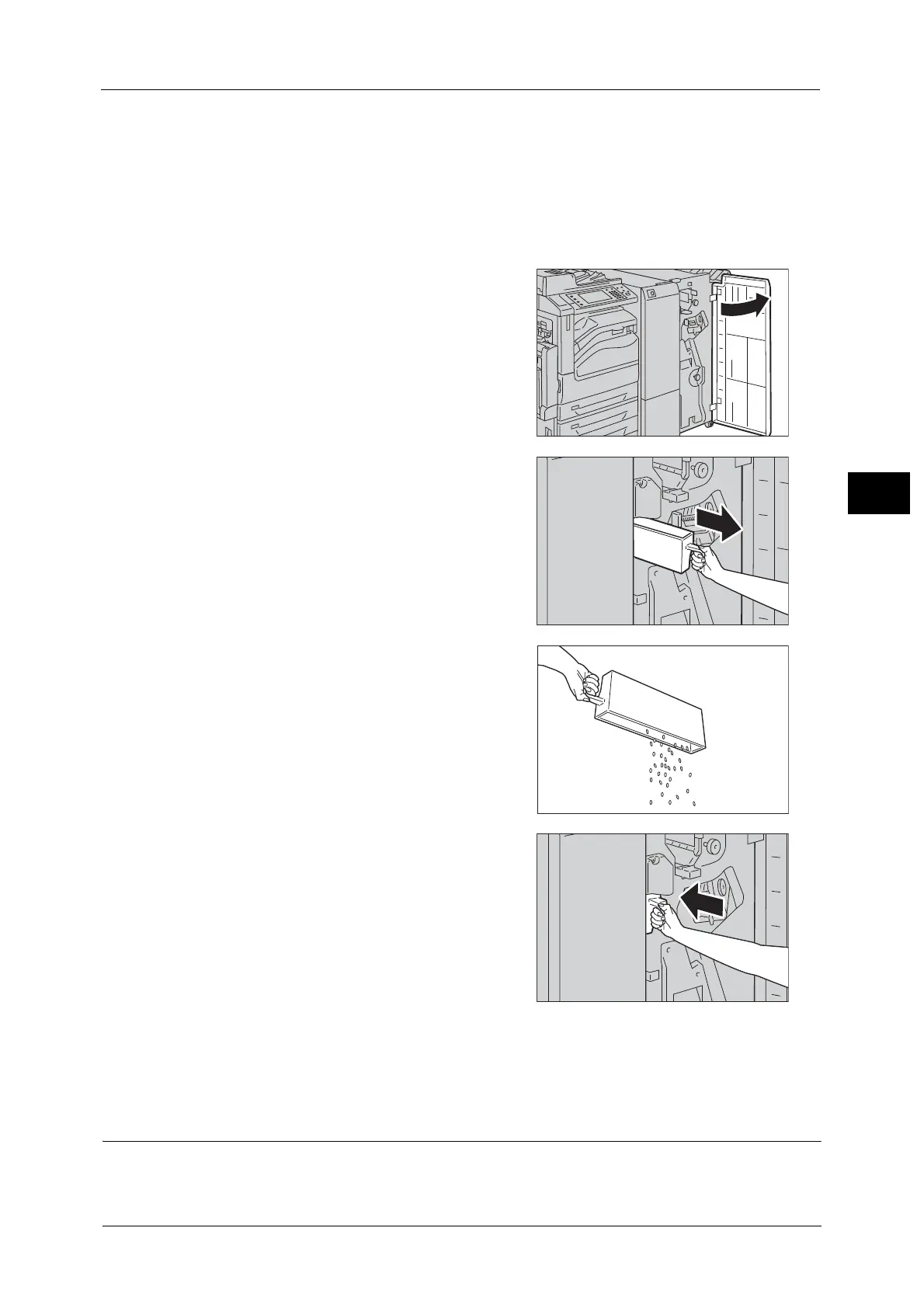Replacing Consumables
99
Maintenance
3
• Make sure to discard all paper chads when emptying the hole punch waste container. Not doing so
will cause the container to fill up before the message telling you to empty the container appears
again, and this can cause machine malfunction.
• When the machine is in Power Saver mode, exit Power Saver mode by pressing the <Power Saver>
button and the <Machine Status> button on the control panel before you empty the punch waste
container.
• Before emptying the punch waste container, press the <Machine Status> button and check the
current status for the punch waste container even when the control panel is lit.
1 Make sure that the machine is not operating,
and open the finisher front door.
2 Pull out the hole punch waste container [R4].
3 Empty the container.
4 Insert the emptied hole punch waste container
into its original position until it stops.
5 Close the finisher front door.
Note • If the front door is not closed completely, a message appears and the machine will remain paused.
Replacing Stamp (for Duplex Automatic Document Feeder B1-C)
If the machine offers the Fax service and the Stamp Kit (optional) is installed, replace the
stamp cartridge when stamp impressions start to fade.
