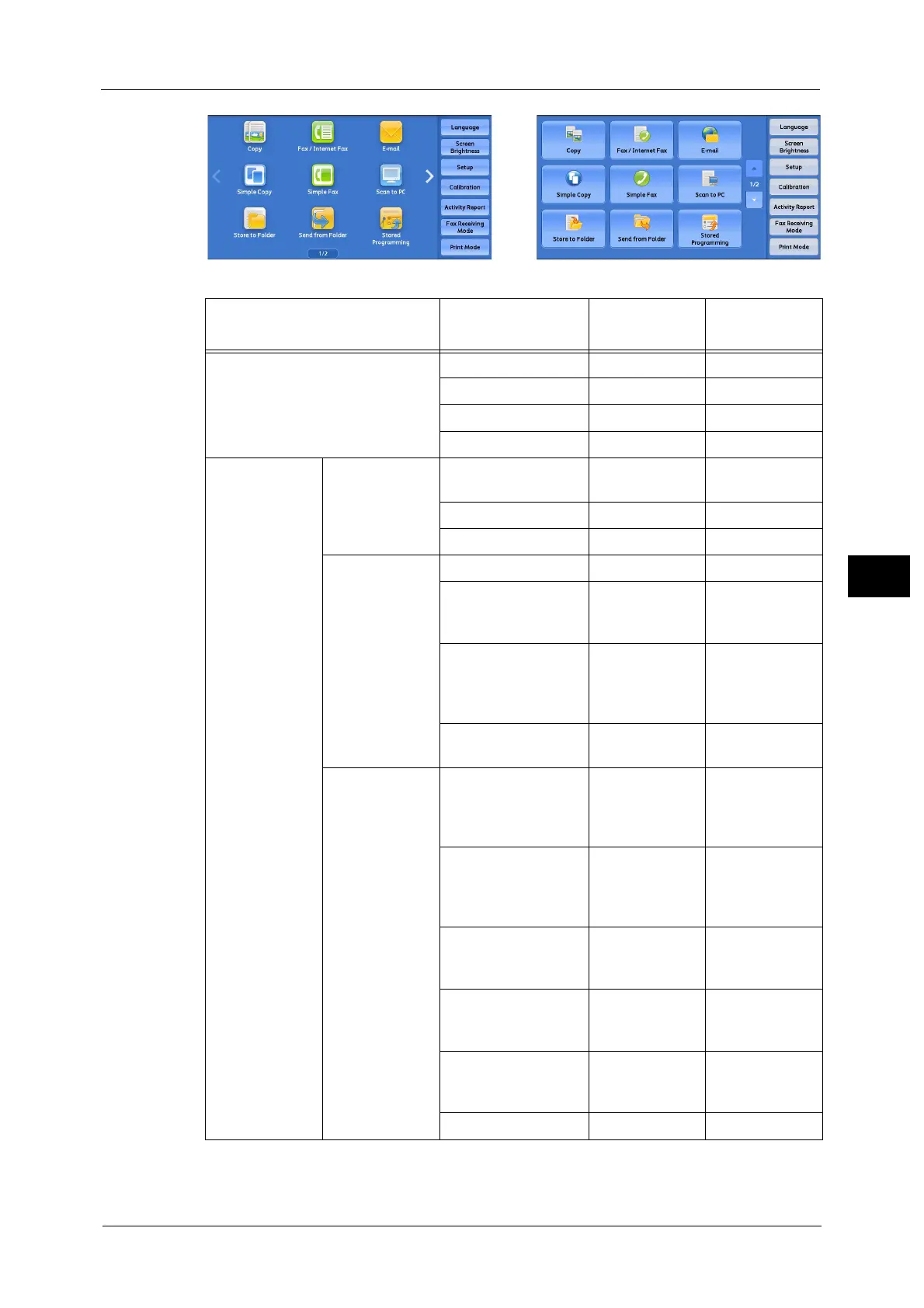Common Service Settings
169
Tools
5
Screen
Operation/
Display Effect
Enabled Disabled
Menu Design Icon Style Button Style
Scroll Direction Horizontal Vertical
Flick to switch pages O -
Drag to switch pages O -
Preview Thumbnail View Tap to display the entire
view
OO
Flick to switch pages O -
Drag to switch pages O O
Entire View Flick to switch pages O -
Tap the previous/next
previewed images to
switch pages
OO
Tap to switch whether
to display the page
switching buttons or
the thumbnail bar
O-
Double-tap to move
to enlarged view
O-
Enlarged View Flick the enlarged
image to move the
position to be
displayed
O-
Drag the enlarged
image to move the
position to be
displayed
OO
Drag the slider to
enlarge/reduce the
image size
OO
Double-tap to
enlarge/ reduce the
image size
O-
Tap to switch whether
to display the slider or
the thumbnail bar
O-
Drag to switch pages O -
O : Available
- : Not available
