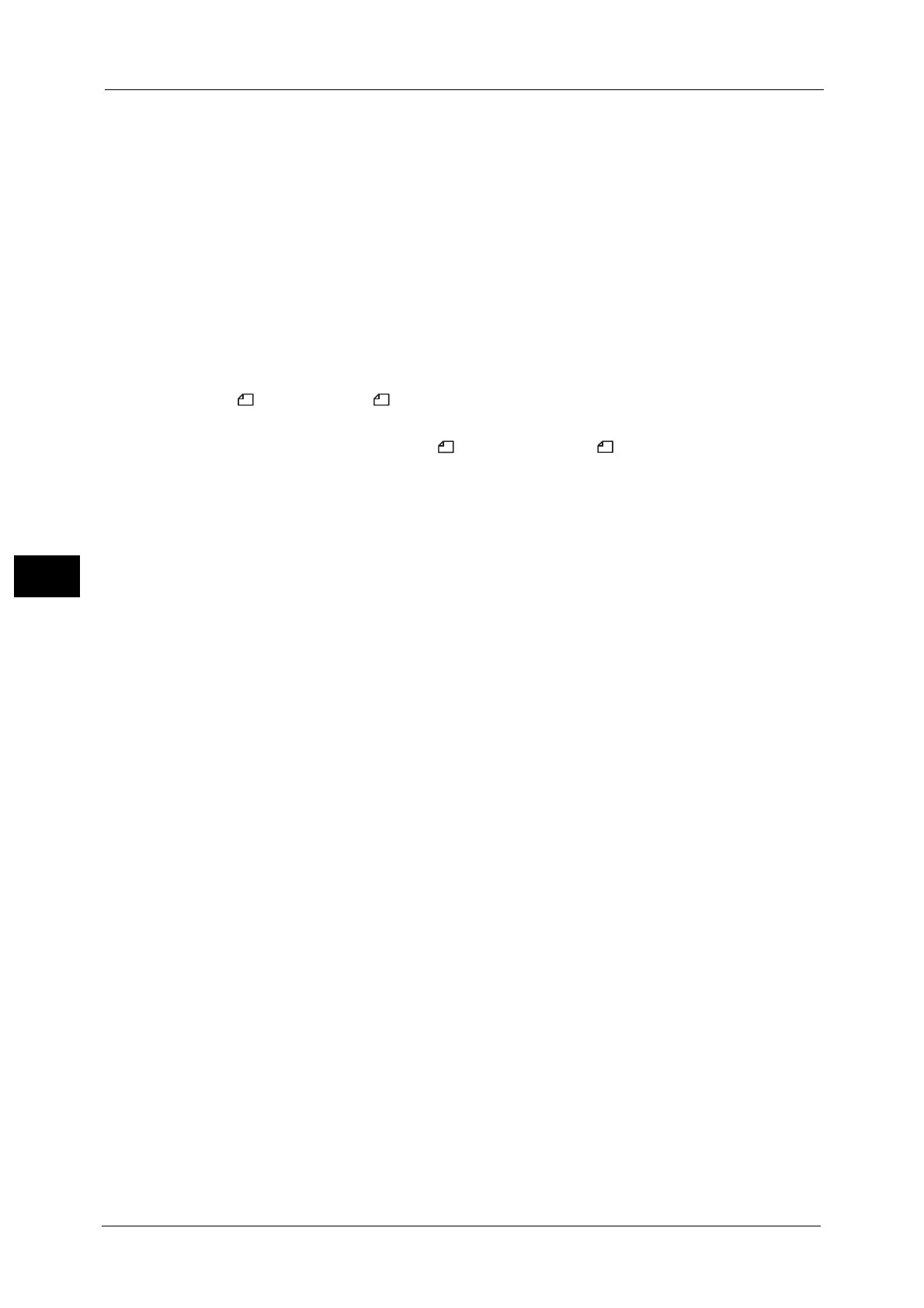5 Tools
266
Tools
5
2 Sided Printing
Set whether or not to print received fax documents (including the Internet fax received
documents) as 2 sided. This is convenient for saving paper.
Note • Even if you select [On], depending on the data, 2 sided printing may not always be possible.
Edge Erase - Top & Bottom Edges
Specify the amount of edges erased from the document in the top and bottom directions.
Specify a value from 0 to 20 mm in 1 mm increments.
Edge Erase - Left & Right Edges
Specify the amount of edges erased from the document in the left and right directions.
Specify a value from 0 to 20 mm in 1 mm increments.
Reduce 8.5 x 11" Original to A4
When [Reduce/Enlarge] in the [Layout Adjustment] screen is set to [Auto %], you can set
whether or not to reduce 8.5 x 11" size document to A4 , while scanning the document.
Pseudo-Photo Gradation Mode
You can select a gradation expression mode. Selecting this mode enables the machine to
change the processing method for gray part (halftone) to achieve near-photo quality. Select
either [Error Diffusion] or [Dither].
Changing this setting also changes the photo gradation mode for Color Scanning (Black &
White).
Folder Selector by G3 ID
Set whether or not to use the Folder Selector by G3 ID feature.
The Folder Selector by G3 ID feature allows you to classify received documents according to
sender's G3ID and store them to specified.
Folder Selector by Telephone Number / G3 ID
Set whether or not to use the Folder Selector by Telephone Number / G3 ID feature.
This feature allows you to classify received documents according to sender's telephone
number (Caller ID), G3 ID, or recipient's telephone number (Dial-In) and store them to
specified folders.
Note • This screen is displayed as [Folder Selector by G3 ID] when the IP Fax (SIP) Kit is not installed on the
machine. In this case, classifying only by G3 ID is available.
Folder Selector - Service Priority
When using the Folder Selector by Telephone Number / G3 ID feature, specify the priority
for the methods of classifying received documents: by sender's telephone number (Caller
ID), G3 ID, or recipient's number (Dial-In). Select priority from [First Priority], [Second
Priority], or [Third Priority] for each method.
Note • This feature is available only when the IP Fax (SIP) kit is installed on the machine.
Folder Selector Setup
Select whether or not to use the Folder Selector Setup feature.
The Folder Selector Setup feature allows you to classify received faxes by line type and store
them in folders specified.
