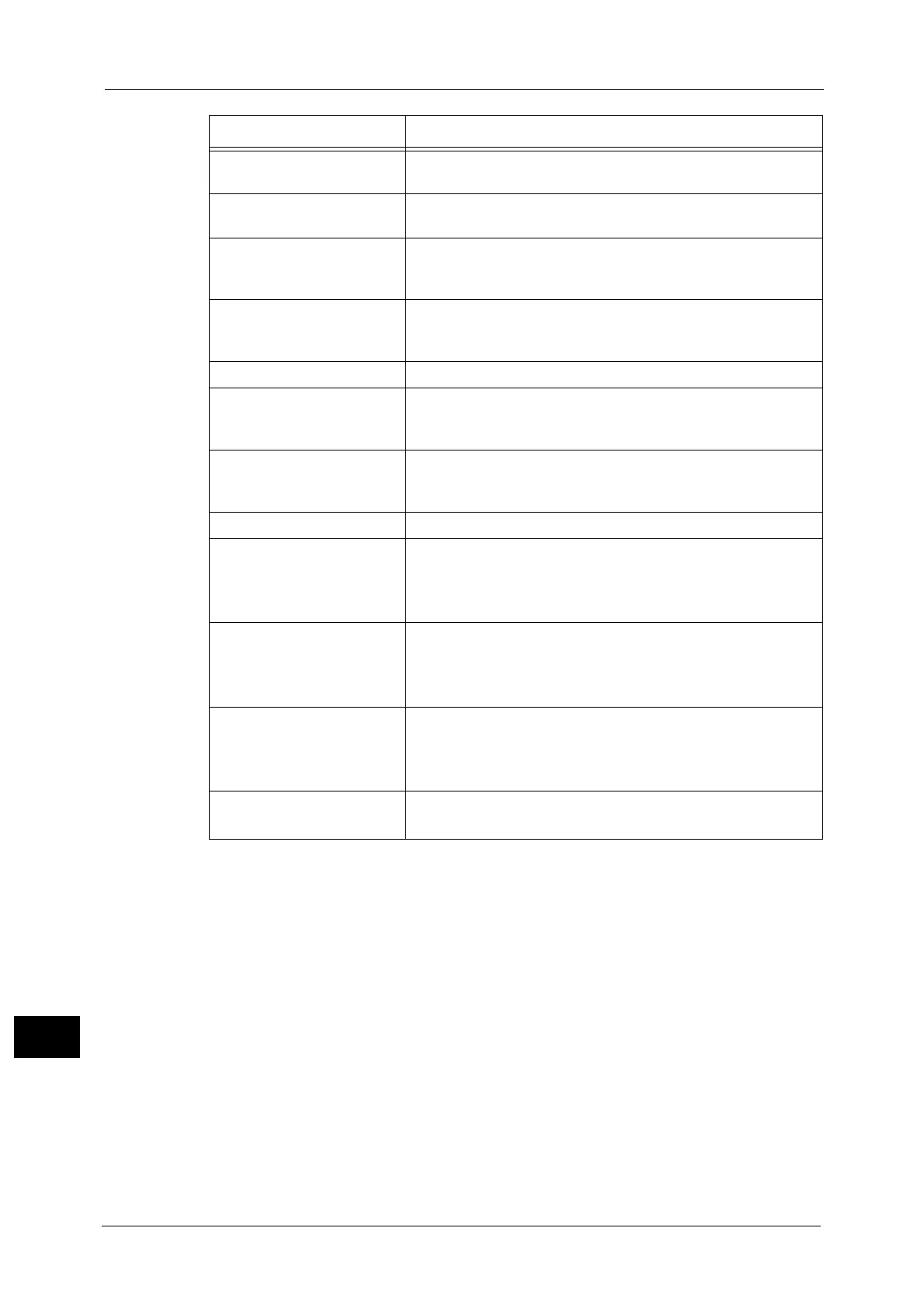16 Appendix
658
Appendix
16
*1 : DocuCentre series models only
*2 : ApeosPort series models only
Note • The optional components are subject to change without notice.
• For the latest information, contact our Customer Support Center.
Copy Management
Expansion Kit
Prints dates or serial numbers on all the pages of confidential
documents to restrict duplication.
Network Accounting Kit Allows you to keep track of user accounts via an external
authentication server.
Secure Watermark Kit Allows you to manage security by embedding information in
documents to restrict duplication (for Duplex Automatic
Document Feeder B1-C).
Secure Watermark Kit SP Allows you to manage security by embedding information in
documents to restrict duplication (for Duplex Automatic
Document Feeder B1-PC).
Extensible Customization Kit Allows you to customize login type.
Image Log Kit
*2
Allows you to attach job logs, which include information on a user,
time, and the number of sets output, to the copies/prints that
have been output with the machine.
Image Log Kit (for
PostScript
®
3
TM
)
*2
Allows you to attach job logs, which include information on a user,
time, and the number of sets output, to the copies/prints that
have been output with the machine.
Embedded IC Card Reader A built-in IC Card Reader, which can read data in a smart card.
Embedded IC Card Reader
(for HID)
A built-in IC Card Reader, which can read data stored in a
Proximity Card (125KHz) manufactured by HID.
Note • This option cannot be installed simultaneously with the one-
touch buttons.
Embedded IC Card Reader for
Wing Table
An external IC Card Reader for Wing Table, which can read data
in a smart card.
Note • An optional Wing Table is required to install the IC Card
Reader.
Embedded IC Card Reader for
Wing Table (for HID)
An external IC Card Reader for Wing Table, which can read data
stored in a Proximity Card (125KHz) manufactured by HID.
Note • An optional Wing Table is required to install the IC Card
Reader.
Voice Guidance 2
*2
(Type 2
(T2) model only)
Allows you to operate the machine using the numeric keypad,
following the the voice guidance.
Product Name Description
