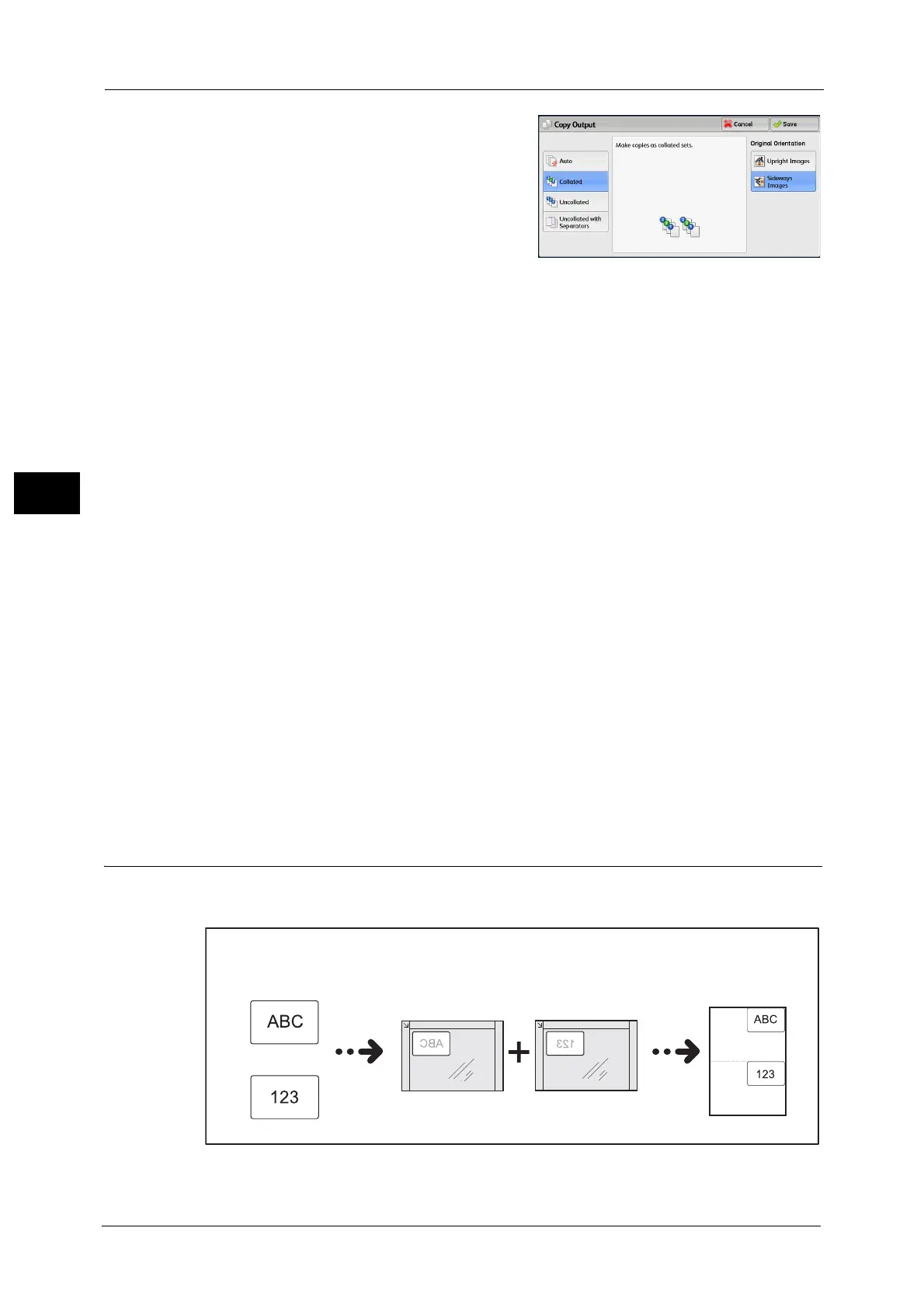3 Copy
130
Copy
3
2 Select any option.
Auto
Copies are collated when the originals are
loaded in the document feeder.
Copies are also collated when originals are
loaded on the document glass and any of the
following features is used: 2 Sided Book
Copying, Covers, Booklet Creation, Build Job,
Sample Set, and Combine Original Sets.
Collated
The machine outputs sheets sorted into sets that are arranged in page order.
Uncollated
The machine outputs the specified number of copies and sorts sheets by page.
Uncollated with Separators
The machine outputs copies with inserting blank sheets as a separator and sorts sheets by
page.
Original Orientation
Allows you to specify the orientation of the document so that the machine can identify the
top of the document.
Note •If the [Original Orientation] setting differs from the actual document orientation, the machine may
not detect the top of the document correctly.
Upright Images
Select this option when placing the top edge of the document against the top side of the
document glass or document feeder.
Sideways Images
Select this option when placing the top edge of the document against the left side of the
document glass or document feeder. Always select [Sideways Images] when the top of
the document is placed facing the left side (horizontal text).
ID Card Copy (Copying Both Sides of an ID Card)
This feature allows you to copy both sides of an ID card onto one side of paper.
Original document Original orientation Copied output
Front side
Back side
Front side Back side