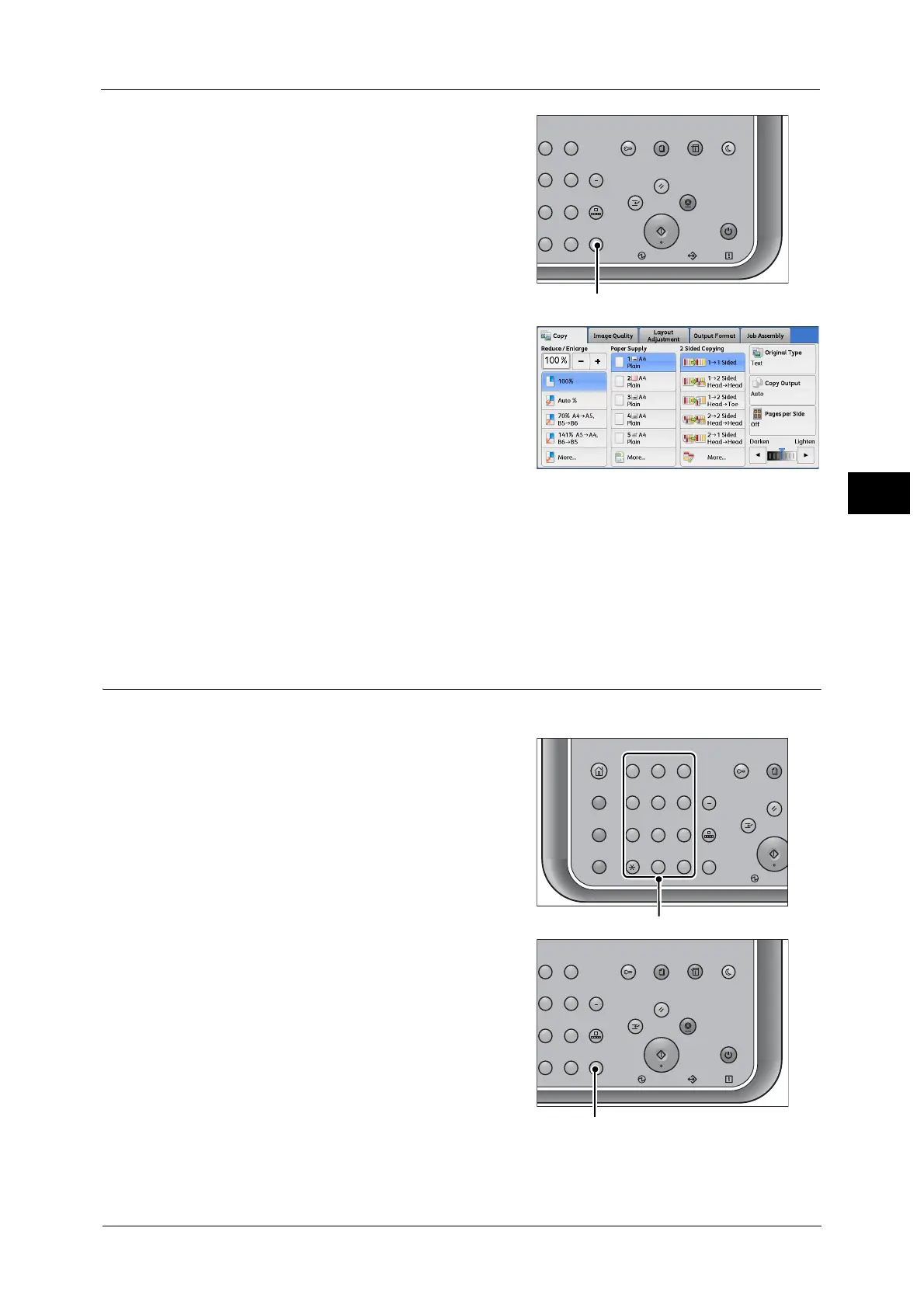Copying Procedure
83
Copy
3
3 If the previous settings still remain, press the
<Clear All> button.
4 Select each tab, and configure features as
necessary.
Important • This machine cannot detect the original size
automatically, When the original size is not
set, an error message may be displayed. In
this case, refer to "Original Orientation
(Specifying the Orientation of Loaded
Documents)" (P.112) and set the original size.
The following shows the reference section for
each tab.
"Copy" (P.93)
"Image Quality" (P.100)
"Layout Adjustment" (P.103)
"Output Format" (P.114)
"Job Assembly" (P.132)
Step 3 Entering a Quantity
You can enter up to 999 sets.
1 Enter the number of copies using the numeric
keypad. The number of copies entered appears
on the upper right of the touch screen.
2 If you have entered an incorrect value, press
the <C (Clear)> button and then enter the
correct value.
23
56
89
0
#
C
Power
Saver
Power Data Error
Clear All
Interrupt Stop
Start
Log In / Out
Job
Status
ABC
Dial
Pause
Speed
Dial
TUV WXYZ
JKL MNO
DEF
Machine
Status
123
456
789
0
#
C
Power D
Clear All
Interrupt
Start
Log In / Out
Review
(Not In Use)
Copy
Services Home
Job
Status
ABC
GHI
PQRS
Dial
Pause
Speed
Dial
TUV WXYZ
JKL MNO
DEF
23
56
89
0
#
C
Power
Saver
Power Data Error
Clear All
Interrupt Stop
Start
Log In / Out
Job
Status
ABC
Dial
Pause
Speed
Dial
TUV WXYZ
JKL MNO
DEF
Machine
Status
