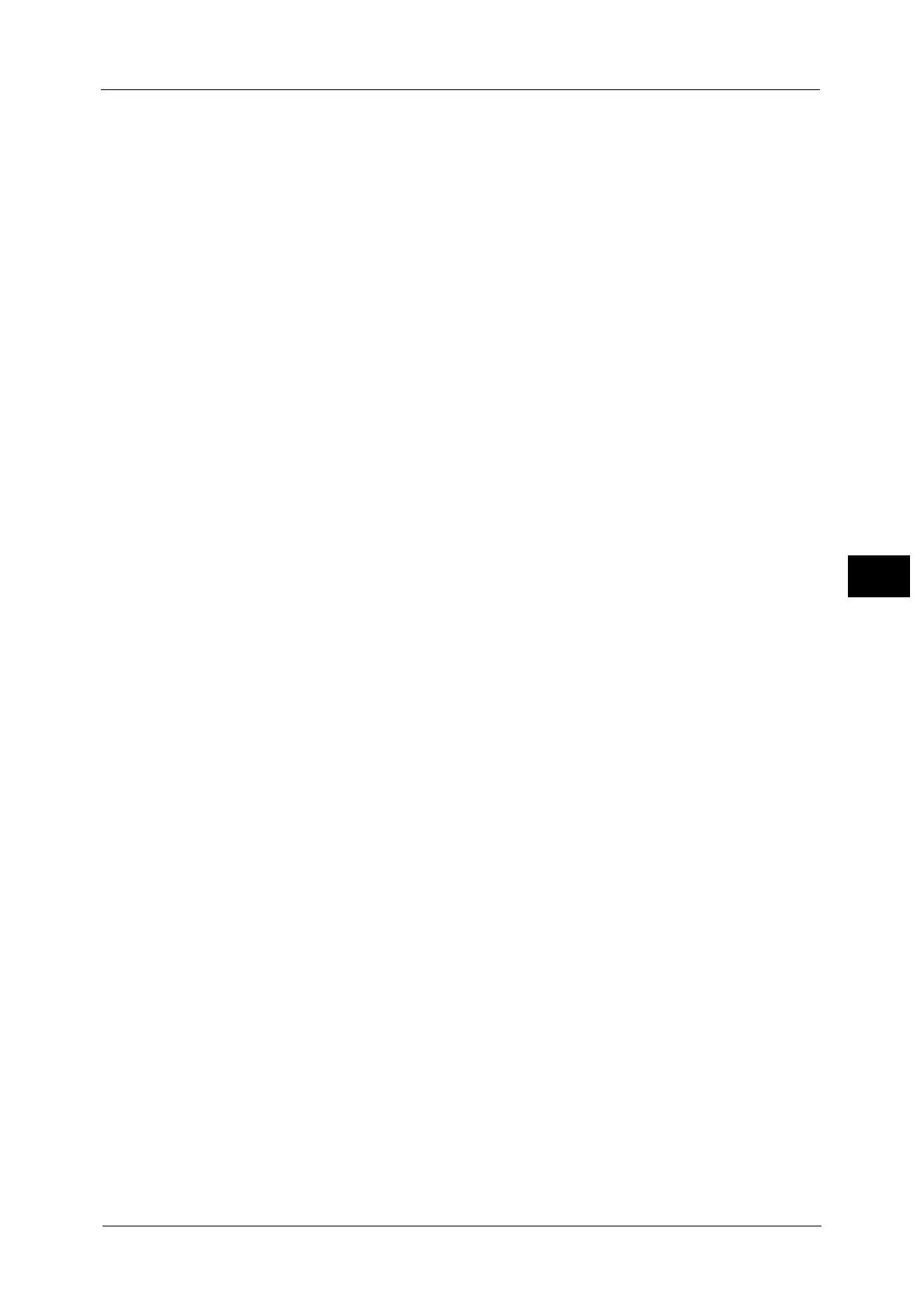E-mail
253
Scan
5
DocuWorks
Saves scanned data in DocuWorks format.
Note •To browse or print DocuWorks files on a computer, one of the following software is required:
- DocuWorks 4.0 or later
- DocuWorks Viewer Light 4.0 or later
- DocuWorks Viewer Light for Web 4.0 or later
XPS
Saves scanned data in XPS format.
Note •XPS stands for XML Paper Specification.
Compression Method
Allows you to select a compression method for scanned image data.
Note •When you select [Auto], the following compression methods will be used:
- When [Original Type] is set to [Photo & Text] or [Text] for black-and-white images: MMR
- When [Original Type] is set to [Photo] for black-and-white images: MH
- For grayscale and color images: JPEG
• When you select [TIFF], [DocuWorks], or [XPS]
*
and then select [Manual Select] in [Compression
Method] under [File Format], you can select a compression method from [MH] and [MMR] under
[Black & White Pages].
• If you select [PDF] and then select [Manual Select] in [Compression Method] under [File Format],
you can select a compression method from [MH], [MMR], [JBIG2 Arithmetic Encoded], and [JBIG2
Huffman Encoded] under [Black & White Pages], and one from [JPEG] and [Flate] under [Grayscale/
Color Pages]. Selecting [Flate] saves the image data with higher compression than [JPEG].
• You cannot retrieve grayscale or color images in uncompressed (Raw) format.
* : XPS stands for XML Paper Specification.
MRC High Compression
Allows you to save PDF, DocuWorks, and XPS files with high compression.
Important • If you use the E-mail or Scan to PC service to scan a document with [MRC High Compression]
enabled, the image quality of the scanned data may differ from when you use CentreWare Internet
Services to retrieve the scanned data from a folder with [MRC High Compression] enabled.
• DocuWorks 5.0.x and earlier versions (including trial version) do not support high-compressed
DocuWorks files.
Note •XPS stands for XML Paper Specification.
• To browse or print DocuWorks files on a computer, one of the following software is required:
- DocuWorks 6.0 or later
- DocuWorks Viewer Light 5.1 or later
- DocuWorks Viewer Light for Web 5.1 or later
• This feature is available when [Color Scanning] is set to [Auto Detect], [Color], or [Grayscale], when
[Resolution] is set to [200 dpi] or [300 dpi], and when [File Format] is set to [PDF], [DocuWorks], or
[XPS].
• This feature is not available for some models. An optional component is required. For more
information, contact our Customer Support Center.
Searchable Text
Allows you to specify whether to perform character recognition in PDF and DocuWorks files.
When [Searchable Text] is set to [Searchable], select a language to identify the text.
