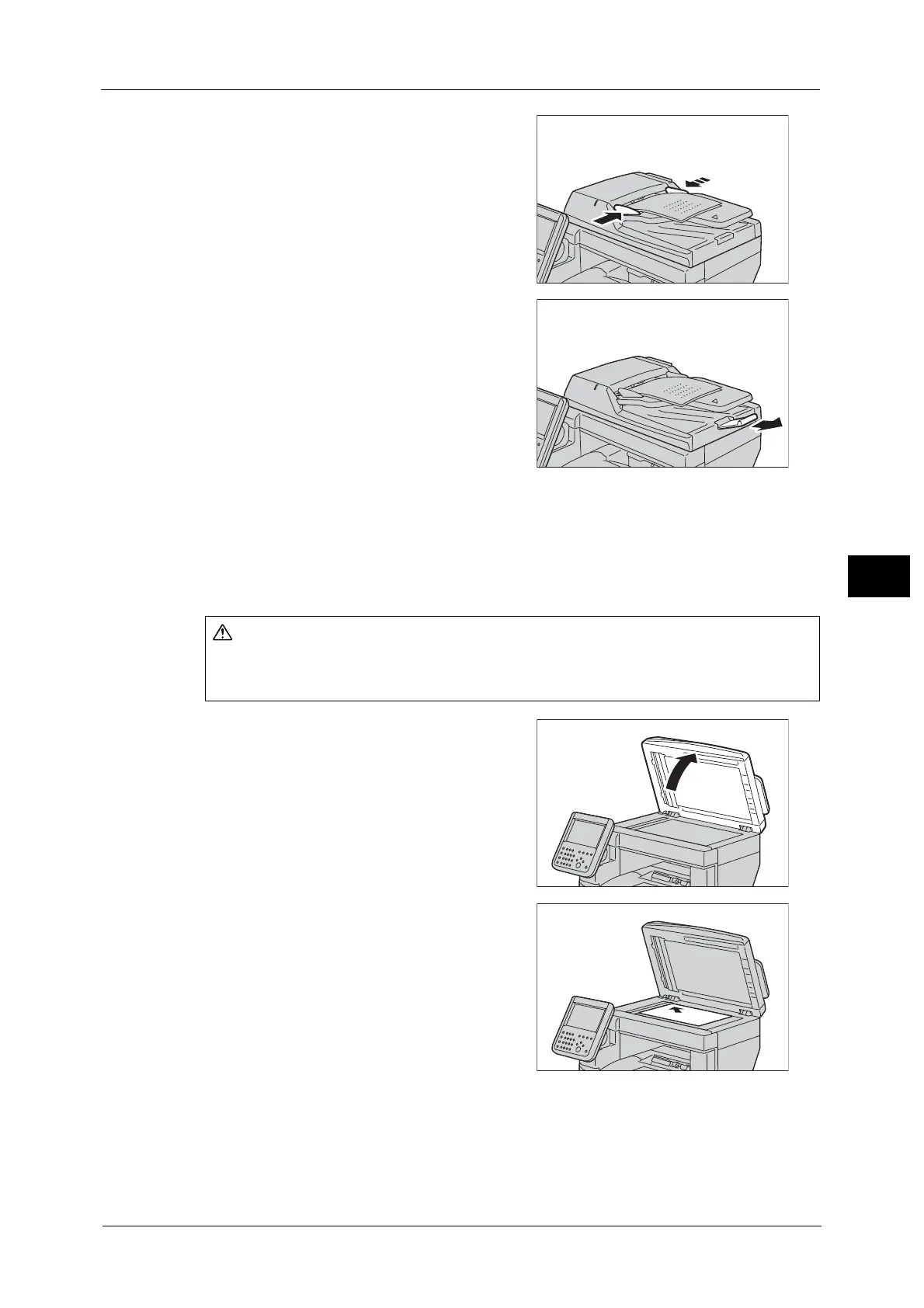Scanning Procedure
223
Scan
5
3 Adjust the document guides to match the size
of the document loaded.
4 Open the document stopper.
Document Glass
The document glass supports a single sheet, a book, or other similar documents with a size
8.5 x 14" (Legal Size).
Important • Always close the document cover after using the document glass.
1 Open the document cover.
Important • Ensure that the touch screen is active, and
then load a document. Otherwise, the
machine may not properly detect the
document size.
2
Load the document face down, and align it
against the top left corner of the document
glass.
3 Close the document cover.
Do not apply excessive force to hold thick document on the document glass. It may
break the glass and cause injuries.
