
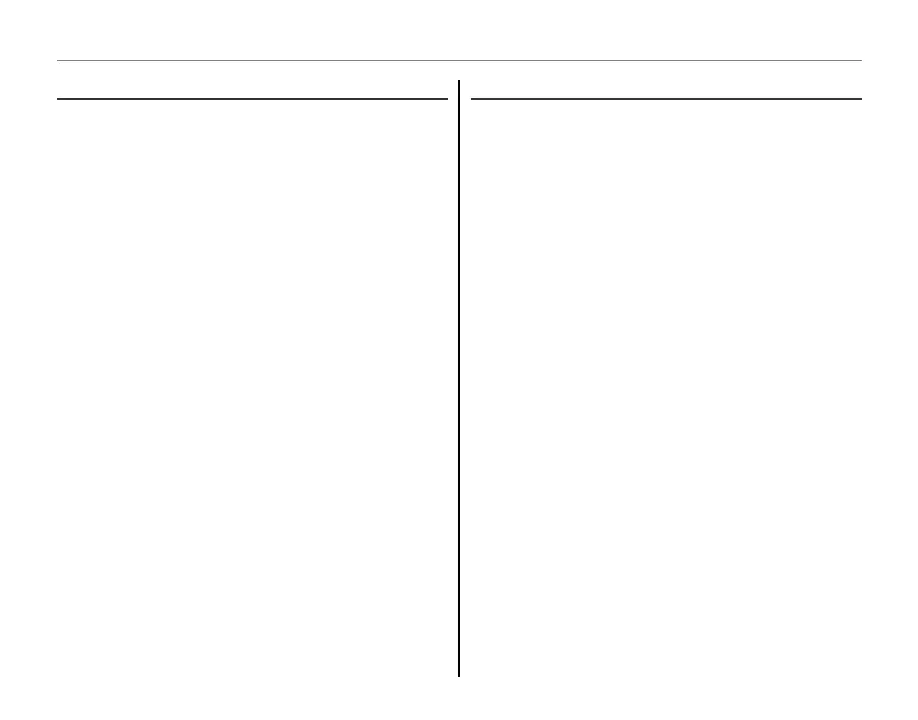 Loading...
Loading...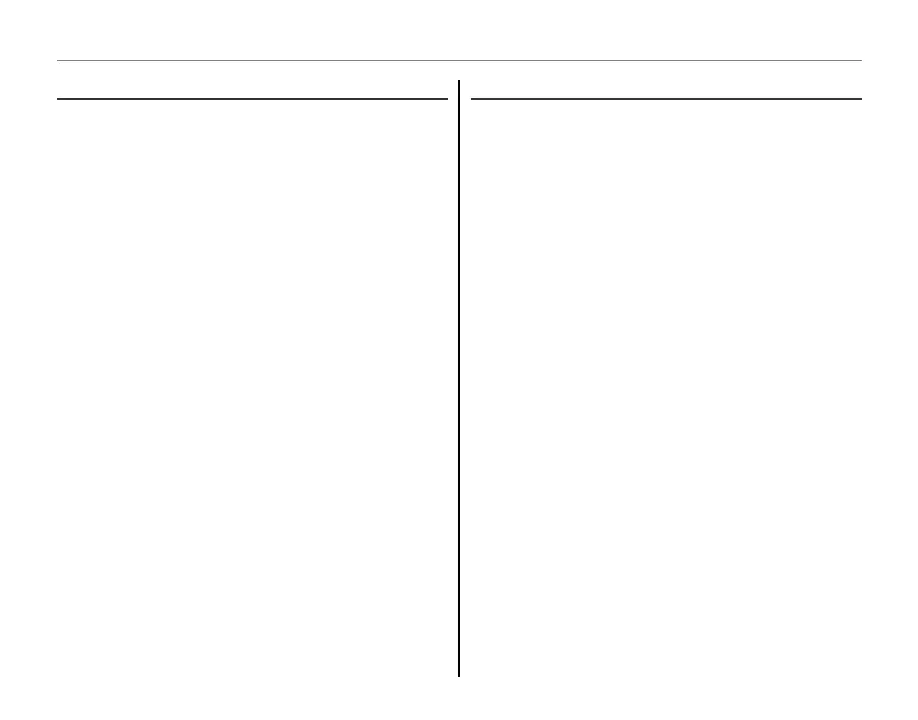
Do you have a question about the FujiFilm X10 and is the answer not in the manual?
| Sensor Type | 2/3-inch EXR CMOS |
|---|---|
| Lens | Fujinon 4x optical zoom lens |
| Focal Length | 7.1-28.4mm (35mm equivalent: 28-112mm) |
| Video Recording | Full HD 1080p at 30fps |
| Storage Media | SD / SDHC / SDXC memory card |
| Weight | Approx. 350g (including battery and memory card) |
| Dimensions | 117.0 (W) x 69.6 (H) x 56.8 (D) mm |
| Effective Pixels | 12 megapixels |
| Aperture | f/2.0 - f/2.8 |
| Image Stabilization | Optical |
| LCD Monitor | 2.8-inch, approx. 460, 000 dots, LCD monitor |
| Viewfinder | Optical |
| Battery | NP-50 Li-ion battery |
| Shutter Speed | 30 - 1/4000 sec |
| Continuous Shooting | Up to 7 fps |
| ISO Sensitivity | ISO 100 - 3200 (ISO 6400 at M size or smaller, ISO 12800 at S size) |