
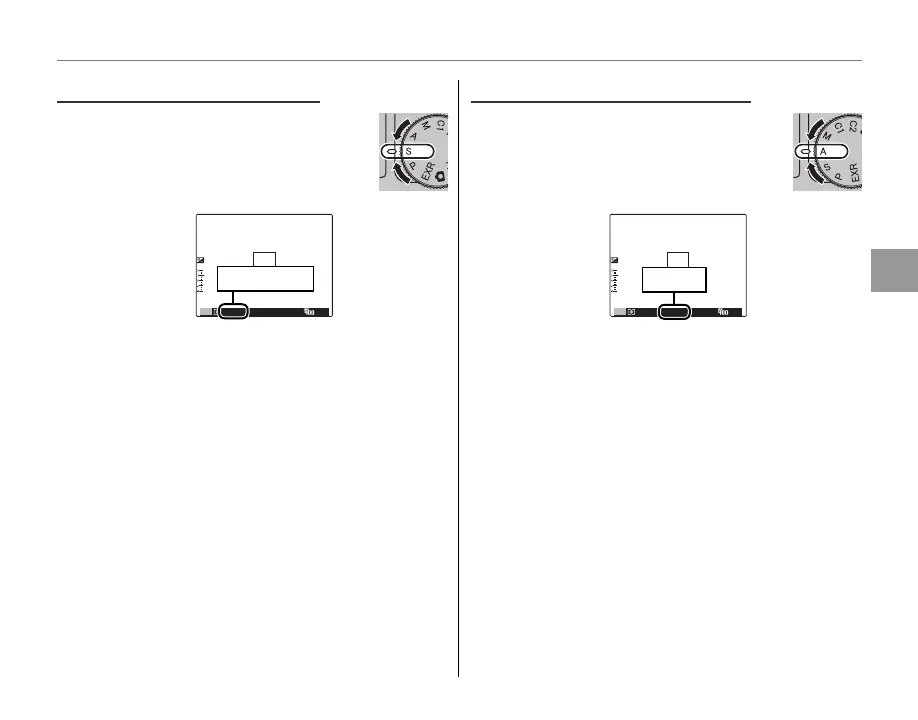 Loading...
Loading...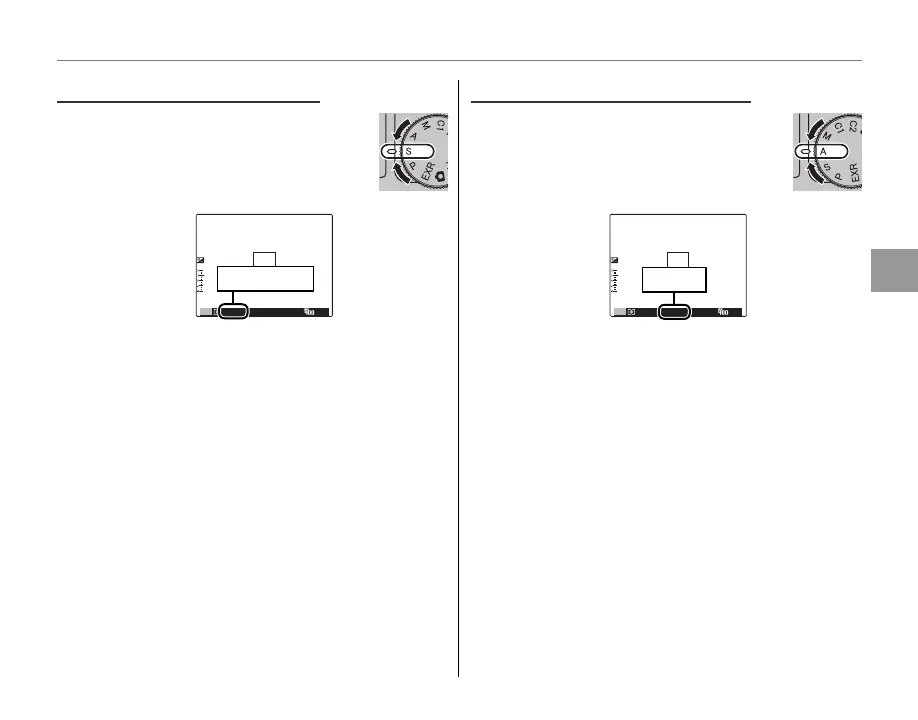
Do you have a question about the FujiFilm X10 and is the answer not in the manual?
| Sensor Type | 2/3-inch EXR CMOS |
|---|---|
| Lens | Fujinon 4x optical zoom lens |
| Focal Length | 7.1-28.4mm (35mm equivalent: 28-112mm) |
| Video Recording | Full HD 1080p at 30fps |
| Storage Media | SD / SDHC / SDXC memory card |
| Weight | Approx. 350g (including battery and memory card) |
| Dimensions | 117.0 (W) x 69.6 (H) x 56.8 (D) mm |
| Effective Pixels | 12 megapixels |
| Aperture | f/2.0 - f/2.8 |
| Image Stabilization | Optical |
| LCD Monitor | 2.8-inch, approx. 460, 000 dots, LCD monitor |
| Viewfinder | Optical |
| Battery | NP-50 Li-ion battery |
| Shutter Speed | 30 - 1/4000 sec |
| Continuous Shooting | Up to 7 fps |
| ISO Sensitivity | ISO 100 - 3200 (ISO 6400 at M size or smaller, ISO 12800 at S size) |
Essential safety guidelines and warnings to prevent hazards.
Overview of the manual's content and purpose.
Explains symbols used throughout the manual for better understanding.
Lists all items included in the camera package.
Step-by-step guide for securely attaching the camera strap.
Instructions on how to charge the camera's battery.
Guide on properly inserting the battery and memory card.
Procedures for powering the camera on and off.
Initial camera configuration including language and date/time.
Fundamental steps for capturing photographs with the camera.
How to review captured images on the camera's monitor.
Explains different modes for controlling camera settings.
Method for locking focus on off-center subjects.
Functionality of the AFL/AEL button for exposure/focus.
Instructions for close-up photography using macro modes.
Guide to using the camera's flash system effectively.
Capturing sequences of images or varying settings.
Adjusting exposure for bright or dark scenes.
Selecting how the camera measures light for exposure.
Choosing between AF (single/continuous) and manual focus.
Adjusting color balance to match light sources.
Camera automatically detects and focuses on faces.
Capturing unprocessed image data for advanced editing.
Features for reviewing and managing images.
Magnifying images for detailed review.
Procedures for removing unwanted photos.
Finding photos using various criteria like date or scene.
Creating digital photo books from selected images.
How to view and play back panorama shots.
Step-by-step guide to shooting video with sound.
How to play back recorded video clips.
Connecting the camera to a television for viewing.
Connecting to printers for direct photo printing.
Copying and managing photos on a computer.
Navigating and adjusting settings in shooting mode menus.
Accessing and modifying camera system settings.
Lists supported accessories from FUJIFILM and others.
Advice on maintaining and storing the camera.
Common issues and their resolutions.
Explains various on-screen warnings and their meanings.
Table showing storage limits for photos and movies.
Technical details and features of the camera.
Lists feature availability across different shooting modes.