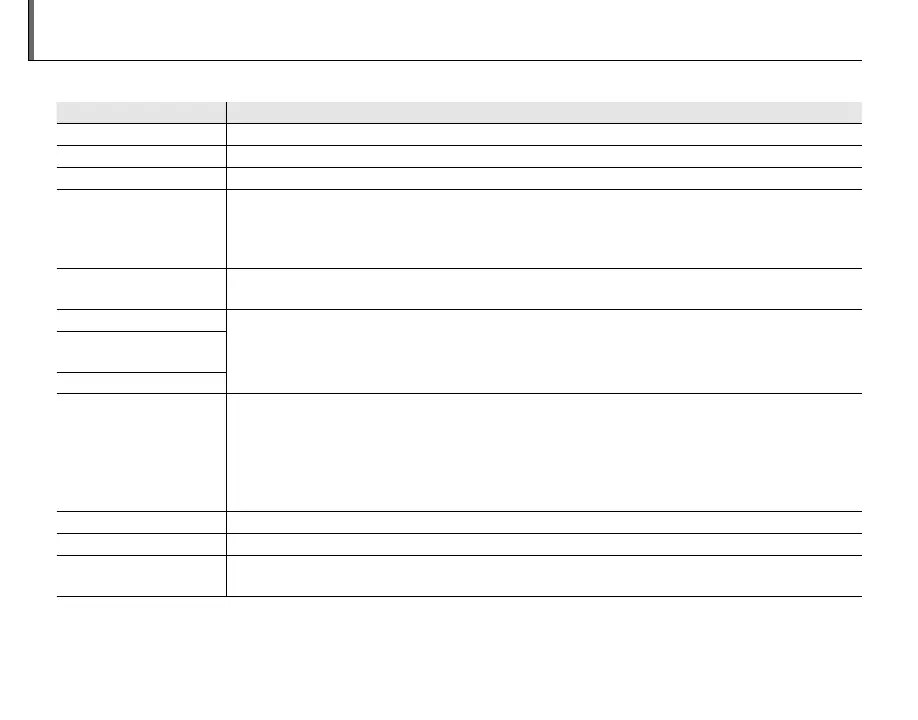116
Warning Messages and Displays
The following warnings are displayed in the LCD monitor:
Warning
Description
B (red) Low battery. Charge the battery (P
10) or insert a fully-charged spare battery (P 11).
A (
blinks red) Battery exhausted. Charge the battery (P 10) or insert a fully-charged spare battery (P 11).
k
Sl
ow shutter speed. Pictures may be blurred; use the flash or a tripod.
s
(displayed in red with red
focus frame)
The camera can not focus. Try one of the following solutions:
• Use focus lock to focus on another subject at the same distance, then recompose the picture
(P 34).
• Use macro mode to focus when taking close-ups (P 36).
Aperture or shutter
speed displayed in red
The subject is too bright or too dark and the picture will be over- or under-exposed. If the subject
is dark, use the flash (P 37).
FOCUS ERROR
Camera malfunction. Turn the camera off and then on again. If the message persists, contact a
FUJIFILM dealer.
TURN OFF THE CAMERA AND
TURN ON AGAIN
LENS CONTROL ERROR
CARD NOT INITIALIZED
• The memory card or internal memory is not formatted or the memory card was formatted in a computer or
other device: Format the memory card or internal memory using the K FORMAT option in the
camera setup menu (P 99).
• The memory card contacts require cleaning: Clean the contacts with a soft, dry cloth. If the message
is repeated, format the card (P 99). If the message persists, replace the card.
• Camera malfunction: Contact a FUJIFILM dealer.
PROTECTED CARD
The memory card is locked. Unlock the card (P 12).
BUSY
The memory card is incorrectly formatted. Use the camera to format the card (P 99).
p
Turn the camera off and wait for it to cool. If no action is taken, the camera will turn off automati-
cally.
