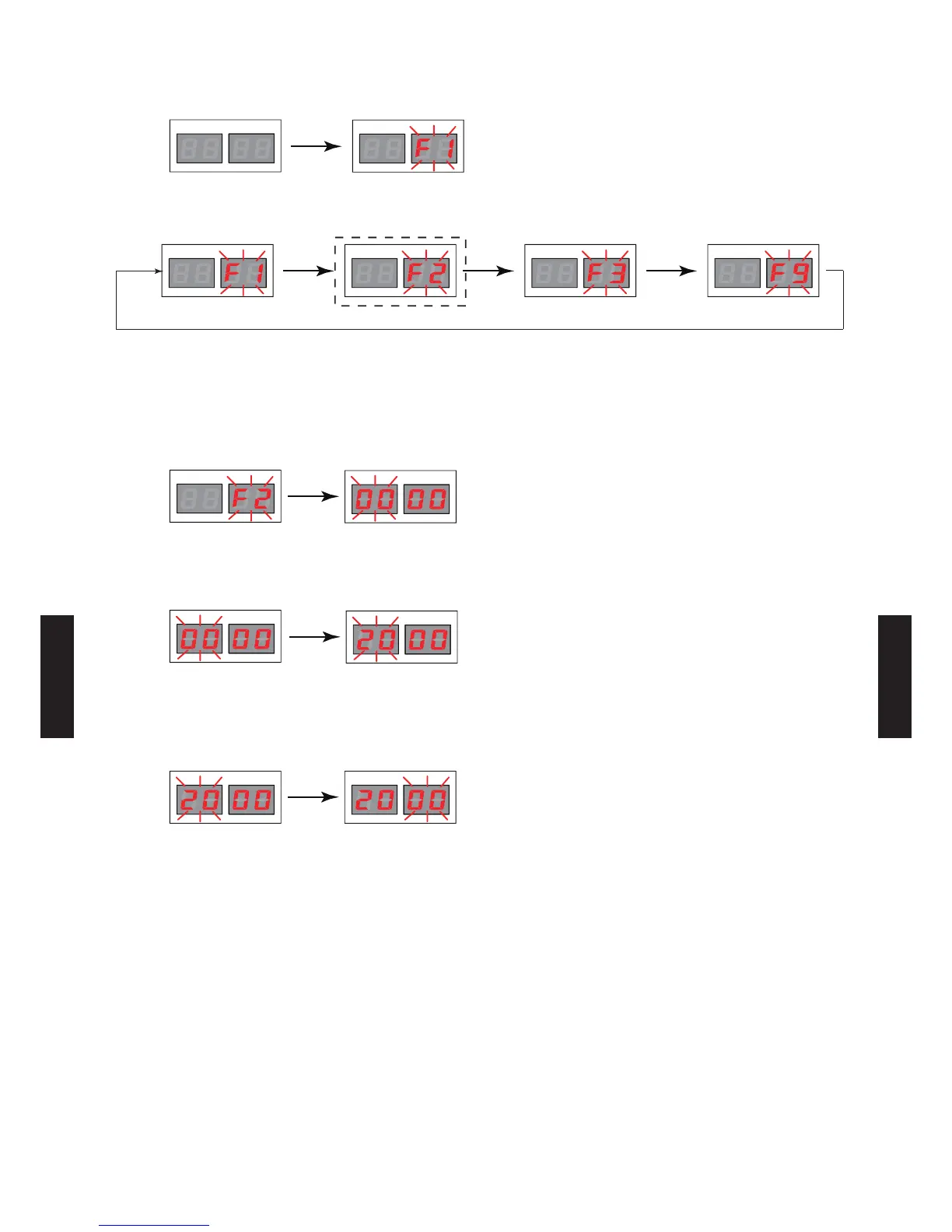6. SYSTEM DESIGN
FUNCTION SETTING
After verifying that the system is normal, press the MODE/EXIT button (SW931) once.1)
LED961 LED962
LED961 LED962
Press the SELECT button (SW932), and display “F2” on the LED962.2)
LED961 LED962LED961 LED962 LED961 LED962 LED961 LED962
*1 *1
(Monitoring mode) (Setting mode) (Function mode) (Error history mode)
(The display of the LED962 changes each time when the SELECT button is pressed.)
*1:The “F1”and “F9” modes are used for maintenance, so do not set them in regular operation.
When “F2” appears on the LED962, press the ENTER button (SW933).3)
ashing dispa appears on the and the ashing dispa o on the
changes to the illuminated display of a number.
LED961 LED962
LED961 LED962
Referring to the Settings List shown below, press the SELECT button (SW932) and display the 4)
code number of the mode you want to set on the LED961.
Ex.) To select switching between Forced Stop and Emergency Stop
LED961 LED962
LED961 LED962
et press the button and conr the seection o the ode ou want to
set.
ashing dispa on the changes to an iuinated dispa and an iuinated dispa
on the changes to a ashing dispa.
LED961 LED962 LED961 LED962
- (06 - 53) -
SYSTEM
DESIGN
SYSTEM
DESIGN
