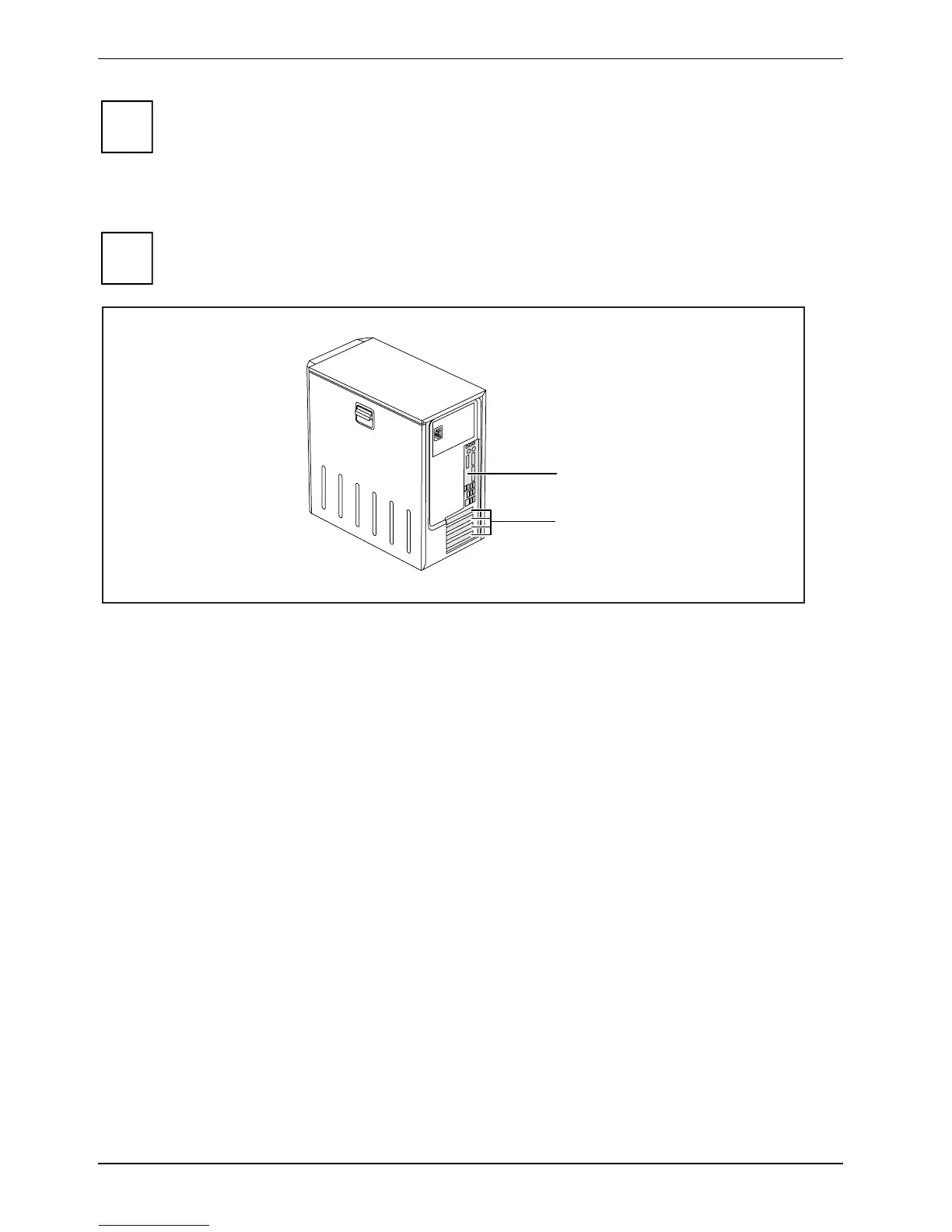Preparing for use
i
Some of the devices that you connect require special drivers (see the operating system
and device documentation).
Connecting the monitor
i
Depending on the device configuration level, the monitor ports of the mainboard (1) may
be covered and without function. In this case, only use the external monitor ports of the
display adapter in one of the module slots (2).
1
2
1 = Monitor ports of the mainboard 2 = External monitor ports of the display
adapter
► Follow the instructions contained in the monitor manual to prepare the monitor for operation
(e.g. connecting cables).
► Connect the data cable to a suitable monitor port of the device (VGA, DVI-I, DisplayPort).
8 Fujitsu Technology Solutions
