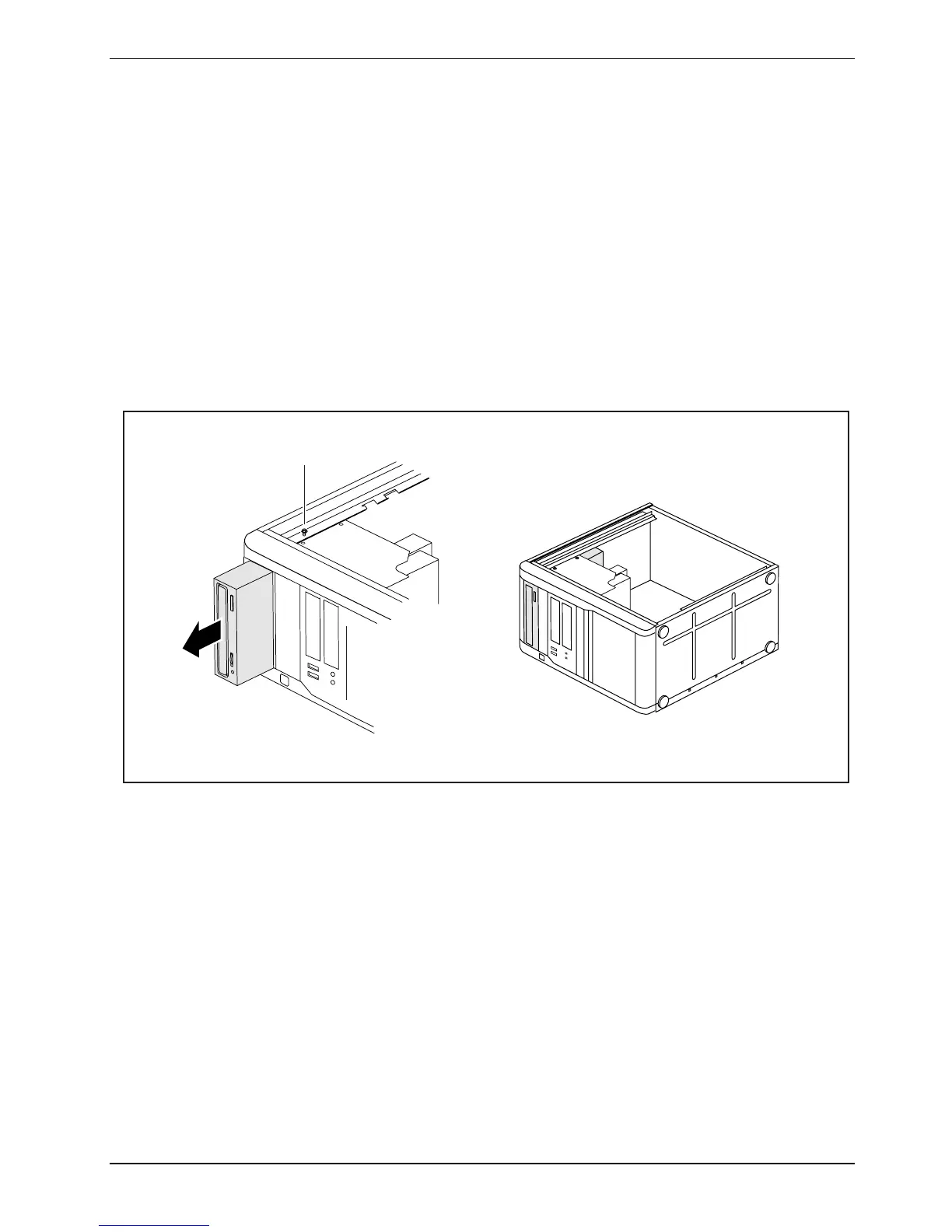System upgrades
Installing and removing drives
The PC casing can accommodate a total of five drives:
● four accessible drives
(two 5 1/4 inch drives and two 3 1/2 inch drives)
● two non-accessible drives
(both 3 1/2 inch drives with half installation height)
"Accessible drives" are e.g. DVD or CD ROM drives, into which a data carrier can be inserted from
outside. Non-accessible drives are e.g. hard disk drives.
Removing an accessible drive
► Open the casing (see "Opening the casing").
1
2
► Pull the data and the power supply connectors from the drive.
► Press on the retaining clip (1) and, at the same time, slide it down slightly (2).
► Open the retaining clip.
► Slide the drive out of the bay in the direction of the arrow (3) from behind.
The drive now protrudes slightly out of the casing.
► Pull the drive out of the casing in the direction of the arrow (3).
► If necessary, make the required settings on the remaining drives.
Fujitsu Technology Solutions 45
