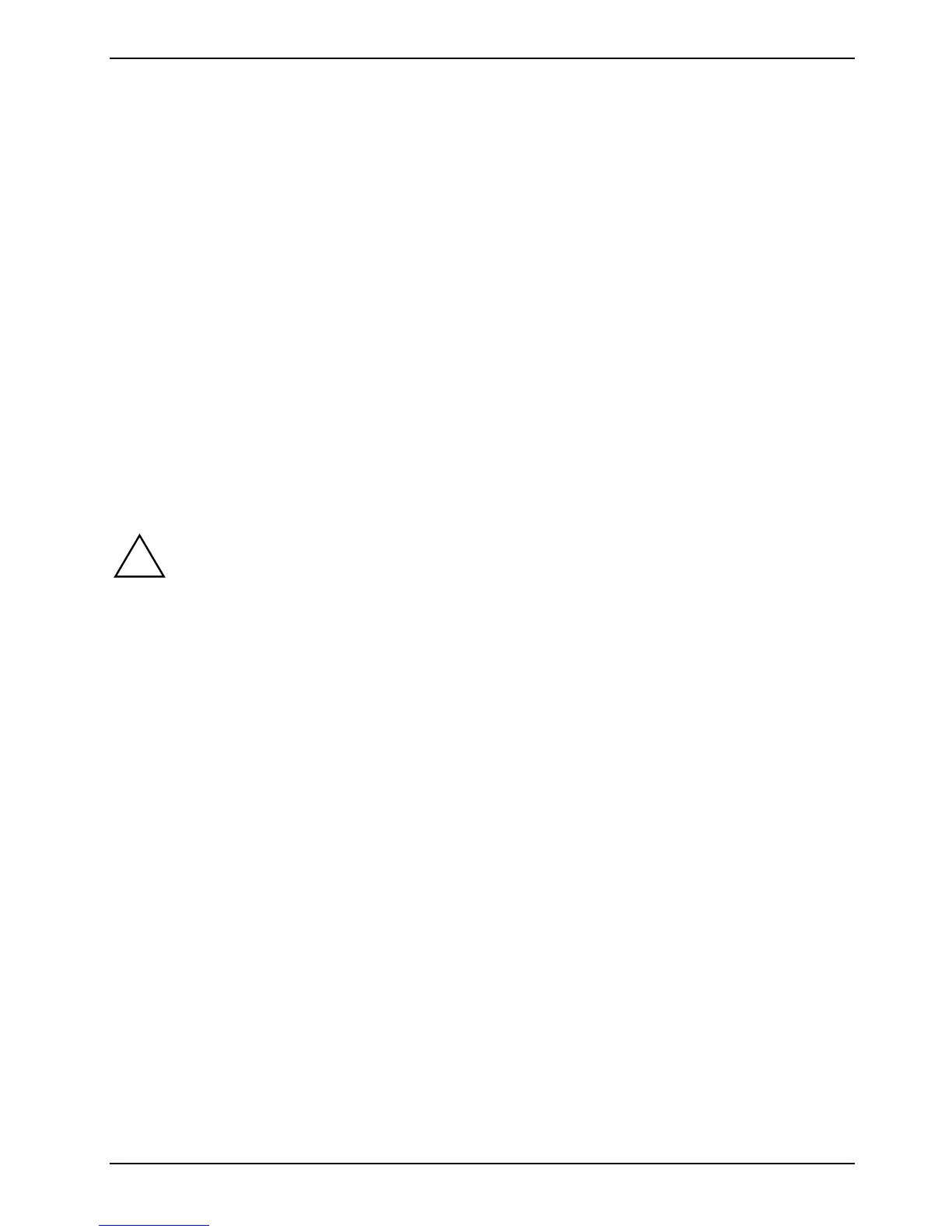Operation
Switch the device on
► If necessary, switch the monitor on (see the operating manual for the monitor).
► Switch on the device with the main power switch located on the rear of the device (if present).
► Press the ON/OFF switch on the right hand side of the device.
The device starts.
Switching off the device
► Shut down the operating system properly. In Windows: via the Start menu and the Exit function.
► If the operating system does not automatically switch the device into energy-saving mode or
switch it off, press the ON/OFF switch.
If the device is ready-to-use, the device consumes a minimum of energy.
► Switch the device off at the main switch (if present). The device no longer uses any power.
!
The main switch and the ON/OFF switch do not disconnect the device from the mains
voltage. To completely disconnect the mains voltage, remove the power plug from the
socket.
► If necessary, switch the monitor off (see the operating manual for the monitor).
Fujitsu Technology Solutions 15
