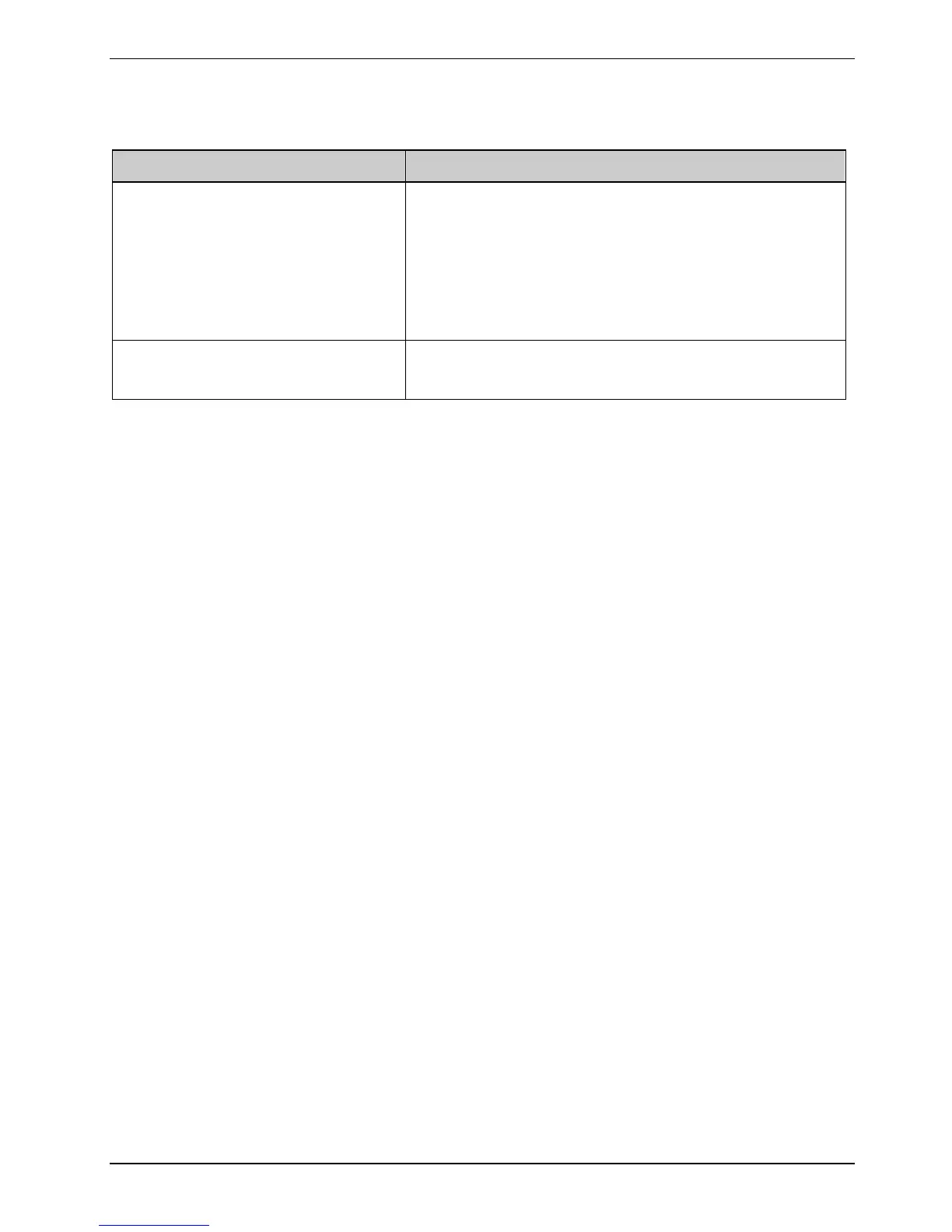Troubleshooting and tips
Tips
Topic Tip
Out of system resources
If you have too many applications running at once, you
may experience problems due to a lack of system
resources.
► Close unnecessary applications.
or
► Run the applications in a different order.
Other manuals
Other manuals are provided as PDF files on the "Drivers
& Utilities" CD/DVD.
Fujitsu Technology Solutions 29
