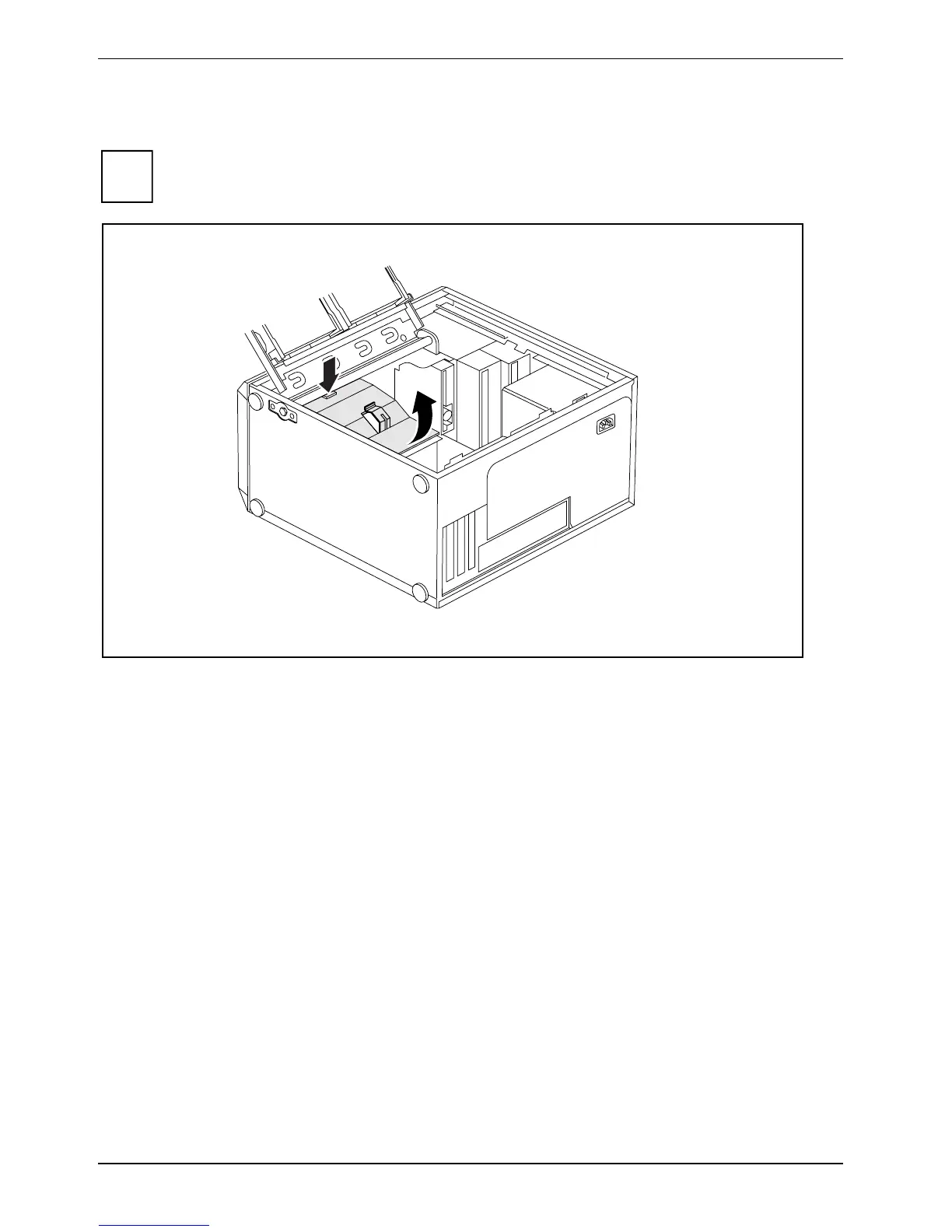System upgrades
Removing ventilation duct
i
When removing the ventilation duct, be careful not to damage the processor cooler on the
mainboard.
1
2
► Open the casing (see "Opening the casing").
► Fold up the drive cage (see "
Opening the drive cage").
► Unhook the wires from the holder on the ventilation duct.
► Remove any plugged-in wires which are in the way.
► Unlock the ventilation duct by pressing locking hooks in the direction of the arrow (1).
► Keep pressing the locking hook and pull the ventilation duct in the direction of the arrow (2) out
from the casing.
38 Fujitsu Technology Solutions
