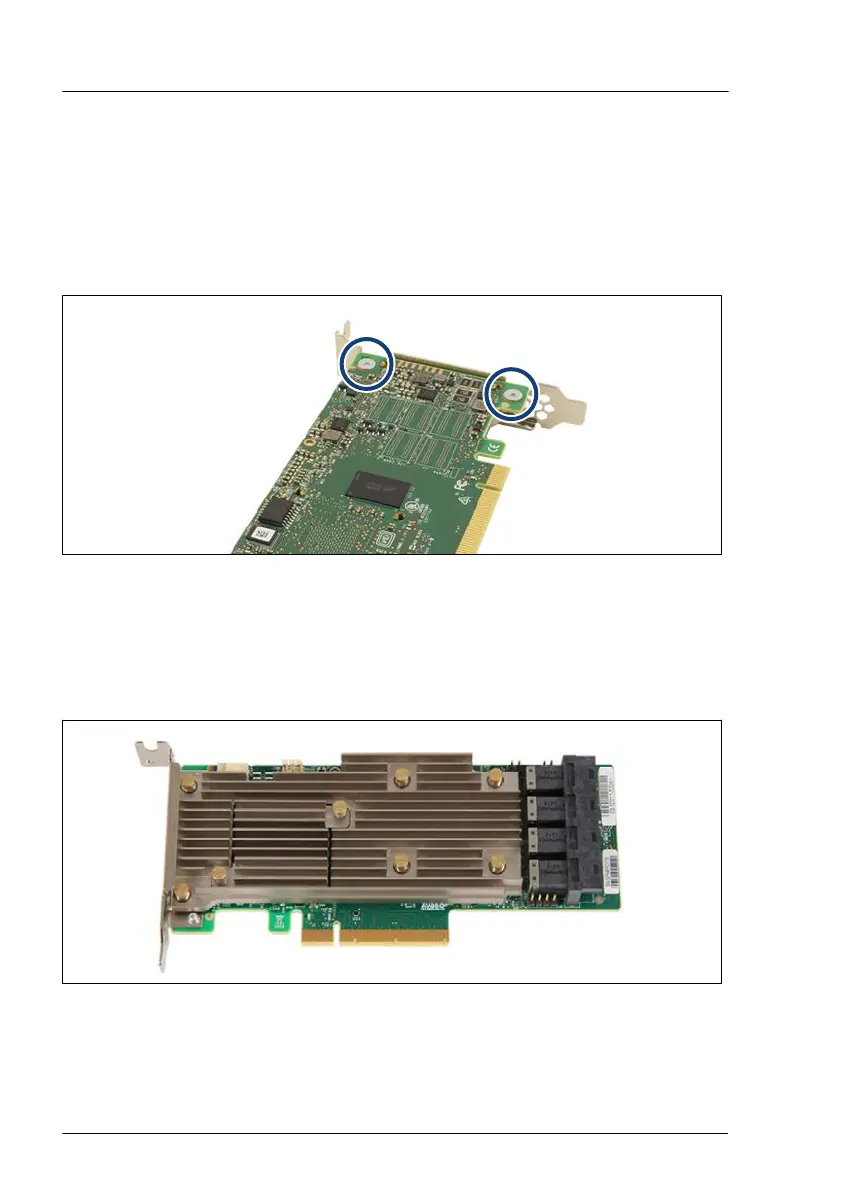Installing a slot bracket
▶
Place the controller on the mounting tabs on the slot bracket.
▶
Fasten the slot bracket to the controller with two screws.
Example: EP540i
Figure 82: Placing the slot bracket
▶
T
urn the controller to his bottom side.
▶
Place the controller on the slot bracket.
▶
Secure the slot bracket to the expansion card with two screws (see circles).
Figure 83: EP540i with installed slot bracket
▶
Turn the controller to his top side.
Expansion cards and backup units
176 Upgrade and Maintenance Manual RX4770 M6