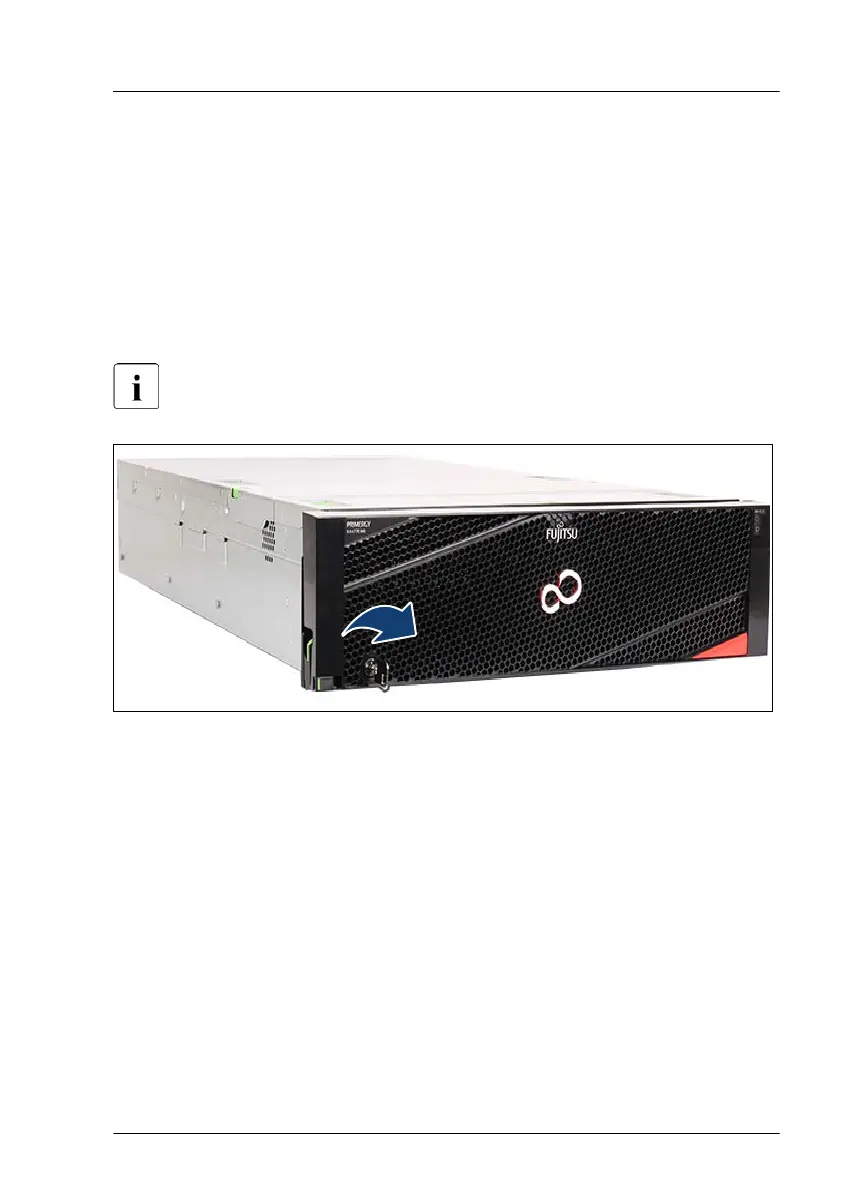▶
Shut down and switch off the server
.
▶
Disconnect all power cords from the system.
▶
Press the Indicate CSS button to highlight defective components. The
indicator next to the defective component lights up.
4.2 Removing the front cover with lock
The front cover with lock is an option.
Figure 2: Turning the key
▶
Insert the key.
▶
T
urn the key in open position.
Basic hardware procedures
RX4770 M6 Upgrade and Maintenance Manual 45