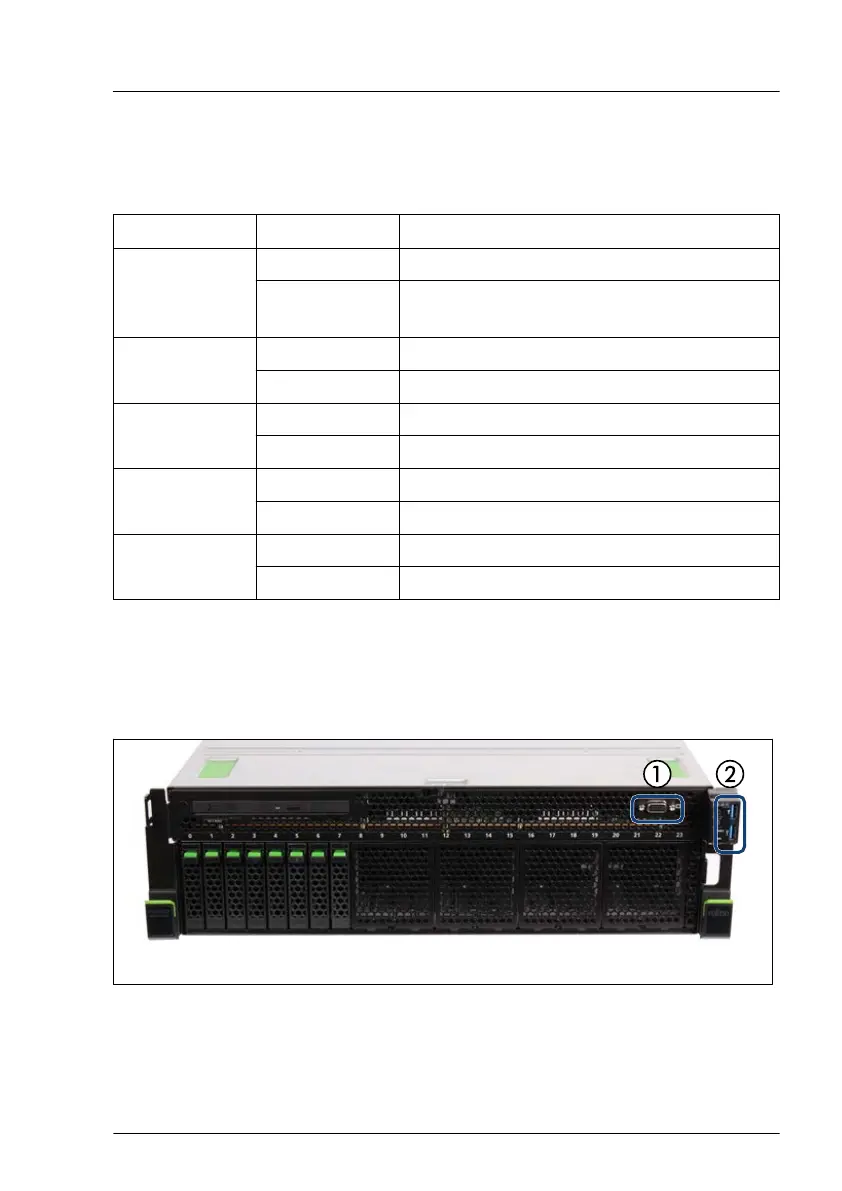If the server has been powered off (power plugs must be disconnected) it is
possible to indicate the faulty component by pressing the indicate CSS button.
The LEDs have the following meaning:
Indicator Status Description
F - Controller
off Controller okay
orange on
Controller failure (PCI card installed on riser
card)
G - CPU off CPU okay
orange on CPU failure
H - Memory off memory module running
orange on memory module failure
K - System fan off system fan running
orange on system fan failure
P - LC pump off LC pump okay
orange on LC pump faulty
16.2.2 Server front
16.2.2.1 Connectors on the server front
Figure 247: Connectors on the front panel
1 Front VGA connector 2 USB 3.0 connector (x2)
Appendix A
RX4770 M6 Upgrade and Maintenance Manual 403