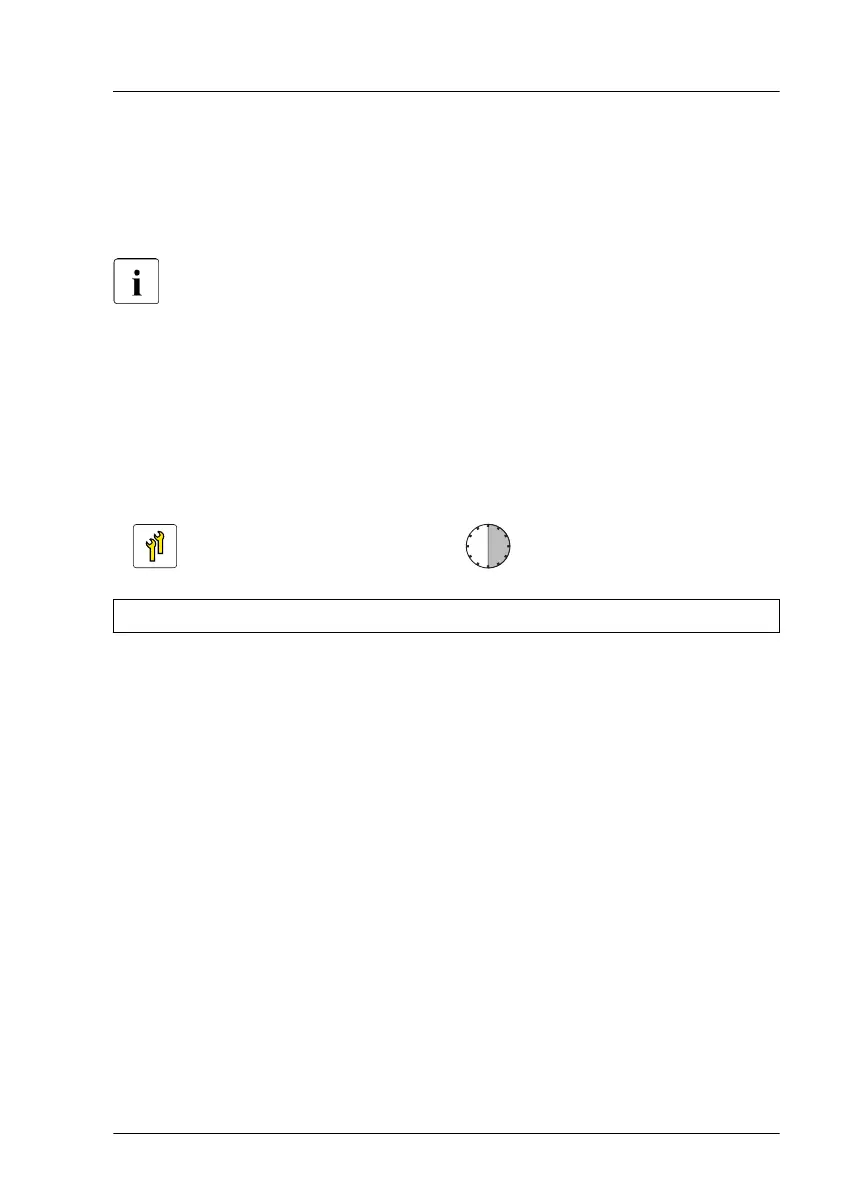15.5 iRMC microSD card
15.5.1 Note for embedded Lifecycle Management (eLCM)
The iRMC microSD card is necessary for using the embedded Lifecycle
Management (eLCM) functionality of the iRMC. It requires a valid eLCM
license key from user purchase order and activated through the iRMC
web interface.
For more information, see the “ServerView embedded Lifecycle
Management (eLCM)” user guide.
15.5.2
Installing the iRMC microSD card
Upgrade and Repair Unit
(URU)
Hardware: 30 minutes
Tools: Phillips PH2 / (+) No. 2 screw driver (for cover 2)
Preliminary steps
▶
If applicable, "Removing the front cover with lock" on page 45
.
▶
"Shutting down the server" on page 46.
▶
"Disconnecting the power cord" on page 47.
▶
"Getting access to the component" on page 48.
▶
Remove the riser modules, see "Removing a riser module" on page 63.
▶
"Removing the fan cage" on page 64.
▶
"Removing the air duct 1 (top system board)" on page 68.
▶
"Removing the top system board carrier" on page 73.
▶
"Removing the OCP air duct" on page 70.
System board and components
RX4770 M6 Upgrade and Maintenance Manual 345