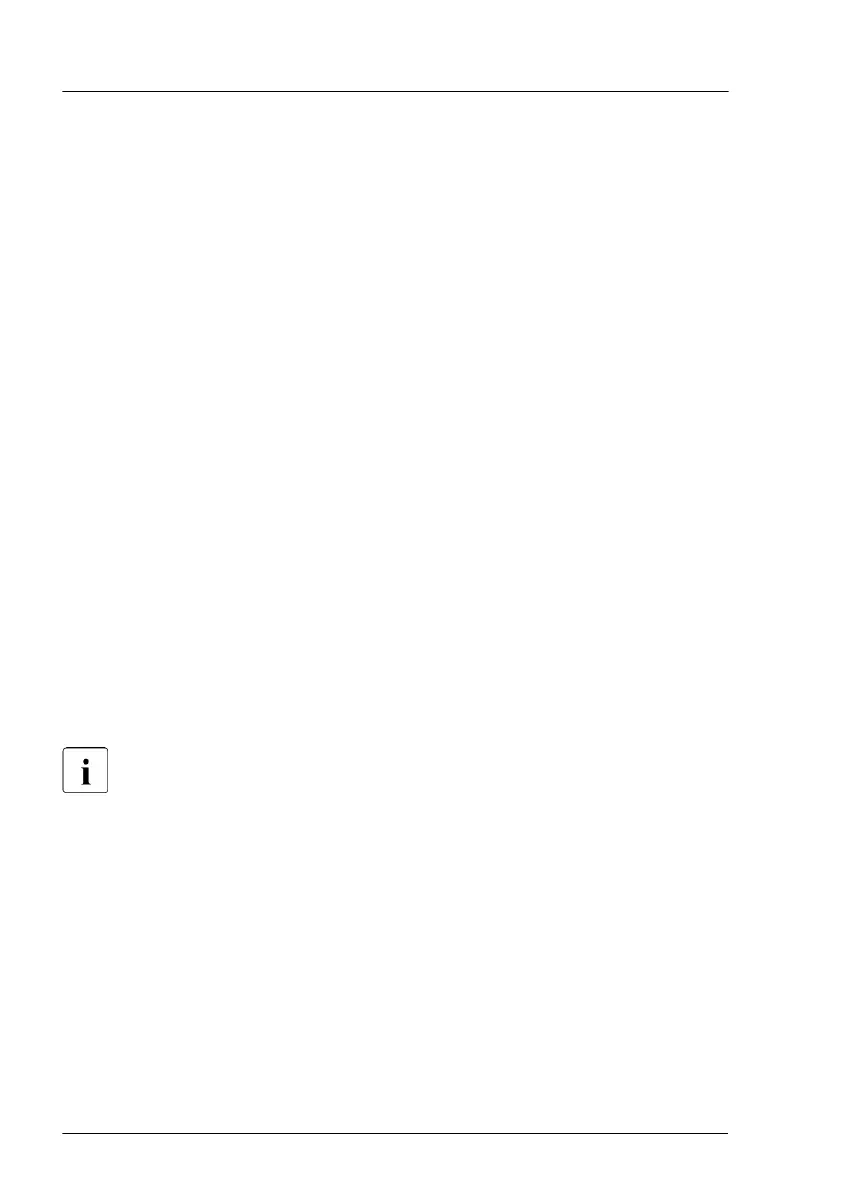▶
Install the power distribution board, see "Installing the new power
distribution board" on page 132.
▶
Connect the front panel cable from the bottom system board, see "Installing
the COP" on page 320.
▶
If applicable, install the expansion cards from slot 3 to slot 9, see "Installing
the expansion card" on page
194.
▶
"Installing the OCP air duct" on page 73.
▶
"Installing the air duct 2 (bottom system board)" on page 72.
▶
"Installing the top system board carrier" on page 76.
▶
"Installing the air duct 1 (top system board)" on page 71.
▶
"Installing the fan cage" on page 66.
▶
Install all riser modules, see "Installing a riser module" on page 63.
▶
"Reassembling" on page 53.
▶
Install all PSUs, see "Installing a hot-plug PSU" on page 124.
▶
"Connecting the power cord" on page 59.
▶
"Switching on the server" on page 60.
▶
If applicable, "Installing the front cover with lock" on page 61.
▶
"Resuming BitLocker functionality" on page 104.
You can find information on configuring the TPM in the corresponding
BIOS Setup Utility reference manual.
System board and components
344 Upgrade and Maintenance Manual RX4770 M6