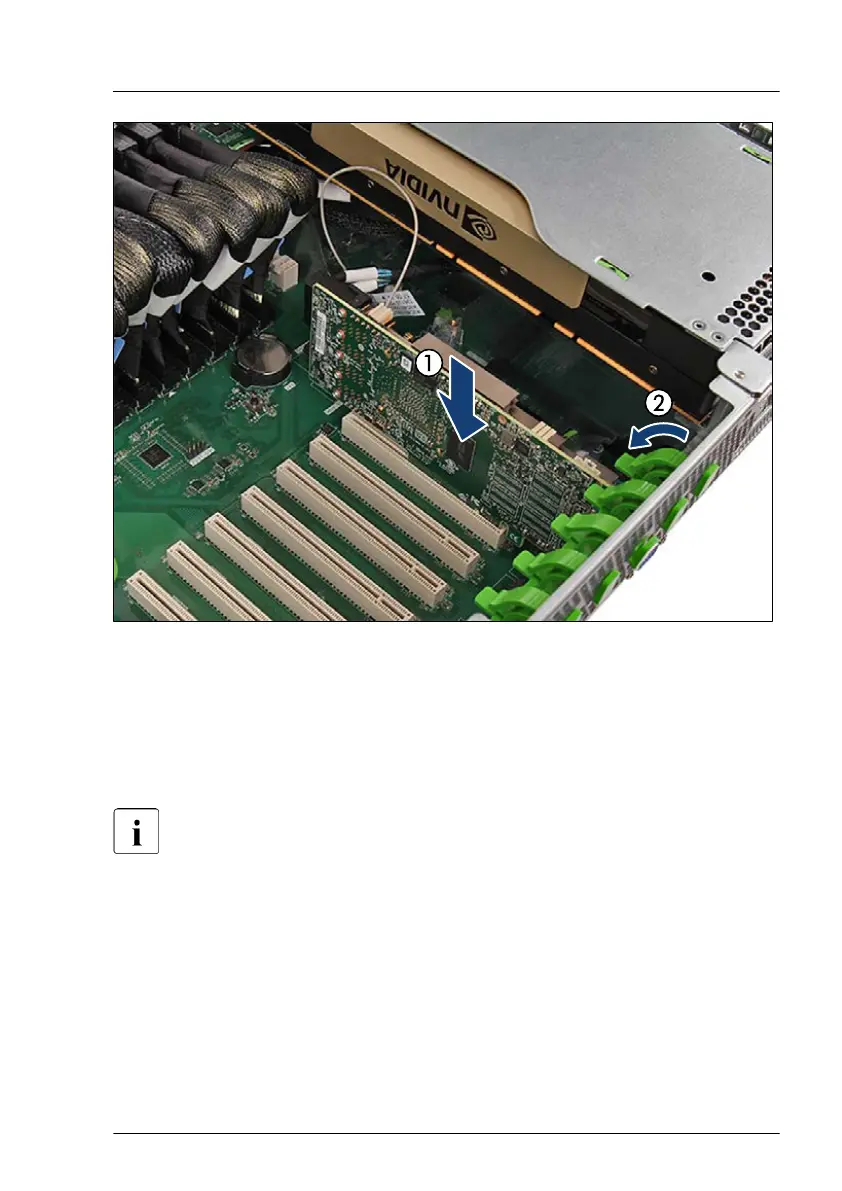Figure 105: Installing the expansion card - example EP520i RAID controller
▶
Carefully insert the expansion card into the PCIe slot and press down firmly
until it is fully seated in the slot (1).
▶
Pull down the latch (2).
▶
Connect the SAS cables to the HDD backplane.
For the cable plan, see "Appendix B" on page 419
.
Concluding steps
▶
If applicable,"Installing a riser module" on page 63
.
▶
"Reassembling" on page 53.
▶
"Connecting the power cord" on page 59.
▶
"Switching on the server" on page 60.
▶
If applicable, "Installing the front cover with lock" on page 61.
Expansion cards and backup units
RX4770 M6 Upgrade and Maintenance Manual 199