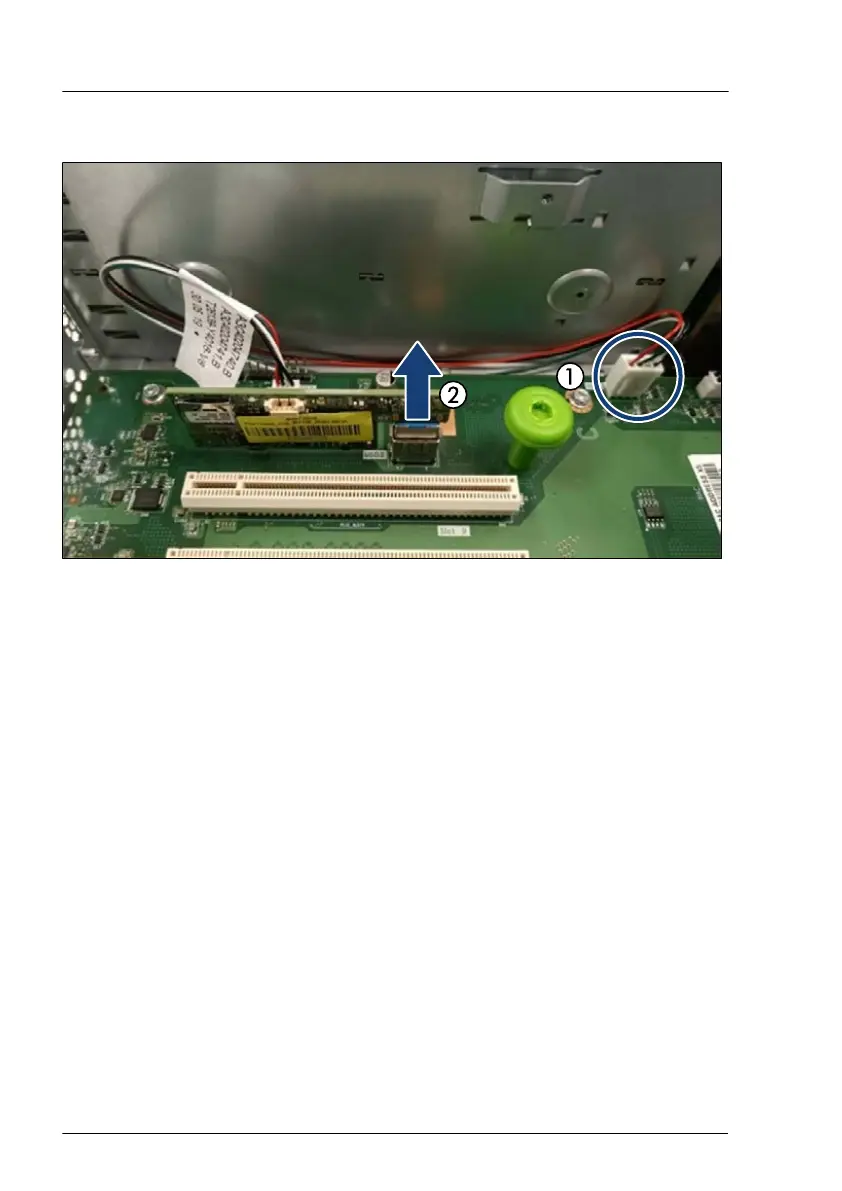Removing the Dual microSD 64GB Enterprise
Figure 226: Removing the Dual microSD 64GB Enterprise
▶
Disconnect the cable from the connector "ROC" on the system board (1).
▶
Pull the Dual microSD 64GB Enterprise out of its connector (2).
Concluding steps
▶
Install the riser module for PCIe slot 10 and PCIe slot 1
1, see "Installing a
riser module" on page
63.
▶
"Reassembling" on page 53.
▶
"Connecting the power cord" on page 59.
▶
"Switching on the server" on page 60.
▶
If applicable,"Installing the front cover with lock" on page 61.
System board and components
366 Upgrade and Maintenance Manual RX4770 M6