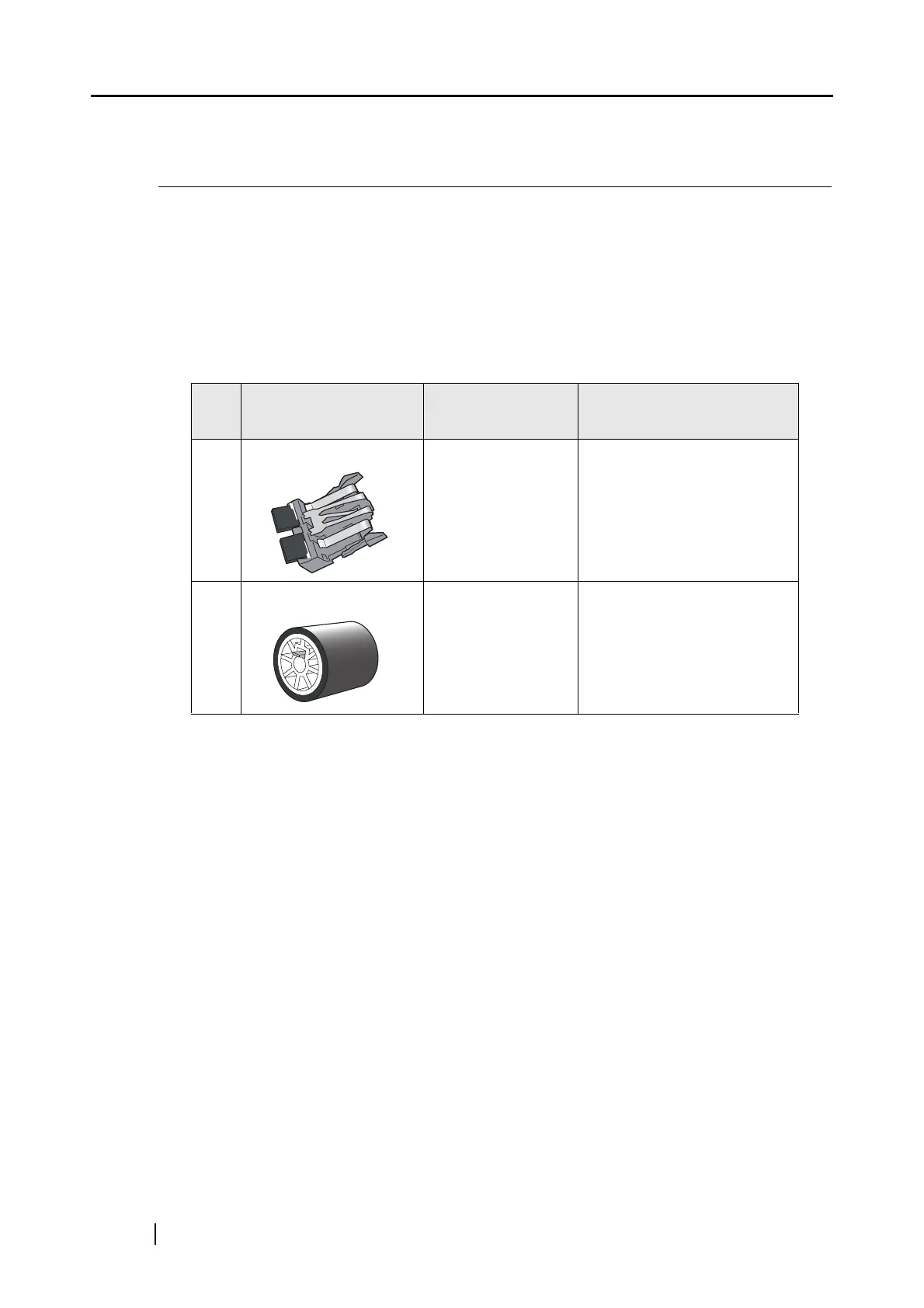158
7.1 Replacing Consumables
This section describes how to replace consumables.
■ Part Nos. and Replacement Cycle of Consumables
The following tables list the part numbers of consumables and rough guidelines for replacing these
parts.
These replacement cycles are rough guidelines for the case of using A4/Letter wood-free paper 64
g/m
2
(17 lb). So it may differ according to the paper being used.
Use only the consumables specified by PFU LIMITED; do not use consumables made by other
manufacturers.
No. Description P/N
Standard Replacement
Cycle
1 Pad ASSY PA03360-0002 50,000 sheets or one year
2 Pick roller PA03360-0001 100,000 sheets or one year