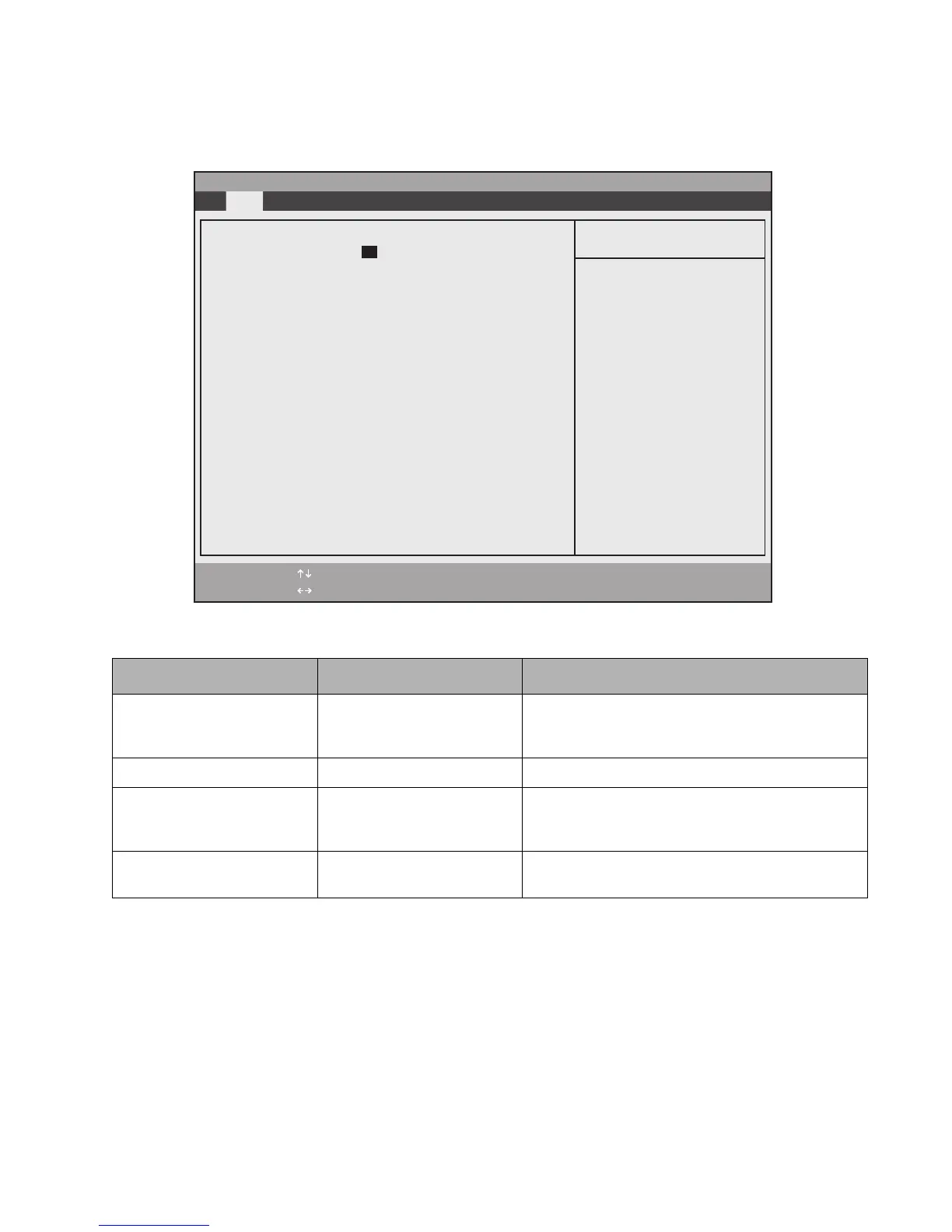BIOS Setup Utility 9
BIOS Setup Main Menu Options 2
BIOS Setup Main menu options are given in Table 2-1. (Options and settings for other BIOS Setup menus are
described in the tables that follow.) The default setting for each option is listed in bold type when applicable.
Table 2-1. BIOS Setup Main Menu Options
Option Settings Description
System Time 00:00:00 to 23:59:59 Real Time Clock (RTC) setting in hours, minutes, and
seconds. Note that the system time option uses a 24
hour format.
System Date 01/01/1980 to 12/31/2099 RTC calendar setting in month/day/year format.
Primary Master Submenu ___ Select this field to access the primary disk drive
submenu. (See “Primary Master Options” later in this
section.)
Language English
Japanese
Select the display language for the BIOS.
System Time: [02:34:56]
System Date: [01/16/2004]
Primary Master [FUJITSU MHT2060AT -(PM)]
Language: [English (US)]
PhoenixBIOS Setup Utility
F1 Help
ESC Exit
Select Item
Select Menu
- Change Values Space
Enter Select Sub-Menu
F9 Setup Defaults
F10 Save and Exit
▲
Main Advanced Security Boot Info Exit
Item Specific Help
Adjust calendar clock.
<Tab>, <Shift-Tab>, or
<Enter> selects field.
▲