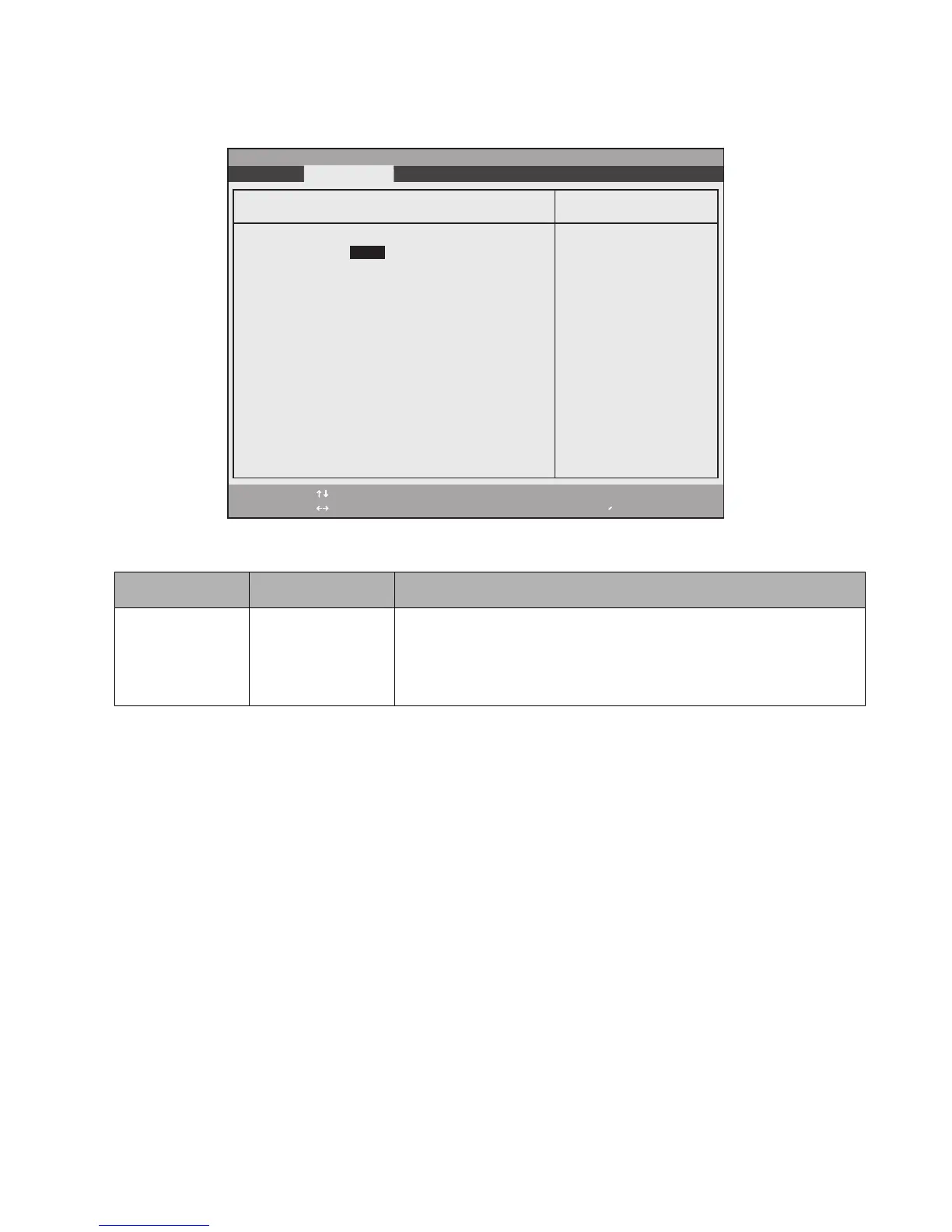BIOS Setup Utility 14
Video Submenu Options 2
Options for the Video Features submenu are given in Table 2-6.
Table 2-6. Video Features Submenu Options
Option Settings Description
Display Internal Flat Panel
External
Auto
Determines the default display device.
Select the appropriate option to choose the LCD (internal flat panel) or an
external video monitor as the default display device. Or select Auto to allow
the system to select the display automatically.
Display: [Auto]]
F1 Help
ESC Exit
Select Item
Select Menu
-/Space
Enter
F9 Setup Defaults
F10 Save and Exit
Change Values
Select Sub-Menu
▲
Item Specific Help
Select display terminal.
Video Features
PhoenixBIOS Setup Utility
Exit Submenu