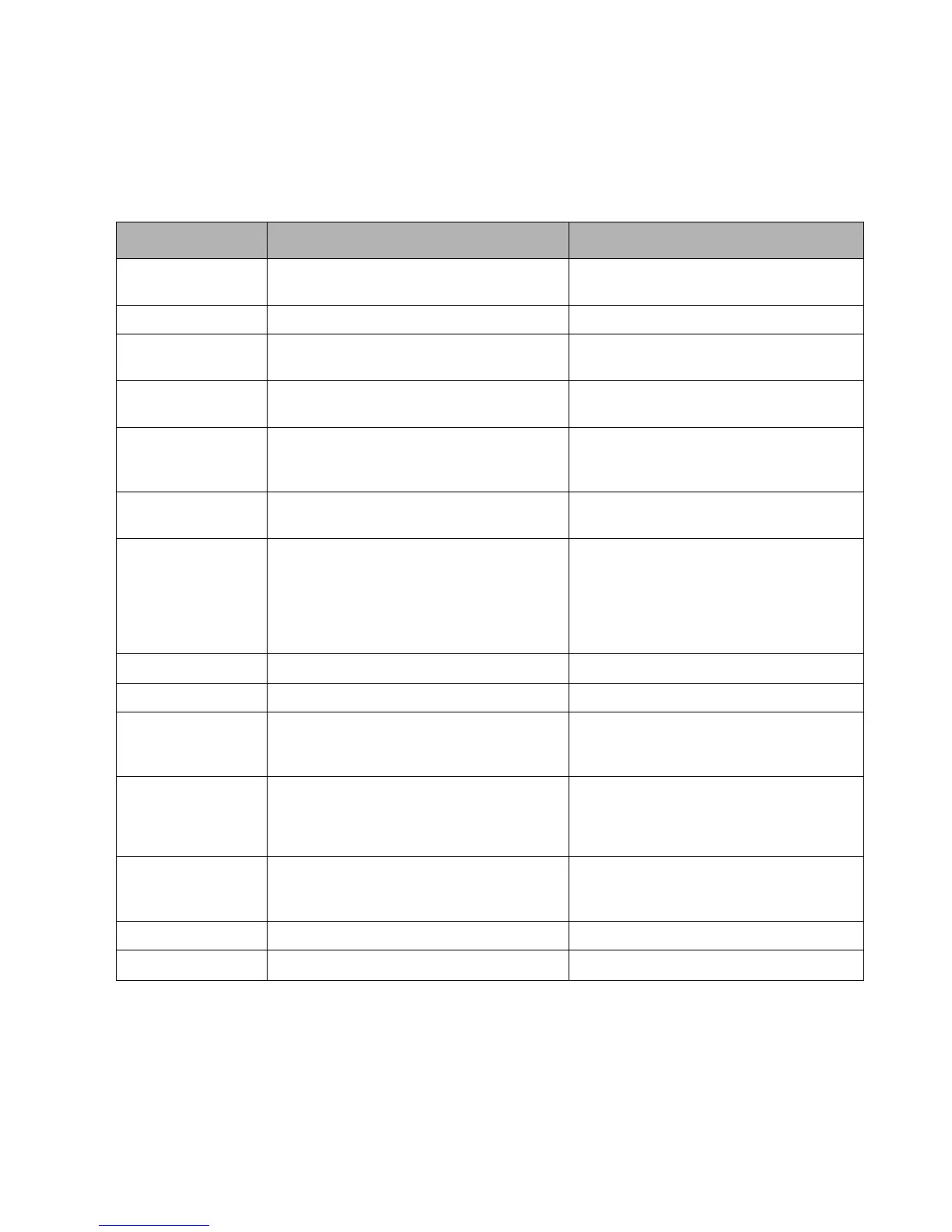Peripheral Interface Specifications 31
Peripheral Interface Specifications 3
Specifications for peripheral interfaces on the Tablet PC are given in Table 3-6. For specifications on peripheral
interfaces provided by the Tablet Dock, see “Tablet Dock Specifications” later in this chapter. Also note that pin
assignments and other details for peripheral interfaces on the Stylistic ST5000 Tablet PC are given in Chapter 4.
Table 3-6. Peripheral Interface Specifications
Feature Specification Comments
PC Card Slot One Type II PCMCIA CardBus slot.
Compliant with PC Card Standard Rev. 3.0
Supports CardBus and PCIC (PC Card I/O
Cards)
IDE Interface Supports one IDE hard drive (2.5 inch) IDE hard drive is preinstalled at factory.
Modem Port RJ-11 connector for internal modem See “Internal Modem Specifications” on page
34 for more information.
LAN Port RJ-45 connector for internal LAN. See “Internal LAN Specifications” on page 34
for more information.
External Monitor Port Analog RGB mini D-Sub 15-pin connector that
allows you to connect an external monitor.
See Table 3-4, “Supported Video Modes for
External Monitors,” on page 30 for more
details.
Universal Serial Bus
Port (USB A) 2.0
Two (2) USB 2.0 Series A receptacles on Tablet
PC.
IrDA Port Infrared transceiver built into Tablet PC. Compliant with IrDA Standard Revision 1.1
Supports: FIR (4 Mbps max),
SIR (115 Kbps max)
Range: approximately 1 M, 15 degrees from
center
Smart Card Slot Dedicated Smart Card slot
SD/Memory Stick Slot Secure Digital/Memory Stick slot
Infrared Keyboard
Ports
Infrared receivers built into the Tablet PC for
use with an optional infrared keyboard or
mouse.
Proprietary Fujitsu receivers.
Range: approximately 1 M, 15 degrees from
center
DC Power Input 16 VDC ±10%, 3.75 A
Connector vendor: Hosiden (Hosiden part
number HEC3900-01-010) This connector is a
EIAJ-RC5320A standard connector.
External power can be connected to DC input
connector on the Tablet PC or Tablet Dock.
See “DC Power Inputs” on page 49 for more
details.
Audio Jacks Mono microphone input mini jack
Stereo headphone output mini jack
Standard 3.5 mm mini jacks.
See “Audio Jacks” on page 42 for details on
audio inputs and outputs.
IEEE 1394 Jack S400, 4-pin connector
System Interface Port 100-pin connector For use with Stylistic ST5000 Tablet Dock.