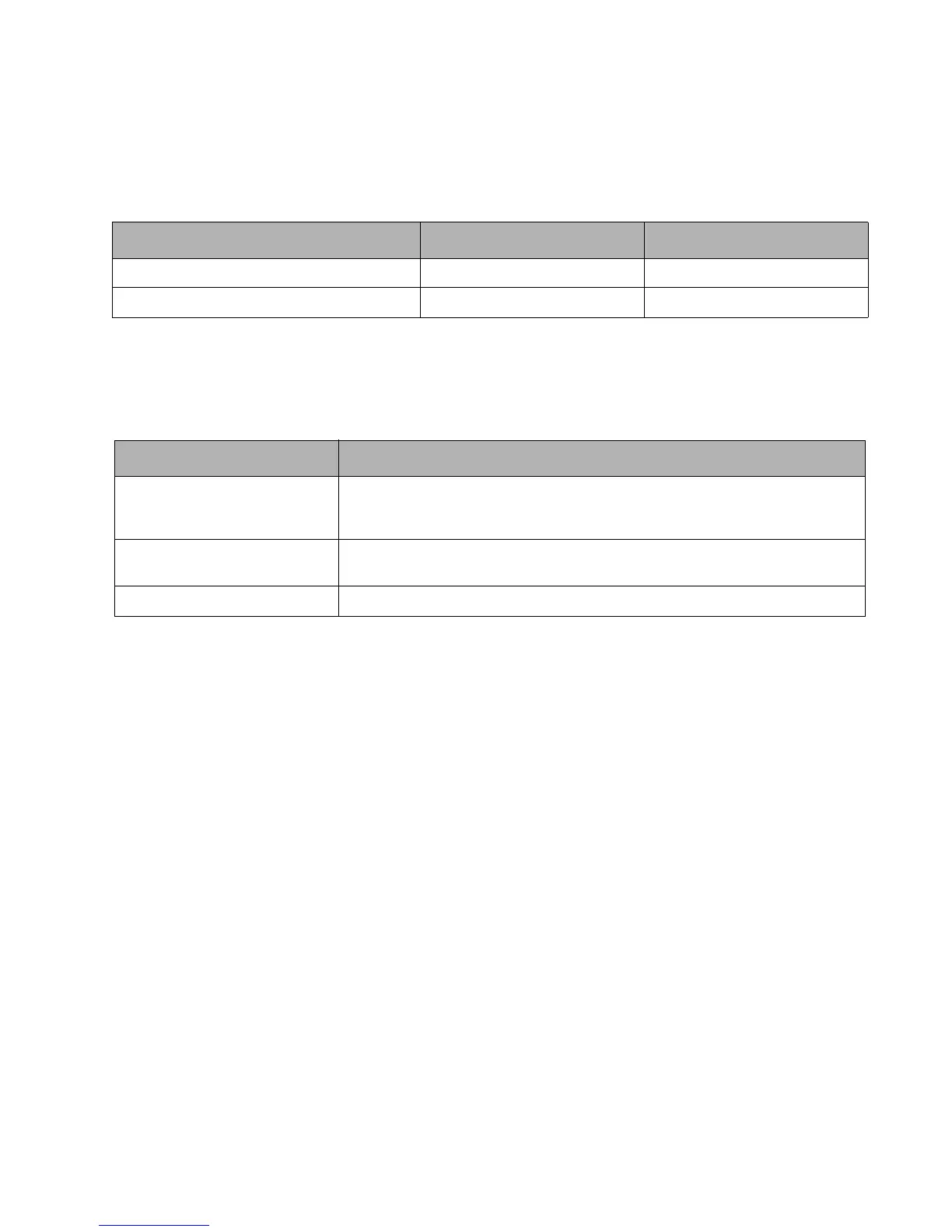External Video Capabilities 30
External Video Capabilities 3
The Stylistic ST5000 Tablet PC Tablet Dock can drive an external video monitor. You can select an external monitor,
the Tablet PC display screen, or both as the active video display. The Tablet PC supports VGA, SVGA, and XGA
video modes with external monitors. Screen resolutions supported are given in Table 3-4.
Environmental Specifications 3
Environmental specifications for the Stylistic ST5000 Tablet PC are given in Table 3-5.
Table 3-4. Supported Video Modes for External Monitors
Video Configuration Resolution Colors
CRT only Max. 1600 x 1200 Up to 16 M
Simultaneous Max. 1024 x 768 Up to 16 M
Table 3-5. Environmental Specifications
Feature Specification
Temperature
Operating: 41° to 95°F (5° to 35°C)
Nonoperating: 5° to 140°F (-15° to 60°C)
(with appropriate power management)
Humidity Operating: 20% to 80% RH noncondensing
Nonoperating: 20% to 80% RH noncondensing
Vibration 0.67G, random