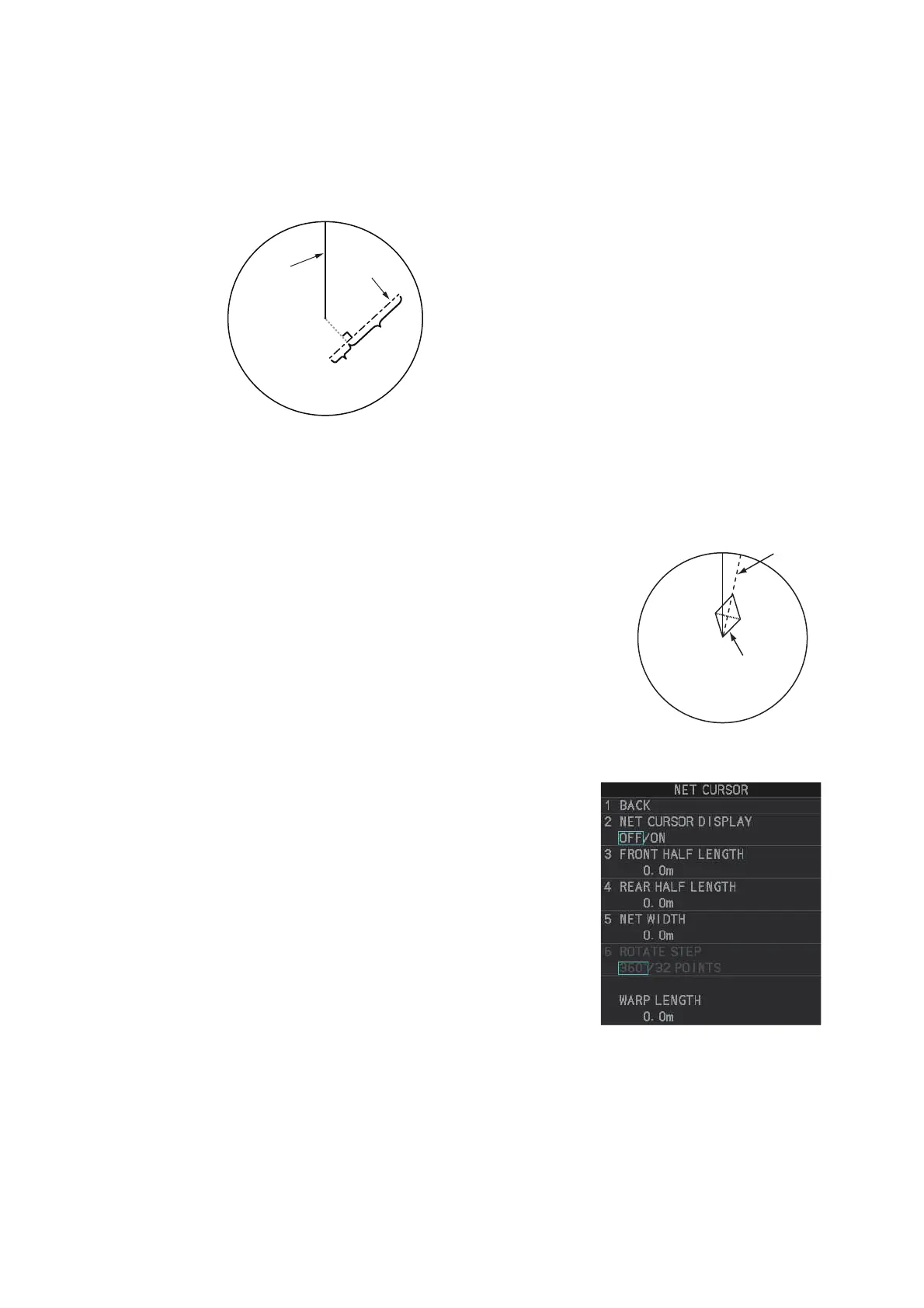1. OPERATIONAL OVERVIEW
1-77
10. Spin the scrollwheel to adjust the front PI line length. The available range is 0.000
NM to 24.000 NM. All PI lines beyond this mark will be hidden.
11. To change the length of other PI lines, activate the line you wish to adjust, then
repeat steps 1 through 10.
12. Close the menu.
1.41 How to Use the Net (Diamond) Cursor (B/W-type
only)
The net cursor is used to depict your fishing net on the ra-
dar display.
It is especially useful for bottom trawlers for knowing
where the net is located. Enter the dimensions of your net
in the menu to show the net in scale on the display.
1.41.1 How to activate the net cursor
To activate the net cursor, do the following procedure.
1) Open the menu.
2) Select [3 NAV TOOLS].
3) Select [3 EBL•VRM•CURSOR SET].
4) Select [0 NEXT] to show the second page of the
menu.
5) Select [NET CURSOR].
6) Select [NET CURSOR DISPLAY].
7) Select [ON] to activate, or [OFF] to deactivate the
net cursor.
8) Close the menu.
Heading line
PI line
TRUNC RANGE 1 length settingTRUNC RANGE 1 length setting
TRUNC RANGE 2 length settingTRUNC RANGE 2 length setting
OS location
EBL2
Net cursor
(Dimond cursor)
Net cursor
(Dimond cursor)