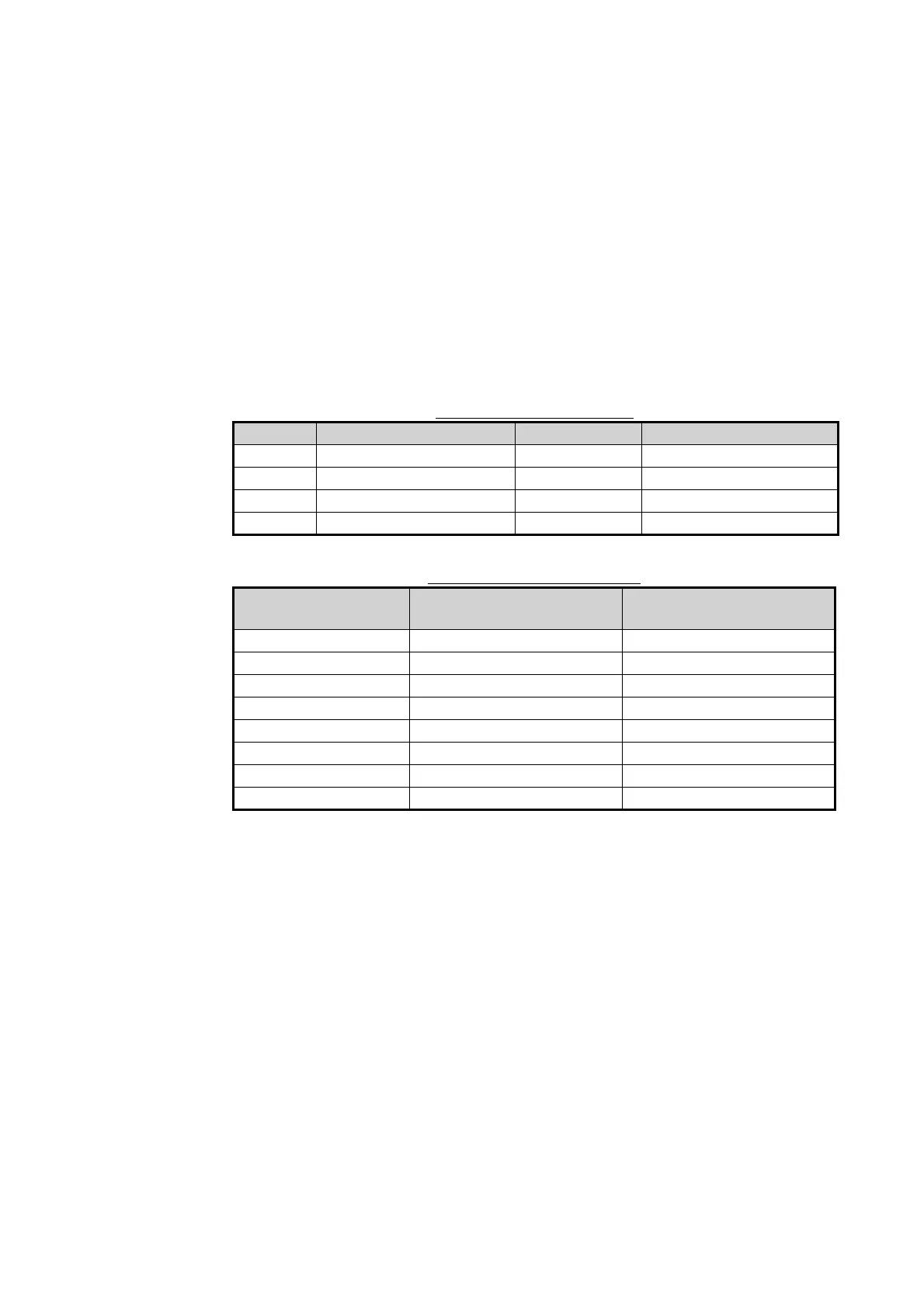5. VIDEO PLOTTER OPERATION
5-13
5.8.2 How to set the plotting interval
1. Open the menu.
2. Select [2 MARKS].
For A/B/W-types with Radar Plotter functionality, select [2 MARKS•CHART].
3. Select [7 TRACKS].
4. Select [2 OWN TRACK] or [3 TARGET TRACK] as appropriate.
Note: For IMO/R-types, [3 TARGET TRACK] is not shown.
5. Select [3 SAVE INTERVAL].
6. Select the appropriate setting, then left-click.
The following tables show the relation between plotting interval settings and max-
imum track recording time. Note that the maximum recording time is different for
own tracks and target tracks.
Own track recording times
Target track recording times
Note: To hide own ship or target past tracks, set the interval to [OFF]. To hide both
tracks, set the interval for both own ship and targets tracks to [OFF]. Tracks plot-
ted after the setting is set to [OFF] are hidden. Previously plotted tracks remain
on-screen.
7. Close the menu.
Interval Max. Recording Time Interval Max. Recording Time
10 s 56 hours 3 min 1000 hours
30 s 167 hours 6 min 2000 hours
1 min 333 hours 15 min 5000 hours
2 min 667 hours DRAW ONLY No track data recorded.
Interval
Max. Recording Time
(One target only)
Max. Recording Time
(15 targets)
10 s 42 hours 3 hours
30 s 125 hours 8.5 hours
1 min 250 hours 16.5 hours
2 min 500 hours 33.5 hours
3 min 750 hours 50 hours
6 min 1500 hours 100 hours
15 min 3750 hours 250 hours
DRAW ONLY No track data recorded. No track data recorded.
