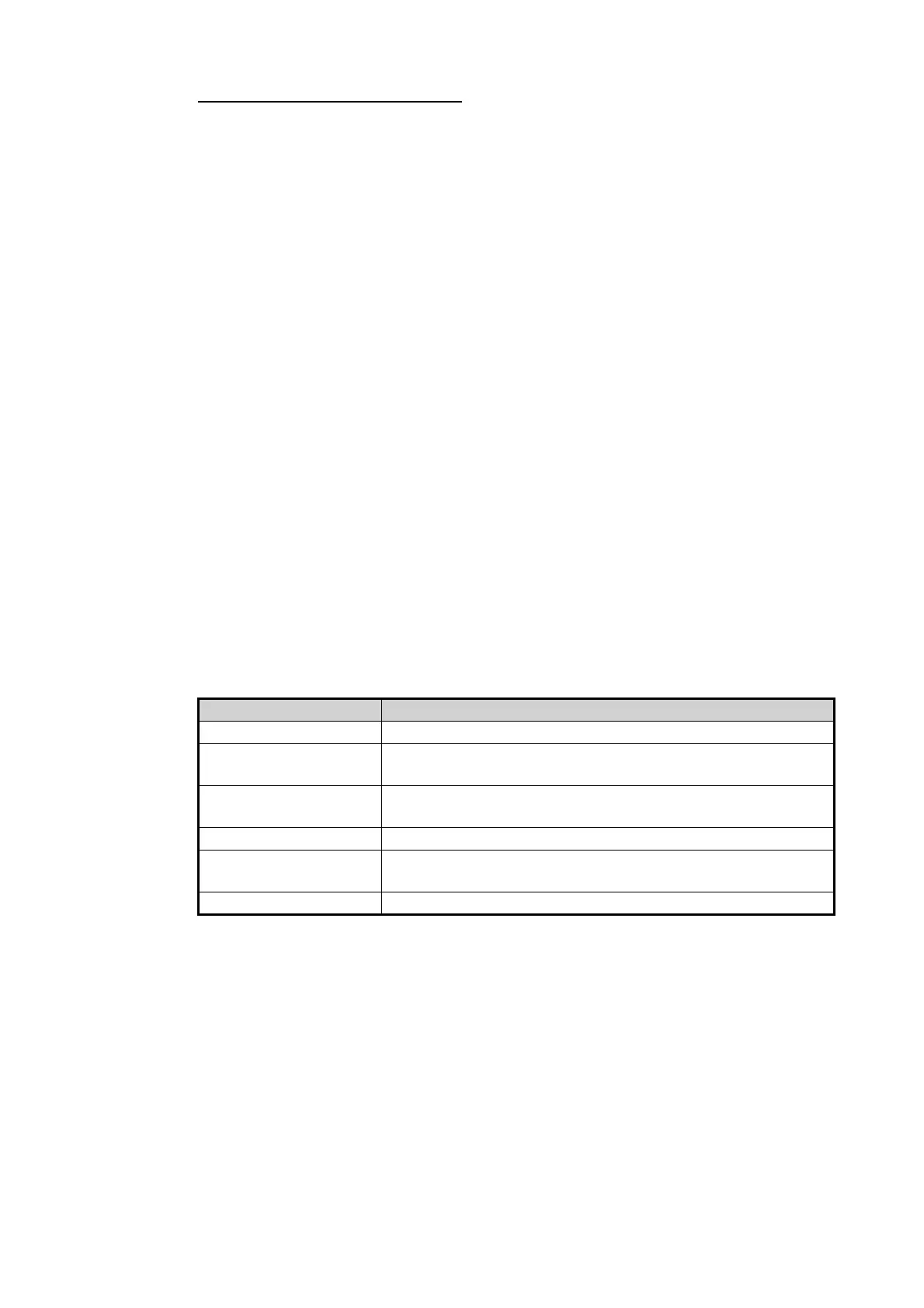1. OPERATIONAL OVERVIEW
1-55
On-screen menu box operation
1. Select the appropriate EBL box.
2. The guidance box reads "EBL ON/". Press the left button to turn on the EBL.The
guidance box now reads "EBL SET L=DELETE /".
3. Press the left button again and the cursor jumps to inside the operational display
area. The guidance box now reads "EBL FIX L=DELETE/".
4. Spin the scrollwheel, or use the trackball, to move the EBL until the active EBL
bisects the target of interest, then press the left button to anchor the EBL. Read
the bearing at the lower-left corner of the screen.
5. Press the EBL OFF key to erase EBLs.
1.33.2 True or relative bearing
The EBL readout is affixed by "R" (relative) if it is relative to own ship's heading, "T"
(true) if it is referenced to the north. True or relative indication is available regardless
of presentation mode.
1. Open the menu.
2. Select [3 NAV TOOLS].
3. Select [3 EBL•VRM•CURSOR SET].
4. For IMO/A/R-type radars, select [5 EBL•CURSOR BEARING].
For B-type radars, select [2 EBL1] or [3 EBL2] as appropriate.
5. Select the [REL] or [TRUE] as required, then press the ENTER MARK key.
6. Close the menu.
Note: The EBL and its indication change with gyrocompass changes as follows:
Gyro heading EBL changes
HEAD UP / relative EBL indication and EBL marker are unchanged.
HEAD UP / true EBL indication does not change, however the EBL marker
moves accordingly
COURSE UP / relative EBL indication does not change, however the EBL marker
moves accordingly.
COURSE UP / true EBL indication and EBL marker are unchanged.
NORTH UP / relative EBL indication does not change, however the EBL marker
moves accordingly
NORTH UP / true EBL indication and EBL marker are unchanged.
