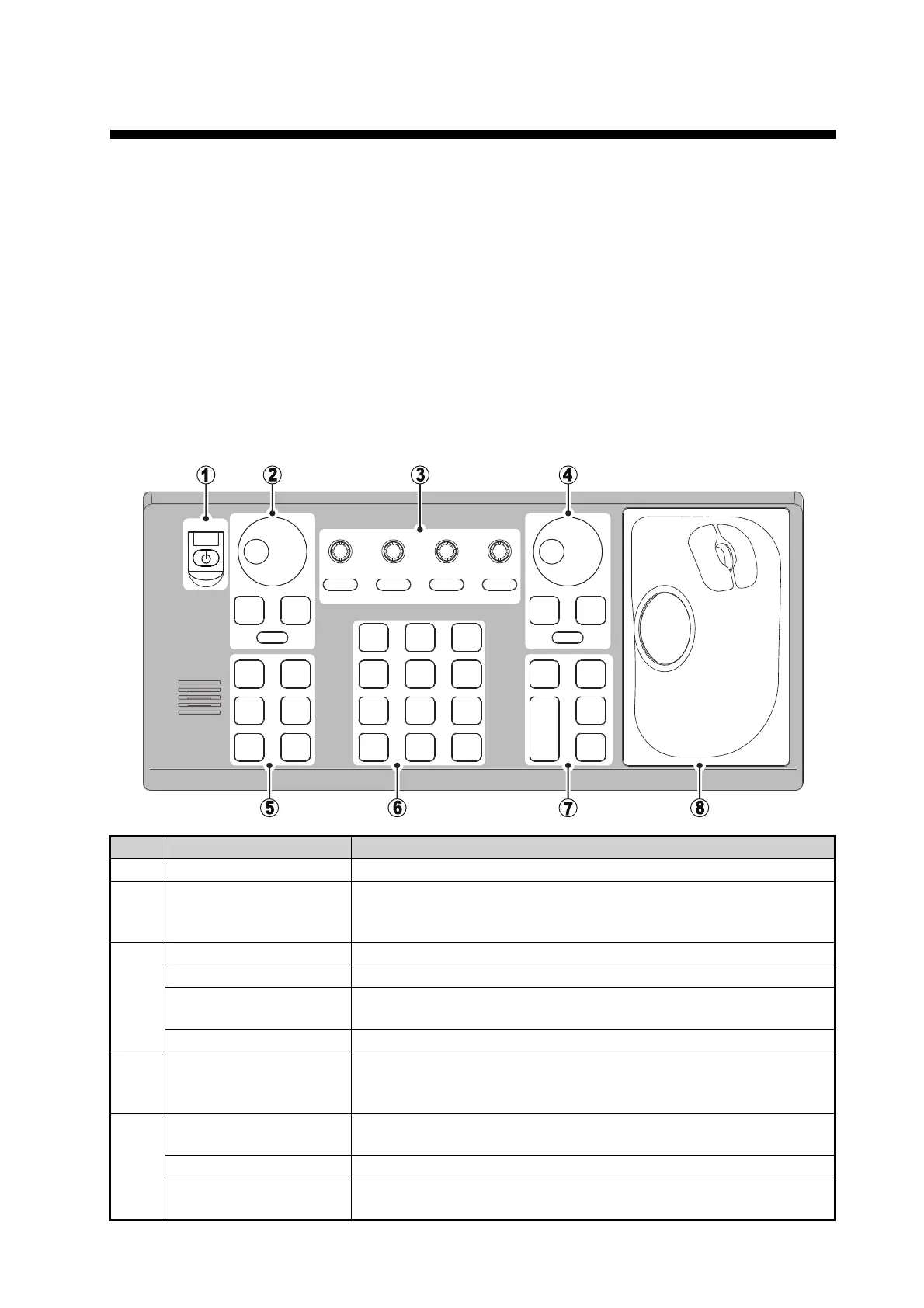1-1
1. OPERATIONAL OVERVIEW
1.1 Controls Overview
Two types of control units are available for your FAR-2xx8: a full keyboard (RCU-014)
or palm control (RCU-015/RCU-016).
Most operations can be done with either type of Control Unit. Throughout the manual,
procedures are outlined using the RCU-014, unless otherwise specified.
1.1.1 Control Unit RCU-014
You can control almost all aspects of your radar from the RCU-014. The figure and
table below show an overview of the control unit with a brief description of the controls.
No. Control Name Description
1 Power button Turn the power on or off. See section 1.2.
2 EBL controls • EBL keys: Turn the EBLs on or off.
• EBL knob: Move the selected EBL.
See section 1.33.
3 BRILL knob Adjust echo brilliance and screen brilliance. See section 1.3.
A/C RAIN knob Adjust auto/manual clutter reduction for rain. See section 1.21.
A/C SEA knob Adjust auto/manual clutter reduction for rough seas. See
section 1.20.
GAIN knob Adjust the gain (sensitivity). See section 1.19.
4 VRM controls • VRM keys: Turn the VRMs on or off.
• VRM knob: Move the selected VRM.
See section 1.32.
5 Functions keys (F1 to
F4)
Perform a pre-registered function. See section 1.9.
ALARM ACK key Acknowledge active alerts. See section 1.52.
STBY TX key Toggle the radar operation between transmit (TX) and standby
(STBY). See section 1.16.
ACQ
ON
MENU
OFF
VRM
A/C SEAA/C RAIN
MODE
3
LINE
INDEX
6
OFF
21
HL
CENTER
OFF
45
RESET
CU/TM
OFFSET
EBL
GAIN
TARGET
CANCEL
TARGET
DATA
RANGE
-
+
LIST
TARGET
9
ENTER
MARK
TIME
VECTOR
78
CANCEL
TRAILS
0
MODE
VECTOR
BRILL
BRILL
EBL
F1
OFF
F2
ON
ACK
ALARM
F3 F4
STBY
TX
