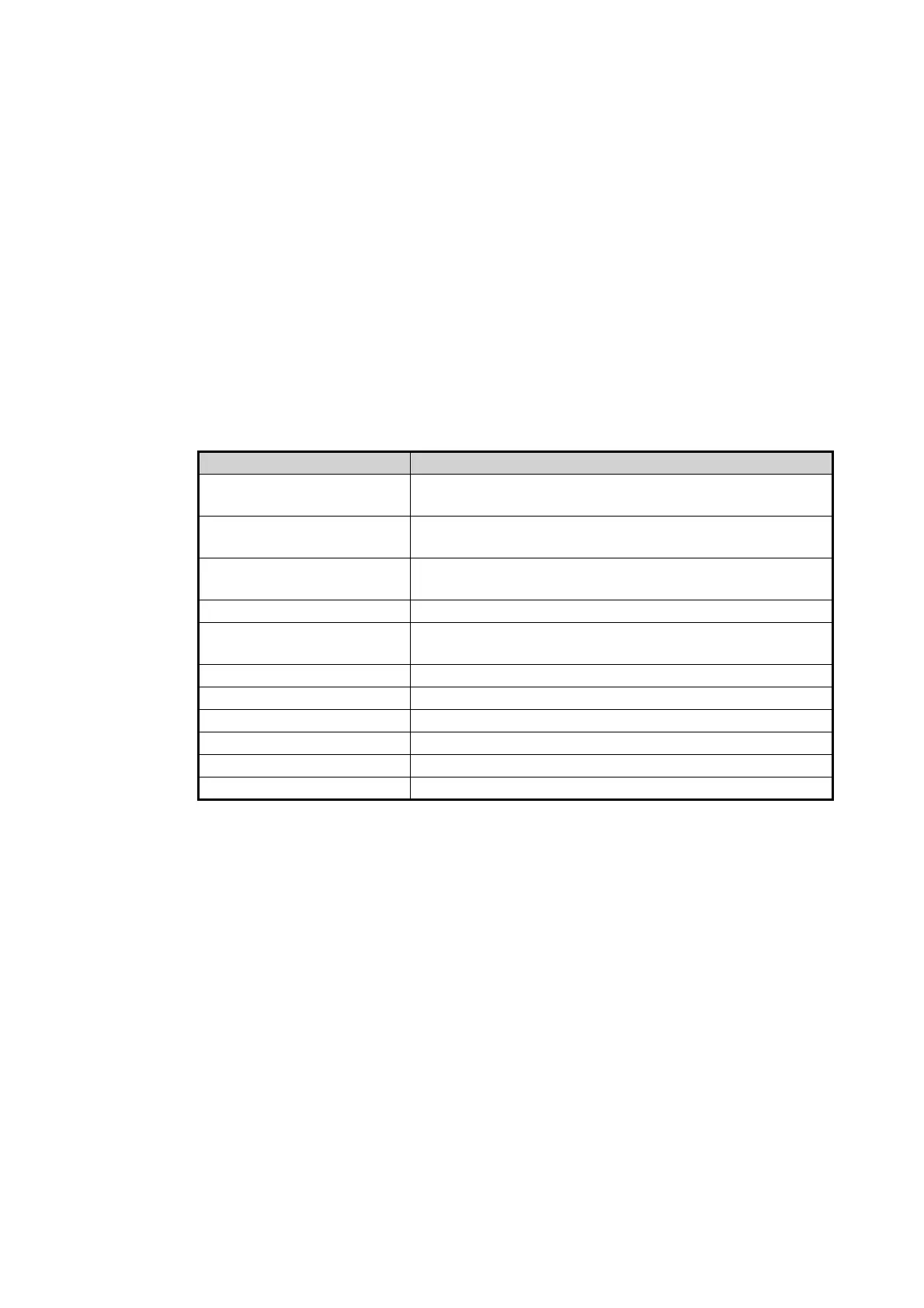1. OPERATIONAL OVERVIEW
1-41
1.28 How to Preset Controls for a Specific Navigation
Purpose
Every time your navigating environment or task changes, you must adjust the radar,
which can be a nuisance in a busy situation. Instead of changing radar settings case
by case, it is possible to assign the function keys to provide optimum settings for often-
encountered situations.
The radar's internal computer offers several picture preset options to be assigned to
each function key for your specific navigating requirements. For instance, one of the
presets is [ROUGH SEA], and is designed to be used in heavy rain.
Three user-programmable presets are also provided (labeled as [CUSTOM1], [CUS-
TOM2] and [CUSTOM3]), so that you can have the radar automatically set to those
conditions which are not covered by the provided setup options.
Below are the preset options provided with this radar.
*: [SMALL TARGET] replaces [NEAR BUOY] and [ICE] replaces [BIRD] when Ice
Mode is enabled at installation.
Each picture option defines a combination of several radar settings for achieving op-
timum setup for a particular navigating situation. These include gain, target analyzer,
hatching, ACE, ACE gain, interference rejector, echo stretch, echo average, noise re-
jector, automatic anti-sea and anti-rain clutter, video contrast, pulse length and sea
and radar conditions.
Changing these features from the [CUSTOMIZED ECHO] menu changes the original
function key settings. To restore the original settings for a particular customize option,
it is necessary to select the default setting. For this reason, we recommended that you
use the user-programmable presets ([CUSTOM1], [CUSTOM2] or [CUSTOM3]) when
frequent adjustment of the radar image is necessary.
The default settings for the custom presets are listed on the following pages.
Preset Description
[CUSTOM1], [CUSTOM2]
and [CUSTOM3]
User-defined custom settings.
[NEAR] Optimum setting for short range detection using a range
scale of 3 NM or less on calm seas.
[FAR] Optimum setting for long range detection, on a range
scale of 6 NM or larger.
[NEAR BUOY]* Optimum setting for detecting buoys within 3 NM range.
[FAR BUOY] Optimum setting for detecting buoys on a range scale of
6 NM or larger.
[ROUGH SEA] Optimum setting for rough weather or heavy rain.
[SHIP] Optimum setting for detecting other vessels.
[HARBOR] Optimum setting for harbor berthing.
[BIRD] Optimum setting for detecting birds.
[ICE]* Optimum setting for navigating though sea ice.
[COAST] Optimum setting for coastal travel.
